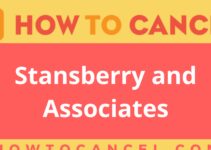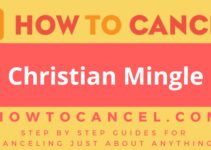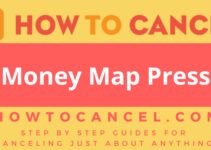PayPal is also known as
- Pay pal
- PayPal
- paypal.com
About PayPal
PayPal CANCEL GUIDES
Get together the following account information:
- First Name
- Last Name
- Phone Number
- Email Address
- Username
- Password
- Billing Address
- City
- State/Province/Region
- ZIP/Postal Code
- Country
- Reason for Cancellation
- Last 4 Digits of Card
- Date of Last Charge
- Amount of Last Charge
Login
Follow these steps:
- Visit https://www.paypal.com/us/home
- Login with the email and password
- Click the gear icon in the top right of the page
- By scrolling down, find Account Options
- Click The Close Account Option
Phone (Live Agent)
Follow these steps:
- Call 888-221-1161
- Request that the agent cancel your account
- When asked, give the agent your account information
- Request that the agent provide you with a confirmation number or email
- Retain any confirmation numbers or emails you receive for your records
MORE ABOUT PayPal
| Address | |
|---|---|
| Address 1 | 2211 North First Street |
| City | San Jose |
| State/Province/Region | CA |
| Zip/Postal Code | 95131 |
| Country | United States |
| Contact Information | |
|---|---|
| Phone 1 | 888-221-1161 |
| Phone 2 | 888-648-5843 |
| Phone 3 | (866)528-3733 |
| Email 1 | [email protected] |
| Main Site Url | https://www.paypal.com |
| Help Site Url | https://www.paypal.com/us/smarthelp/home |
| Facebook Url | https://www.facebook.com/PayPal |
| Twitter Url | https://twitter.com/PayPal |
| Policies | |
|---|---|
| Terms Of Service Url | https://www.paypal.com/us/webapps/mpp/ua/legalhub-full |
| Privacy Policy Url | https://www.paypal.com/us/webapps/mpp/ua/privacy-full |
Known PayPal charges
- COMPRA EN PAYPAL *JANSENNANIN
- CHKCARDCOMPRA EN PAYPAL *JANSENNANIN
- CHECKCARD COMPRA EN PAYPAL *JANSENNANIN
- POS Debit COMPRA EN PAYPAL *JANSENNANIN
- POS PUR COMPRA EN PAYPAL *JANSENNANIN
- POS PURCH COMPRA EN PAYPAL *JANSENNANIN
- POS PURCHASE COMPRA EN PAYPAL *JANSENNANIN
- POS REFUND COMPRA EN PAYPAL *JANSENNANIN
- PRE-AUTH COMPRA EN PAYPAL *JANSENNANIN
- PENDING COMPRA EN PAYPAL *JANSENNANIN
- Visa Check Card COMPRA EN PAYPAL *JANSENNANIN MC
- Misc. Debit COMPRA EN PAYPAL *JANSENNANIN
- CHKCARD COMPRA EN PAYPAL *JANSENNANIN
- PAYPAL *11INTERNETE
- CHKCARDPAYPAL *11INTERNETE
- CHECKCARD PAYPAL *11INTERNETE
- POS Debit PAYPAL *11INTERNETE
- POS PUR PAYPAL *11INTERNETE
- POS PURCH PAYPAL *11INTERNETE
- POS PURCHASE PAYPAL *11INTERNETE
- POS REFUND PAYPAL *11INTERNETE
- PRE-AUTH PAYPAL *11INTERNETE
- PENDING PAYPAL *11INTERNETE
- Visa Check Card PAYPAL *11INTERNETE MC
- Misc. Debit PAYPAL *11INTERNETE
- CHKCARD PAYPAL *11INTERNETE
- PAYPAL *XBITE GAMES
- CHKCARDPAYPAL *XBITE GAMES
- CHECKCARD PAYPAL *XBITE GAMES
- POS Debit PAYPAL *XBITE GAMES
- POS PUR PAYPAL *XBITE GAMES
- POS PURCH PAYPAL *XBITE GAMES
- POS PURCHASE PAYPAL *XBITE GAMES
- POS REFUND PAYPAL *XBITE GAMES
- PRE-AUTH PAYPAL *XBITE GAMES
- PENDING PAYPAL *XBITE GAMES
- Visa Check Card PAYPAL *XBITE GAMES MC
- Misc. Debit PAYPAL *XBITE GAMES
- CHKCARD PAYPAL *XBITE GAMES
- PAYPAL “MUHENDRAJAY”
- CHKCARDPAYPAL “MUHENDRAJAY”
- CHECKCARD PAYPAL “MUHENDRAJAY”
- POS Debit PAYPAL “MUHENDRAJAY”
- POS PUR PAYPAL “MUHENDRAJAY”
- POS PURCH PAYPAL “MUHENDRAJAY”
- POS PURCHASE PAYPAL “MUHENDRAJAY”
- POS REFUND PAYPAL “MUHENDRAJAY”
- PRE-AUTH PAYPAL “MUHENDRAJAY”
- PENDING PAYPAL “MUHENDRAJAY”
- Visa Check Card PAYPAL “MUHENDRAJAY” MC
- Misc. Debit PAYPAL “MUHENDRAJAY”
- CHKCARD PAYPAL “MUHENDRAJAY”
- PAYPALCHECKOUT
- CHKCARDPAYPALCHECKOUT
- CHECKCARD PAYPALCHECKOUT
- POS Debit PAYPALCHECKOUT
- POS PUR PAYPALCHECKOUT
- POS PURCH PAYPALCHECKOUT
- POS PURCHASE PAYPALCHECKOUT
- POS REFUND PAYPALCHECKOUT
- PRE-AUTH PAYPALCHECKOUT
- PENDING PAYPALCHECKOUT
- Visa Check Card PAYPALCHECKOUT MC
- Misc. Debit PAYPALCHECKOUT
- CHKCARD PAYPALCHECKOUT
- PAYPAL*PAYPAL *A4C COM
- CHKCARDPAYPAL*PAYPAL *A4C COM
- CHECKCARD PAYPAL*PAYPAL *A4C COM
- POS Debit PAYPAL*PAYPAL *A4C COM
- POS PUR PAYPAL*PAYPAL *A4C COM
- POS PURCH PAYPAL*PAYPAL *A4C COM
- POS PURCHASE PAYPAL*PAYPAL *A4C COM
- POS REFUND PAYPAL*PAYPAL *A4C COM
- PRE-AUTH PAYPAL*PAYPAL *A4C COM
- PENDING PAYPAL*PAYPAL *A4C COM
- Visa Check Card PAYPAL*PAYPAL *A4C COM MC
- Misc. Debit PAYPAL*PAYPAL *A4C COM
- CHKCARD PAYPAL*PAYPAL *A4C COM
- Paypal credit cons drs
- CHKCARDPaypal credit cons drs
- CHECKCARD Paypal credit cons drs
- POS Debit Paypal credit cons drs
- POS PUR Paypal credit cons drs
- POS PURCH Paypal credit cons drs
- POS PURCHASE Paypal credit cons drs
- POS REFUND Paypal credit cons drs
- PRE-AUTH Paypal credit cons drs
- PENDING Paypal credit cons drs
- Visa Check Card Paypal credit cons drs MC
- Misc. Debit Paypal credit cons drs
- CHKCARD Paypal credit cons drs
- paypal *dtwell99 402-9357733 ca
- CHKCARDpaypal *dtwell99 402-9357733 ca
- CHECKCARD paypal *dtwell99 402-9357733 ca
- POS Debit paypal *dtwell99 402-9357733 ca
- POS PUR paypal *dtwell99 402-9357733 ca
- POS PURCH paypal *dtwell99 402-9357733 ca
- POS PURCHASE paypal *dtwell99 402-9357733 ca
- POS REFUND paypal *dtwell99 402-9357733 ca
- PRE-AUTH paypal *dtwell99 402-9357733 ca
- PENDING paypal *dtwell99 402-9357733 ca
- Visa Check Card paypal *dtwell99 402-9357733 ca MC
- Misc. Debit paypal *dtwell99 402-9357733 ca
- CHKCARD paypal *dtwell99 402-9357733 ca
- PAYPAL *CARELYNA
- CHKCARDPAYPAL *CARELYNA
- CHECKCARD PAYPAL *CARELYNA
- POS Debit PAYPAL *CARELYNA
- POS PUR PAYPAL *CARELYNA
- POS PURCH PAYPAL *CARELYNA
- POS PURCHASE PAYPAL *CARELYNA
- POS REFUND PAYPAL *CARELYNA
- PRE-AUTH PAYPAL *CARELYNA
- PENDING PAYPAL *CARELYNA
- Visa Check Card PAYPAL *CARELYNA MC
- Misc. Debit PAYPAL *CARELYNA
- CHKCARD PAYPAL *CARELYNA
- PAYPAL *SYNERGYFULF
- CHKCARDPAYPAL *SYNERGYFULF
- CHECKCARD PAYPAL *SYNERGYFULF
- POS Debit PAYPAL *SYNERGYFULF
- POS PUR PAYPAL *SYNERGYFULF
- POS PURCH PAYPAL *SYNERGYFULF
- POS PURCHASE PAYPAL *SYNERGYFULF
- POS REFUND PAYPAL *SYNERGYFULF
- PRE-AUTH PAYPAL *SYNERGYFULF
- PENDING PAYPAL *SYNERGYFULF
- Visa Check Card PAYPAL *SYNERGYFULF MC
- Misc. Debit PAYPAL *SYNERGYFULF
- CHKCARD PAYPAL *SYNERGYFULF
- PAYPAL *VLISCONETHE
- CHKCARDPAYPAL *VLISCONETHE
- CHECKCARD PAYPAL *VLISCONETHE
- POS Debit PAYPAL *VLISCONETHE
- POS PUR PAYPAL *VLISCONETHE
- POS PURCH PAYPAL *VLISCONETHE
- POS PURCHASE PAYPAL *VLISCONETHE
- POS REFUND PAYPAL *VLISCONETHE
- PRE-AUTH PAYPAL *VLISCONETHE
- PENDING PAYPAL *VLISCONETHE
- Visa Check Card PAYPAL *VLISCONETHE MC
- Misc. Debit PAYPAL *VLISCONETHE
- CHKCARD PAYPAL *VLISCONETHE
- PAYPAL*PAYPAL *HKCONSANTDE
- CHKCARDPAYPAL*PAYPAL *HKCONSANTDE
- CHECKCARD PAYPAL*PAYPAL *HKCONSANTDE
- POS Debit PAYPAL*PAYPAL *HKCONSANTDE
- POS PUR PAYPAL*PAYPAL *HKCONSANTDE
- POS PURCH PAYPAL*PAYPAL *HKCONSANTDE
- POS PURCHASE PAYPAL*PAYPAL *HKCONSANTDE
- POS REFUND PAYPAL*PAYPAL *HKCONSANTDE
- PRE-AUTH PAYPAL*PAYPAL *HKCONSANTDE
- PENDING PAYPAL*PAYPAL *HKCONSANTDE
- Visa Check Card PAYPAL*PAYPAL *HKCONSANTDE MC
- Misc. Debit PAYPAL*PAYPAL *HKCONSANTDE
- CHKCARD PAYPAL*PAYPAL *HKCONSANTDE
- PAYPAL *CEER SCP 35314369001
- CHKCARDPAYPAL *CEER SCP 35314369001
- CHECKCARD PAYPAL *CEER SCP 35314369001
- POS Debit PAYPAL *CEER SCP 35314369001
- POS PUR PAYPAL *CEER SCP 35314369001
- POS PURCH PAYPAL *CEER SCP 35314369001
- POS PURCHASE PAYPAL *CEER SCP 35314369001
- POS REFUND PAYPAL *CEER SCP 35314369001
- PRE-AUTH PAYPAL *CEER SCP 35314369001
- PENDING PAYPAL *CEER SCP 35314369001
- Visa Check Card PAYPAL *CEER SCP 35314369001 MC
- Misc. Debit PAYPAL *CEER SCP 35314369001
- CHKCARD PAYPAL *CEER SCP 35314369001
- PAYPAL
- CHKCARDPAYPAL
- CHECKCARD PAYPAL
- POS Debit PAYPAL
- POS PUR PAYPAL
- POS PURCH PAYPAL
- POS PURCHASE PAYPAL
- POS REFUND PAYPAL
- PRE-AUTH PAYPAL
- PENDING PAYPAL
- Visa Check Card PAYPAL MC
- Misc. Debit PAYPAL
- CHKCARD PAYPAL
- PAYPAL *LONGLIANHUA
- CHKCARDPAYPAL *LONGLIANHUA
- CHECKCARD PAYPAL *LONGLIANHUA
- POS Debit PAYPAL *LONGLIANHUA
- POS PUR PAYPAL *LONGLIANHUA
- POS PURCH PAYPAL *LONGLIANHUA
- POS PURCHASE PAYPAL *LONGLIANHUA
- POS REFUND PAYPAL *LONGLIANHUA
- PRE-AUTH PAYPAL *LONGLIANHUA
- PENDING PAYPAL *LONGLIANHUA
- Visa Check Card PAYPAL *LONGLIANHUA MC
- Misc. Debit PAYPAL *LONGLIANHUA
- CHKCARD PAYPAL *LONGLIANHUA
- PAYPAL *JANSENNANIN
- CHKCARDPAYPAL *JANSENNANIN
- CHECKCARD PAYPAL *JANSENNANIN
- POS Debit PAYPAL *JANSENNANIN
- POS PUR PAYPAL *JANSENNANIN
- POS PURCH PAYPAL *JANSENNANIN
- POS PURCHASE PAYPAL *JANSENNANIN
- POS REFUND PAYPAL *JANSENNANIN
- PRE-AUTH PAYPAL *JANSENNANIN
- PENDING PAYPAL *JANSENNANIN
- Visa Check Card PAYPAL *JANSENNANIN MC
- Misc. Debit PAYPAL *JANSENNANIN
- CHKCARD PAYPAL *JANSENNANIN
- PAYPAL*PAYPAL *DEALEXTREME
- CHKCARDPAYPAL*PAYPAL *DEALEXTREME
- CHECKCARD PAYPAL*PAYPAL *DEALEXTREME
- POS Debit PAYPAL*PAYPAL *DEALEXTREME
- POS PUR PAYPAL*PAYPAL *DEALEXTREME
- POS PURCH PAYPAL*PAYPAL *DEALEXTREME
- POS PURCHASE PAYPAL*PAYPAL *DEALEXTREME
- POS REFUND PAYPAL*PAYPAL *DEALEXTREME
- PRE-AUTH PAYPAL*PAYPAL *DEALEXTREME
- PENDING PAYPAL*PAYPAL *DEALEXTREME
- Visa Check Card PAYPAL*PAYPAL *DEALEXTREME MC
- Misc. Debit PAYPAL*PAYPAL *DEALEXTREME
- CHKCARD PAYPAL*PAYPAL *DEALEXTREME
- PAYPAL *STGEORGAPOT 35314369001
- CHKCARDPAYPAL *STGEORGAPOT 35314369001
- CHECKCARD PAYPAL *STGEORGAPOT 35314369001
- POS Debit PAYPAL *STGEORGAPOT 35314369001
- POS PUR PAYPAL *STGEORGAPOT 35314369001
- POS PURCH PAYPAL *STGEORGAPOT 35314369001
- POS PURCHASE PAYPAL *STGEORGAPOT 35314369001
- POS REFUND PAYPAL *STGEORGAPOT 35314369001
- PRE-AUTH PAYPAL *STGEORGAPOT 35314369001
- PENDING PAYPAL *STGEORGAPOT 35314369001
- Visa Check Card PAYPAL *STGEORGAPOT 35314369001 MC
- Misc. Debit PAYPAL *STGEORGAPOT 35314369001
- CHKCARD PAYPAL *STGEORGAPOT 35314369001
- PAYPAL *ORIGIN.COM
- CHKCARDPAYPAL *ORIGIN.COM
- CHECKCARD PAYPAL *ORIGIN.COM
- POS Debit PAYPAL *ORIGIN.COM
- POS PUR PAYPAL *ORIGIN.COM
- POS PURCH PAYPAL *ORIGIN.COM
- POS PURCHASE PAYPAL *ORIGIN.COM
- POS REFUND PAYPAL *ORIGIN.COM
- PRE-AUTH PAYPAL *ORIGIN.COM
- PENDING PAYPAL *ORIGIN.COM
- Visa Check Card PAYPAL *ORIGIN.COM MC
- Misc. Debit PAYPAL *ORIGIN.COM
- CHKCARD PAYPAL *ORIGIN.COM
- PAYPAL *CREAMEDICAL 35314369001
- CHKCARDPAYPAL *CREAMEDICAL 35314369001
- CHECKCARD PAYPAL *CREAMEDICAL 35314369001
- POS Debit PAYPAL *CREAMEDICAL 35314369001
- POS PUR PAYPAL *CREAMEDICAL 35314369001
- POS PURCH PAYPAL *CREAMEDICAL 35314369001
- POS PURCHASE PAYPAL *CREAMEDICAL 35314369001
- POS REFUND PAYPAL *CREAMEDICAL 35314369001
- PRE-AUTH PAYPAL *CREAMEDICAL 35314369001
- PENDING PAYPAL *CREAMEDICAL 35314369001
- Visa Check Card PAYPAL *CREAMEDICAL 35314369001 MC
- Misc. Debit PAYPAL *CREAMEDICAL 35314369001
- CHKCARD PAYPAL *CREAMEDICAL 35314369001
- PAYPAL *FREELOGOSER, L2449 35314369001, LUX
- CHKCARDPAYPAL *FREELOGOSER, L2449 35314369001, LUX
- CHECKCARD PAYPAL *FREELOGOSER, L2449 35314369001, LUX
- POS Debit PAYPAL *FREELOGOSER, L2449 35314369001, LUX
- POS PUR PAYPAL *FREELOGOSER, L2449 35314369001, LUX
- POS PURCH PAYPAL *FREELOGOSER, L2449 35314369001, LUX
- POS PURCHASE PAYPAL *FREELOGOSER, L2449 35314369001, LUX
- POS REFUND PAYPAL *FREELOGOSER, L2449 35314369001, LUX
- PRE-AUTH PAYPAL *FREELOGOSER, L2449 35314369001, LUX
- PENDING PAYPAL *FREELOGOSER, L2449 35314369001, LUX
- Visa Check Card PAYPAL *FREELOGOSER, L2449 35314369001, LUX MC
- Misc. Debit PAYPAL *FREELOGOSER, L2449 35314369001, LUX
- CHKCARD PAYPAL *FREELOGOSER, L2449 35314369001, LUX
- PAYPAL *GOOGLE PLAY – 35314369001, LUX
- CHKCARDPAYPAL *GOOGLE PLAY – 35314369001, LUX
- CHECKCARD PAYPAL *GOOGLE PLAY – 35314369001, LUX
- POS Debit PAYPAL *GOOGLE PLAY – 35314369001, LUX
- POS PUR PAYPAL *GOOGLE PLAY – 35314369001, LUX
- POS PURCH PAYPAL *GOOGLE PLAY – 35314369001, LUX
- POS PURCHASE PAYPAL *GOOGLE PLAY – 35314369001, LUX
- POS REFUND PAYPAL *GOOGLE PLAY – 35314369001, LUX
- PRE-AUTH PAYPAL *GOOGLE PLAY – 35314369001, LUX
- PENDING PAYPAL *GOOGLE PLAY – 35314369001, LUX
- Visa Check Card PAYPAL *GOOGLE PLAY – 35314369001, LUX MC
- Misc. Debit PAYPAL *GOOGLE PLAY – 35314369001, LUX
- CHKCARD PAYPAL *GOOGLE PLAY – 35314369001, LUX
- PAYPAL*TREVORFRANK
- CHKCARDPAYPAL*TREVORFRANK
- CHECKCARD PAYPAL*TREVORFRANK
- POS Debit PAYPAL*TREVORFRANK
- POS PUR PAYPAL*TREVORFRANK
- POS PURCH PAYPAL*TREVORFRANK
- POS PURCHASE PAYPAL*TREVORFRANK
- POS REFUND PAYPAL*TREVORFRANK
- PRE-AUTH PAYPAL*TREVORFRANK
- PENDING PAYPAL*TREVORFRANK
- Visa Check Card PAYPAL*TREVORFRANK MC
- Misc. Debit PAYPAL*TREVORFRANK
- CHKCARD PAYPAL*TREVORFRANK
- PAYPAL ALIAZCOOPER 35314369001 LVA
- CHKCARDPAYPAL ALIAZCOOPER 35314369001 LVA
- CHECKCARD PAYPAL ALIAZCOOPER 35314369001 LVA
- POS Debit PAYPAL ALIAZCOOPER 35314369001 LVA
- POS PUR PAYPAL ALIAZCOOPER 35314369001 LVA
- POS PURCH PAYPAL ALIAZCOOPER 35314369001 LVA
- POS PURCHASE PAYPAL ALIAZCOOPER 35314369001 LVA
- POS REFUND PAYPAL ALIAZCOOPER 35314369001 LVA
- PRE-AUTH PAYPAL ALIAZCOOPER 35314369001 LVA
- PENDING PAYPAL ALIAZCOOPER 35314369001 LVA
- Visa Check Card PAYPAL ALIAZCOOPER 35314369001 LVA MC
- Misc. Debit PAYPAL ALIAZCOOPER 35314369001 LVA
- CHKCARD PAYPAL ALIAZCOOPER 35314369001 LVA
- PAYPAL *HELPXCHANGE
- CHKCARDPAYPAL *HELPXCHANGE
- CHECKCARD PAYPAL *HELPXCHANGE
- POS Debit PAYPAL *HELPXCHANGE
- POS PUR PAYPAL *HELPXCHANGE
- POS PURCH PAYPAL *HELPXCHANGE
- POS PURCHASE PAYPAL *HELPXCHANGE
- POS REFUND PAYPAL *HELPXCHANGE
- PRE-AUTH PAYPAL *HELPXCHANGE
- PENDING PAYPAL *HELPXCHANGE
- Visa Check Card PAYPAL *HELPXCHANGE MC
- Misc. Debit PAYPAL *HELPXCHANGE
- CHKCARD PAYPAL *HELPXCHANGE
- PAYPAL *BERLINERUNF 35314369001 GB
- CHKCARDPAYPAL *BERLINERUNF 35314369001 GB
- CHECKCARD PAYPAL *BERLINERUNF 35314369001 GB
- POS Debit PAYPAL *BERLINERUNF 35314369001 GB
- POS PUR PAYPAL *BERLINERUNF 35314369001 GB
- POS PURCH PAYPAL *BERLINERUNF 35314369001 GB
- POS PURCHASE PAYPAL *BERLINERUNF 35314369001 GB
- POS REFUND PAYPAL *BERLINERUNF 35314369001 GB
- PRE-AUTH PAYPAL *BERLINERUNF 35314369001 GB
- PENDING PAYPAL *BERLINERUNF 35314369001 GB
- Visa Check Card PAYPAL *BERLINERUNF 35314369001 GB MC
- Misc. Debit PAYPAL *BERLINERUNF 35314369001 GB
- CHKCARD PAYPAL *BERLINERUNF 35314369001 GB
- PAYPAL *TOMLEISTNER LUX 35314369001
- CHKCARDPAYPAL *TOMLEISTNER LUX 35314369001
- CHECKCARD PAYPAL *TOMLEISTNER LUX 35314369001
- POS Debit PAYPAL *TOMLEISTNER LUX 35314369001
- POS PUR PAYPAL *TOMLEISTNER LUX 35314369001
- POS PURCH PAYPAL *TOMLEISTNER LUX 35314369001
- POS PURCHASE PAYPAL *TOMLEISTNER LUX 35314369001
- POS REFUND PAYPAL *TOMLEISTNER LUX 35314369001
- PRE-AUTH PAYPAL *TOMLEISTNER LUX 35314369001
- PENDING PAYPAL *TOMLEISTNER LUX 35314369001
- Visa Check Card PAYPAL *TOMLEISTNER LUX 35314369001 MC
- Misc. Debit PAYPAL *TOMLEISTNER LUX 35314369001
- CHKCARD PAYPAL *TOMLEISTNER LUX 35314369001
- PAYPAL MPC UK
- CHKCARDPAYPAL MPC UK
- CHECKCARD PAYPAL MPC UK
- POS Debit PAYPAL MPC UK
- POS PUR PAYPAL MPC UK
- POS PURCH PAYPAL MPC UK
- POS PURCHASE PAYPAL MPC UK
- POS REFUND PAYPAL MPC UK
- PRE-AUTH PAYPAL MPC UK
- PENDING PAYPAL MPC UK
- Visa Check Card PAYPAL MPC UK MC
- Misc. Debit PAYPAL MPC UK
- CHKCARD PAYPAL MPC UK
- PAYPAL *ENVATO MKPL THEMEFOREST
- CHKCARDPAYPAL *ENVATO MKPL THEMEFOREST
- CHECKCARD PAYPAL *ENVATO MKPL THEMEFOREST
- POS Debit PAYPAL *ENVATO MKPL THEMEFOREST
- POS PUR PAYPAL *ENVATO MKPL THEMEFOREST
- POS PURCH PAYPAL *ENVATO MKPL THEMEFOREST
- POS PURCHASE PAYPAL *ENVATO MKPL THEMEFOREST
- POS REFUND PAYPAL *ENVATO MKPL THEMEFOREST
- PRE-AUTH PAYPAL *ENVATO MKPL THEMEFOREST
- PENDING PAYPAL *ENVATO MKPL THEMEFOREST
- Visa Check Card PAYPAL *ENVATO MKPL THEMEFOREST MC
- Misc. Debit PAYPAL *ENVATO MKPL THEMEFOREST
- CHKCARD PAYPAL *ENVATO MKPL THEMEFOREST
- PAYPAL EUROPE S.A.R.L.
- CHKCARDPAYPAL EUROPE S.A.R.L.
- CHECKCARD PAYPAL EUROPE S.A.R.L.
- POS Debit PAYPAL EUROPE S.A.R.L.
- POS PUR PAYPAL EUROPE S.A.R.L.
- POS PURCH PAYPAL EUROPE S.A.R.L.
- POS PURCHASE PAYPAL EUROPE S.A.R.L.
- POS REFUND PAYPAL EUROPE S.A.R.L.
- PRE-AUTH PAYPAL EUROPE S.A.R.L.
- PENDING PAYPAL EUROPE S.A.R.L.
- Visa Check Card PAYPAL EUROPE S.A.R.L. MC
- Misc. Debit PAYPAL EUROPE S.A.R.L.
- CHKCARD PAYPAL EUROPE S.A.R.L.
- PAYPAL *DIGITALRIVE UB 3531436901 DE
- CHKCARDPAYPAL *DIGITALRIVE UB 3531436901 DE
- CHECKCARD PAYPAL *DIGITALRIVE UB 3531436901 DE
- POS Debit PAYPAL *DIGITALRIVE UB 3531436901 DE
- POS PUR PAYPAL *DIGITALRIVE UB 3531436901 DE
- POS PURCH PAYPAL *DIGITALRIVE UB 3531436901 DE
- POS PURCHASE PAYPAL *DIGITALRIVE UB 3531436901 DE
- POS REFUND PAYPAL *DIGITALRIVE UB 3531436901 DE
- PRE-AUTH PAYPAL *DIGITALRIVE UB 3531436901 DE
- PENDING PAYPAL *DIGITALRIVE UB 3531436901 DE
- Visa Check Card PAYPAL *DIGITALRIVE UB 3531436901 DE MC
- Misc. Debit PAYPAL *DIGITALRIVE UB 3531436901 DE
- CHKCARD PAYPAL *DIGITALRIVE UB 3531436901 DE
- PAYPAL VASILYLAZAR 4029357733 LUXEMBOURG
- CHKCARDPAYPAL VASILYLAZAR 4029357733 LUXEMBOURG
- CHECKCARD PAYPAL VASILYLAZAR 4029357733 LUXEMBOURG
- POS Debit PAYPAL VASILYLAZAR 4029357733 LUXEMBOURG
- POS PUR PAYPAL VASILYLAZAR 4029357733 LUXEMBOURG
- POS PURCH PAYPAL VASILYLAZAR 4029357733 LUXEMBOURG
- POS PURCHASE PAYPAL VASILYLAZAR 4029357733 LUXEMBOURG
- POS REFUND PAYPAL VASILYLAZAR 4029357733 LUXEMBOURG
- PRE-AUTH PAYPAL VASILYLAZAR 4029357733 LUXEMBOURG
- PENDING PAYPAL VASILYLAZAR 4029357733 LUXEMBOURG
- Visa Check Card PAYPAL VASILYLAZAR 4029357733 LUXEMBOURG MC
- Misc. Debit PAYPAL VASILYLAZAR 4029357733 LUXEMBOURG
- CHKCARD PAYPAL VASILYLAZAR 4029357733 LUXEMBOURG
- PAYPAL EUROPE S.A.R.L. ET CIE S.C.A
- CHKCARDPAYPAL EUROPE S.A.R.L. ET CIE S.C.A
- CHECKCARD PAYPAL EUROPE S.A.R.L. ET CIE S.C.A
- POS Debit PAYPAL EUROPE S.A.R.L. ET CIE S.C.A
- POS PUR PAYPAL EUROPE S.A.R.L. ET CIE S.C.A
- POS PURCH PAYPAL EUROPE S.A.R.L. ET CIE S.C.A
- POS PURCHASE PAYPAL EUROPE S.A.R.L. ET CIE S.C.A
- POS REFUND PAYPAL EUROPE S.A.R.L. ET CIE S.C.A
- PRE-AUTH PAYPAL EUROPE S.A.R.L. ET CIE S.C.A
- PENDING PAYPAL EUROPE S.A.R.L. ET CIE S.C.A
- Visa Check Card PAYPAL EUROPE S.A.R.L. ET CIE S.C.A MC
- Misc. Debit PAYPAL EUROPE S.A.R.L. ET CIE S.C.A
- CHKCARD PAYPAL EUROPE S.A.R.L. ET CIE S.C.A
- paypal *estarland 4029357733 va
- CHKCARDpaypal *estarland 4029357733 va
- CHECKCARD paypal *estarland 4029357733 va
- POS Debit paypal *estarland 4029357733 va
- POS PUR paypal *estarland 4029357733 va
- POS PURCH paypal *estarland 4029357733 va
- POS PURCHASE paypal *estarland 4029357733 va
- POS REFUND paypal *estarland 4029357733 va
- PRE-AUTH paypal *estarland 4029357733 va
- PENDING paypal *estarland 4029357733 va
- Visa Check Card paypal *estarland 4029357733 va MC
- Misc. Debit paypal *estarland 4029357733 va
- CHKCARD paypal *estarland 4029357733 va
- PAYPAL *THERESACARS 402-935-2244 MD
- CHKCARDPAYPAL *THERESACARS 402-935-2244 MD
- CHECKCARD PAYPAL *THERESACARS 402-935-2244 MD
- POS Debit PAYPAL *THERESACARS 402-935-2244 MD
- POS PUR PAYPAL *THERESACARS 402-935-2244 MD
- POS PURCH PAYPAL *THERESACARS 402-935-2244 MD
- POS PURCHASE PAYPAL *THERESACARS 402-935-2244 MD
- POS REFUND PAYPAL *THERESACARS 402-935-2244 MD
- PRE-AUTH PAYPAL *THERESACARS 402-935-2244 MD
- PENDING PAYPAL *THERESACARS 402-935-2244 MD
- Visa Check Card PAYPAL *THERESACARS 402-935-2244 MD MC
- Misc. Debit PAYPAL *THERESACARS 402-935-2244 MD
- CHKCARD PAYPAL *THERESACARS 402-935-2244 MD
- PAYPAL PAYWEB46219098
- CHKCARDPAYPAL PAYWEB46219098
- CHECKCARD PAYPAL PAYWEB46219098
- POS Debit PAYPAL PAYWEB46219098
- POS PUR PAYPAL PAYWEB46219098
- POS PURCH PAYPAL PAYWEB46219098
- POS PURCHASE PAYPAL PAYWEB46219098
- POS REFUND PAYPAL PAYWEB46219098
- PRE-AUTH PAYPAL PAYWEB46219098
- PENDING PAYPAL PAYWEB46219098
- Visa Check Card PAYPAL PAYWEB46219098 MC
- Misc. Debit PAYPAL PAYWEB46219098
- CHKCARD PAYPAL PAYWEB46219098
- PAYPAL 0800 942 890
- CHKCARDPAYPAL 0800 942 890
- CHECKCARD PAYPAL 0800 942 890
- POS Debit PAYPAL 0800 942 890
- POS PUR PAYPAL 0800 942 890
- POS PURCH PAYPAL 0800 942 890
- POS PURCHASE PAYPAL 0800 942 890
- POS REFUND PAYPAL 0800 942 890
- PRE-AUTH PAYPAL 0800 942 890
- PENDING PAYPAL 0800 942 890
- Visa Check Card PAYPAL 0800 942 890 MC
- Misc. Debit PAYPAL 0800 942 890
- CHKCARD PAYPAL 0800 942 890
- PAYPAL *INFO UNIK 4029357733 ON
- CHKCARDPAYPAL *INFO UNIK 4029357733 ON
- CHECKCARD PAYPAL *INFO UNIK 4029357733 ON
- POS Debit PAYPAL *INFO UNIK 4029357733 ON
- POS PUR PAYPAL *INFO UNIK 4029357733 ON
- POS PURCH PAYPAL *INFO UNIK 4029357733 ON
- POS PURCHASE PAYPAL *INFO UNIK 4029357733 ON
- POS REFUND PAYPAL *INFO UNIK 4029357733 ON
- PRE-AUTH PAYPAL *INFO UNIK 4029357733 ON
- PENDING PAYPAL *INFO UNIK 4029357733 ON
- Visa Check Card PAYPAL *INFO UNIK 4029357733 ON MC
- Misc. Debit PAYPAL *INFO UNIK 4029357733 ON
- CHKCARD PAYPAL *INFO UNIK 4029357733 ON
- PAYPAL MP MP 4029357733 ON
- CHKCARDPAYPAL MP MP 4029357733 ON
- CHECKCARD PAYPAL MP MP 4029357733 ON
- POS Debit PAYPAL MP MP 4029357733 ON
- POS PUR PAYPAL MP MP 4029357733 ON
- POS PURCH PAYPAL MP MP 4029357733 ON
- POS PURCHASE PAYPAL MP MP 4029357733 ON
- POS REFUND PAYPAL MP MP 4029357733 ON
- PRE-AUTH PAYPAL MP MP 4029357733 ON
- PENDING PAYPAL MP MP 4029357733 ON
- Visa Check Card PAYPAL MP MP 4029357733 ON MC
- Misc. Debit PAYPAL MP MP 4029357733 ON
- CHKCARD PAYPAL MP MP 4029357733 ON
- PAYPAL *ILEDENVIRON 4029357733 SG
- CHKCARDPAYPAL *ILEDENVIRON 4029357733 SG
- CHECKCARD PAYPAL *ILEDENVIRON 4029357733 SG
- POS Debit PAYPAL *ILEDENVIRON 4029357733 SG
- POS PUR PAYPAL *ILEDENVIRON 4029357733 SG
- POS PURCH PAYPAL *ILEDENVIRON 4029357733 SG
- POS PURCHASE PAYPAL *ILEDENVIRON 4029357733 SG
- POS REFUND PAYPAL *ILEDENVIRON 4029357733 SG
- PRE-AUTH PAYPAL *ILEDENVIRON 4029357733 SG
- PENDING PAYPAL *ILEDENVIRON 4029357733 SG
- Visa Check Card PAYPAL *ILEDENVIRON 4029357733 SG MC
- Misc. Debit PAYPAL *ILEDENVIRON 4029357733 SG
- CHKCARD PAYPAL *ILEDENVIRON 4029357733 SG
- PAYPAL *LINKSVALUEM SG/ 4029357733
- CHKCARDPAYPAL *LINKSVALUEM SG/ 4029357733
- CHECKCARD PAYPAL *LINKSVALUEM SG/ 4029357733
- POS Debit PAYPAL *LINKSVALUEM SG/ 4029357733
- POS PUR PAYPAL *LINKSVALUEM SG/ 4029357733
- POS PURCH PAYPAL *LINKSVALUEM SG/ 4029357733
- POS PURCHASE PAYPAL *LINKSVALUEM SG/ 4029357733
- POS REFUND PAYPAL *LINKSVALUEM SG/ 4029357733
- PRE-AUTH PAYPAL *LINKSVALUEM SG/ 4029357733
- PENDING PAYPAL *LINKSVALUEM SG/ 4029357733
- Visa Check Card PAYPAL *LINKSVALUEM SG/ 4029357733 MC
- Misc. Debit PAYPAL *LINKSVALUEM SG/ 4029357733
- CHKCARD PAYPAL *LINKSVALUEM SG/ 4029357733
- PAYPAL *DIGITALOCEA 4029357733 SG
- CHKCARDPAYPAL *DIGITALOCEA 4029357733 SG
- CHECKCARD PAYPAL *DIGITALOCEA 4029357733 SG
- POS Debit PAYPAL *DIGITALOCEA 4029357733 SG
- POS PUR PAYPAL *DIGITALOCEA 4029357733 SG
- POS PURCH PAYPAL *DIGITALOCEA 4029357733 SG
- POS PURCHASE PAYPAL *DIGITALOCEA 4029357733 SG
- POS REFUND PAYPAL *DIGITALOCEA 4029357733 SG
- PRE-AUTH PAYPAL *DIGITALOCEA 4029357733 SG
- PENDING PAYPAL *DIGITALOCEA 4029357733 SG
- Visa Check Card PAYPAL *DIGITALOCEA 4029357733 SG MC
- Misc. Debit PAYPAL *DIGITALOCEA 4029357733 SG
- CHKCARD PAYPAL *DIGITALOCEA 4029357733 SG
- paypal *steamgames 35314369001 gbr
- CHKCARDpaypal *steamgames 35314369001 gbr
- CHECKCARD paypal *steamgames 35314369001 gbr
- POS Debit paypal *steamgames 35314369001 gbr
- POS PUR paypal *steamgames 35314369001 gbr
- POS PURCH paypal *steamgames 35314369001 gbr
- POS PURCHASE paypal *steamgames 35314369001 gbr
- POS REFUND paypal *steamgames 35314369001 gbr
- PRE-AUTH paypal *steamgames 35314369001 gbr
- PENDING paypal *steamgames 35314369001 gbr
- Visa Check Card paypal *steamgames 35314369001 gbr MC
- Misc. Debit paypal *steamgames 35314369001 gbr
- CHKCARD paypal *steamgames 35314369001 gbr
- PAYPAL *ROCKYMOUNTA 402-935-7733 CA
- CHKCARDPAYPAL *ROCKYMOUNTA 402-935-7733 CA
- CHECKCARD PAYPAL *ROCKYMOUNTA 402-935-7733 CA
- POS Debit PAYPAL *ROCKYMOUNTA 402-935-7733 CA
- POS PUR PAYPAL *ROCKYMOUNTA 402-935-7733 CA
- POS PURCH PAYPAL *ROCKYMOUNTA 402-935-7733 CA
- POS PURCHASE PAYPAL *ROCKYMOUNTA 402-935-7733 CA
- POS REFUND PAYPAL *ROCKYMOUNTA 402-935-7733 CA
- PRE-AUTH PAYPAL *ROCKYMOUNTA 402-935-7733 CA
- PENDING PAYPAL *ROCKYMOUNTA 402-935-7733 CA
- Visa Check Card PAYPAL *ROCKYMOUNTA 402-935-7733 CA MC
- Misc. Debit PAYPAL *ROCKYMOUNTA 402-935-7733 CA
- CHKCARD PAYPAL *ROCKYMOUNTA 402-935-7733 CA
- PAYPAL *STEAM GAMES 35314369001 GB
- CHKCARDPAYPAL *STEAM GAMES 35314369001 GB
- CHECKCARD PAYPAL *STEAM GAMES 35314369001 GB
- POS Debit PAYPAL *STEAM GAMES 35314369001 GB
- POS PUR PAYPAL *STEAM GAMES 35314369001 GB
- POS PURCH PAYPAL *STEAM GAMES 35314369001 GB
- POS PURCHASE PAYPAL *STEAM GAMES 35314369001 GB
- POS REFUND PAYPAL *STEAM GAMES 35314369001 GB
- PRE-AUTH PAYPAL *STEAM GAMES 35314369001 GB
- PENDING PAYPAL *STEAM GAMES 35314369001 GB
- Visa Check Card PAYPAL *STEAM GAMES 35314369001 GB MC
- Misc. Debit PAYPAL *STEAM GAMES 35314369001 GB
- CHKCARD PAYPAL *STEAM GAMES 35314369001 GB
- PAYPAL PTE LTD MSP/DIV
- CHKCARDPAYPAL PTE LTD MSP/DIV
- CHECKCARD PAYPAL PTE LTD MSP/DIV
- POS Debit PAYPAL PTE LTD MSP/DIV
- POS PUR PAYPAL PTE LTD MSP/DIV
- POS PURCH PAYPAL PTE LTD MSP/DIV
- POS PURCHASE PAYPAL PTE LTD MSP/DIV
- POS REFUND PAYPAL PTE LTD MSP/DIV
- PRE-AUTH PAYPAL PTE LTD MSP/DIV
- PENDING PAYPAL PTE LTD MSP/DIV
- Visa Check Card PAYPAL PTE LTD MSP/DIV MC
- Misc. Debit PAYPAL PTE LTD MSP/DIV
- CHKCARD PAYPAL PTE LTD MSP/DIV
- PAYPAL PALSMEET
- CHKCARDPAYPAL PALSMEET
- CHECKCARD PAYPAL PALSMEET
- POS Debit PAYPAL PALSMEET
- POS PUR PAYPAL PALSMEET
- POS PURCH PAYPAL PALSMEET
- POS PURCHASE PAYPAL PALSMEET
- POS REFUND PAYPAL PALSMEET
- PRE-AUTH PAYPAL PALSMEET
- PENDING PAYPAL PALSMEET
- Visa Check Card PAYPAL PALSMEET MC
- Misc. Debit PAYPAL PALSMEET
- CHKCARD PAYPAL PALSMEET
- CHKCARDPAYPAL *EASYELAS 4029357733 CA
- CHECKCARD PAYPAL *EASYELAS 4029357733 CA
- POS Debit PAYPAL *EASYELAS 4029357733 CA
- POS PUR PAYPAL *EASYELAS 4029357733 CA
- POS PURCH PAYPAL *EASYELAS 4029357733 CA
- POS PURCHASE PAYPAL *EASYELAS 4029357733 CA
- POS REFUND PAYPAL *EASYELAS 4029357733 CA
- PRE-AUTH PAYPAL *EASYELAS 4029357733 CA
- PENDING PAYPAL *EASYELAS 4029357733 CA
- Visa Check Card PAYPAL *EASYELAS 4029357733 CA MC
- Misc. Debit PAYPAL *EASYELAS 4029357733 CA
- CHKCARD PAYPAL *EASYELAS 4029357733 CA
- CHKCARDPAYPAL *BRIANSCOMPU 402-935-7733 CA
- CHECKCARD PAYPAL *BRIANSCOMPU 402-935-7733 CA
- POS Debit PAYPAL *BRIANSCOMPU 402-935-7733 CA
- POS PUR PAYPAL *BRIANSCOMPU 402-935-7733 CA
- POS PURCH PAYPAL *BRIANSCOMPU 402-935-7733 CA
- POS PURCHASE PAYPAL *BRIANSCOMPU 402-935-7733 CA
- POS REFUND PAYPAL *BRIANSCOMPU 402-935-7733 CA
- PRE-AUTH PAYPAL *BRIANSCOMPU 402-935-7733 CA
- PENDING PAYPAL *BRIANSCOMPU 402-935-7733 CA
- Visa Check Card PAYPAL *BRIANSCOMPU 402-935-7733 CA MC
- Misc. Debit PAYPAL *BRIANSCOMPU 402-935-7733 CA
- CHKCARD PAYPAL *BRIANSCOMPU 402-935-7733 CA
- CHKCARDPAYPAL *MERMAIDROP8 402-935
- CHECKCARD PAYPAL *MERMAIDROP8 402-935
- POS Debit PAYPAL *MERMAIDROP8 402-935
- POS PUR PAYPAL *MERMAIDROP8 402-935
- POS PURCH PAYPAL *MERMAIDROP8 402-935
- POS PURCHASE PAYPAL *MERMAIDROP8 402-935
- POS REFUND PAYPAL *MERMAIDROP8 402-935
- PRE-AUTH PAYPAL *MERMAIDROP8 402-935
- PENDING PAYPAL *MERMAIDROP8 402-935
- Visa Check Card PAYPAL *MERMAIDROP8 402-935 MC
- Misc. Debit PAYPAL *MERMAIDROP8 402-935
- CHKCARD PAYPAL *MERMAIDROP8 402-935
- CHKCARDPAYPAL *ONEECIG
- CHECKCARD PAYPAL *ONEECIG
- POS Debit PAYPAL *ONEECIG
- POS PUR PAYPAL *ONEECIG
- POS PURCH PAYPAL *ONEECIG
- POS PURCHASE PAYPAL *ONEECIG
- POS REFUND PAYPAL *ONEECIG
- PRE-AUTH PAYPAL *ONEECIG
- PENDING PAYPAL *ONEECIG
- Visa Check Card PAYPAL *ONEECIG MC
- Misc. Debit PAYPAL *ONEECIG
- CHKCARD PAYPAL *ONEECIG
- CHKCARDPAYPAL *KATYTRICOT 4029357733 CA
- CHECKCARD PAYPAL *KATYTRICOT 4029357733 CA
- POS Debit PAYPAL *KATYTRICOT 4029357733 CA
- POS PUR PAYPAL *KATYTRICOT 4029357733 CA
- POS PURCH PAYPAL *KATYTRICOT 4029357733 CA
- POS PURCHASE PAYPAL *KATYTRICOT 4029357733 CA
- POS REFUND PAYPAL *KATYTRICOT 4029357733 CA
- PRE-AUTH PAYPAL *KATYTRICOT 4029357733 CA
- PENDING PAYPAL *KATYTRICOT 4029357733 CA
- Visa Check Card PAYPAL *KATYTRICOT 4029357733 CA MC
- Misc. Debit PAYPAL *KATYTRICOT 4029357733 CA
- CHKCARD PAYPAL *KATYTRICOT 4029357733 CA
- CHKCARDPAYPAL *DOMAIN NAME
- CHECKCARD PAYPAL *DOMAIN NAME
- POS Debit PAYPAL *DOMAIN NAME
- POS PUR PAYPAL *DOMAIN NAME
- POS PURCH PAYPAL *DOMAIN NAME
- POS PURCHASE PAYPAL *DOMAIN NAME
- POS REFUND PAYPAL *DOMAIN NAME
- PRE-AUTH PAYPAL *DOMAIN NAME
- PENDING PAYPAL *DOMAIN NAME
- Visa Check Card PAYPAL *DOMAIN NAME MC
- Misc. Debit PAYPAL *DOMAIN NAME
- CHKCARD PAYPAL *DOMAIN NAME
- CHKCARDPAYPAL BRUSSIANSTR
- CHECKCARD PAYPAL BRUSSIANSTR
- POS Debit PAYPAL BRUSSIANSTR
- POS PUR PAYPAL BRUSSIANSTR
- POS PURCH PAYPAL BRUSSIANSTR
- POS PURCHASE PAYPAL BRUSSIANSTR
- POS REFUND PAYPAL BRUSSIANSTR
- PRE-AUTH PAYPAL BRUSSIANSTR
- PENDING PAYPAL BRUSSIANSTR
- Visa Check Card PAYPAL BRUSSIANSTR MC
- Misc. Debit PAYPAL BRUSSIANSTR
- CHKCARD PAYPAL BRUSSIANSTR
- CHKCARDPAYPAL *BRANDON 4029357733
- CHECKCARD PAYPAL *BRANDON 4029357733
- POS Debit PAYPAL *BRANDON 4029357733
- POS PUR PAYPAL *BRANDON 4029357733
- POS PURCH PAYPAL *BRANDON 4029357733
- POS PURCHASE PAYPAL *BRANDON 4029357733
- POS REFUND PAYPAL *BRANDON 4029357733
- PRE-AUTH PAYPAL *BRANDON 4029357733
- PENDING PAYPAL *BRANDON 4029357733
- Visa Check Card PAYPAL *BRANDON 4029357733 MC
- Misc. Debit PAYPAL *BRANDON 4029357733
- CHKCARD PAYPAL *BRANDON 4029357733
- CHKCARDPAYPAL *KATHRYNSUZI 4029357733 C
- CHECKCARD PAYPAL *KATHRYNSUZI 4029357733 C
- POS Debit PAYPAL *KATHRYNSUZI 4029357733 C
- POS PUR PAYPAL *KATHRYNSUZI 4029357733 C
- POS PURCH PAYPAL *KATHRYNSUZI 4029357733 C
- POS PURCHASE PAYPAL *KATHRYNSUZI 4029357733 C
- POS REFUND PAYPAL *KATHRYNSUZI 4029357733 C
- PRE-AUTH PAYPAL *KATHRYNSUZI 4029357733 C
- PENDING PAYPAL *KATHRYNSUZI 4029357733 C
- Visa Check Card PAYPAL *KATHRYNSUZI 4029357733 C MC
- Misc. Debit PAYPAL *KATHRYNSUZI 4029357733 C
- CHKCARD PAYPAL *KATHRYNSUZI 4029357733 C
- CHKCARDPAYPAL *ESPIOC ORG 4029357733, CA
- CHECKCARD PAYPAL *ESPIOC ORG 4029357733, CA
- POS Debit PAYPAL *ESPIOC ORG 4029357733, CA
- POS PUR PAYPAL *ESPIOC ORG 4029357733, CA
- POS PURCH PAYPAL *ESPIOC ORG 4029357733, CA
- POS PURCHASE PAYPAL *ESPIOC ORG 4029357733, CA
- POS REFUND PAYPAL *ESPIOC ORG 4029357733, CA
- PRE-AUTH PAYPAL *ESPIOC ORG 4029357733, CA
- PENDING PAYPAL *ESPIOC ORG 4029357733, CA
- Visa Check Card PAYPAL *ESPIOC ORG 4029357733, CA MC
- Misc. Debit PAYPAL *ESPIOC ORG 4029357733, CA
- CHKCARD PAYPAL *ESPIOC ORG 4029357733, CA
- CHKCARDPAYPAL *YPEFFLE 402-935-7733 CA
- CHECKCARD PAYPAL *YPEFFLE 402-935-7733 CA
- POS Debit PAYPAL *YPEFFLE 402-935-7733 CA
- POS PUR PAYPAL *YPEFFLE 402-935-7733 CA
- POS PURCH PAYPAL *YPEFFLE 402-935-7733 CA
- POS PURCHASE PAYPAL *YPEFFLE 402-935-7733 CA
- POS REFUND PAYPAL *YPEFFLE 402-935-7733 CA
- PRE-AUTH PAYPAL *YPEFFLE 402-935-7733 CA
- PENDING PAYPAL *YPEFFLE 402-935-7733 CA
- Visa Check Card PAYPAL *YPEFFLE 402-935-7733 CA MC
- Misc. Debit PAYPAL *YPEFFLE 402-935-7733 CA
- CHKCARD PAYPAL *YPEFFLE 402-935-7733 CA
- CHKCARDPAYPAL *KARYATUZCU 402-935
- CHECKCARD PAYPAL *KARYATUZCU 402-935
- POS Debit PAYPAL *KARYATUZCU 402-935
- POS PUR PAYPAL *KARYATUZCU 402-935
- POS PURCH PAYPAL *KARYATUZCU 402-935
- POS PURCHASE PAYPAL *KARYATUZCU 402-935
- POS REFUND PAYPAL *KARYATUZCU 402-935
- PRE-AUTH PAYPAL *KARYATUZCU 402-935
- PENDING PAYPAL *KARYATUZCU 402-935
- Visa Check Card PAYPAL *KARYATUZCU 402-935 MC
- Misc. Debit PAYPAL *KARYATUZCU 402-935
- CHKCARD PAYPAL *KARYATUZCU 402-935
- CHKCARDFIDEL NUNEZ IAT PAYPAL
- CHECKCARD FIDEL NUNEZ IAT PAYPAL
- POS Debit FIDEL NUNEZ IAT PAYPAL
- POS PUR FIDEL NUNEZ IAT PAYPAL
- POS PURCH FIDEL NUNEZ IAT PAYPAL
- POS PURCHASE FIDEL NUNEZ IAT PAYPAL
- POS REFUND FIDEL NUNEZ IAT PAYPAL
- PRE-AUTH FIDEL NUNEZ IAT PAYPAL
- PENDING FIDEL NUNEZ IAT PAYPAL
- Visa Check Card FIDEL NUNEZ IAT PAYPAL MC
- Misc. Debit FIDEL NUNEZ IAT PAYPAL
- CHKCARD FIDEL NUNEZ IAT PAYPAL
- CHKCARDPAYPAL *FITDETOXTEA 4029357733
- CHECKCARD PAYPAL *FITDETOXTEA 4029357733
- POS Debit PAYPAL *FITDETOXTEA 4029357733
- POS PUR PAYPAL *FITDETOXTEA 4029357733
- POS PURCH PAYPAL *FITDETOXTEA 4029357733
- POS PURCHASE PAYPAL *FITDETOXTEA 4029357733
- POS REFUND PAYPAL *FITDETOXTEA 4029357733
- PRE-AUTH PAYPAL *FITDETOXTEA 4029357733
- PENDING PAYPAL *FITDETOXTEA 4029357733
- Visa Check Card PAYPAL *FITDETOXTEA 4029357733 MC
- Misc. Debit PAYPAL *FITDETOXTEA 4029357733
- CHKCARD PAYPAL *FITDETOXTEA 4029357733
- CHKCARDPAYFLOW/PAYPAL
- CHECKCARD PAYFLOW/PAYPAL
- POS Debit PAYFLOW/PAYPAL
- POS PUR PAYFLOW/PAYPAL
- POS PURCH PAYFLOW/PAYPAL
- POS PURCHASE PAYFLOW/PAYPAL
- POS REFUND PAYFLOW/PAYPAL
- PRE-AUTH PAYFLOW/PAYPAL
- PENDING PAYFLOW/PAYPAL
- Visa Check Card PAYFLOW/PAYPAL MC
- Misc. Debit PAYFLOW/PAYPAL
- CHKCARD PAYFLOW/PAYPAL
- CHKCARDPAYPAL *BOBANDLUS 4029357733 CA
- CHECKCARD PAYPAL *BOBANDLUS 4029357733 CA
- POS Debit PAYPAL *BOBANDLUS 4029357733 CA
- POS PUR PAYPAL *BOBANDLUS 4029357733 CA
- POS PURCH PAYPAL *BOBANDLUS 4029357733 CA
- POS PURCHASE PAYPAL *BOBANDLUS 4029357733 CA
- POS REFUND PAYPAL *BOBANDLUS 4029357733 CA
- PRE-AUTH PAYPAL *BOBANDLUS 4029357733 CA
- PENDING PAYPAL *BOBANDLUS 4029357733 CA
- Visa Check Card PAYPAL *BOBANDLUS 4029357733 CA MC
- Misc. Debit PAYPAL *BOBANDLUS 4029357733 CA
- CHKCARD PAYPAL *BOBANDLUS 4029357733 CA
- CHKCARDPAYPAL *SOUTHRNFRES 4029357733
- CHECKCARD PAYPAL *SOUTHRNFRES 4029357733
- POS Debit PAYPAL *SOUTHRNFRES 4029357733
- POS PUR PAYPAL *SOUTHRNFRES 4029357733
- POS PURCH PAYPAL *SOUTHRNFRES 4029357733
- POS PURCHASE PAYPAL *SOUTHRNFRES 4029357733
- POS REFUND PAYPAL *SOUTHRNFRES 4029357733
- PRE-AUTH PAYPAL *SOUTHRNFRES 4029357733
- PENDING PAYPAL *SOUTHRNFRES 4029357733
- Visa Check Card PAYPAL *SOUTHRNFRES 4029357733 MC
- Misc. Debit PAYPAL *SOUTHRNFRES 4029357733
- CHKCARD PAYPAL *SOUTHRNFRES 4029357733
- CHKCARDPAYPAL *PEEPERSINCO 4029357733 CA
- CHECKCARD PAYPAL *PEEPERSINCO 4029357733 CA
- POS Debit PAYPAL *PEEPERSINCO 4029357733 CA
- POS PUR PAYPAL *PEEPERSINCO 4029357733 CA
- POS PURCH PAYPAL *PEEPERSINCO 4029357733 CA
- POS PURCHASE PAYPAL *PEEPERSINCO 4029357733 CA
- POS REFUND PAYPAL *PEEPERSINCO 4029357733 CA
- PRE-AUTH PAYPAL *PEEPERSINCO 4029357733 CA
- PENDING PAYPAL *PEEPERSINCO 4029357733 CA
- Visa Check Card PAYPAL *PEEPERSINCO 4029357733 CA MC
- Misc. Debit PAYPAL *PEEPERSINCO 4029357733 CA
- CHKCARD PAYPAL *PEEPERSINCO 4029357733 CA
- CHKCARDPaypal *hodflask402-935-7733ca
- CHECKCARD Paypal *hodflask402-935-7733ca
- POS Debit Paypal *hodflask402-935-7733ca
- POS PUR Paypal *hodflask402-935-7733ca
- POS PURCH Paypal *hodflask402-935-7733ca
- POS PURCHASE Paypal *hodflask402-935-7733ca
- POS REFUND Paypal *hodflask402-935-7733ca
- PRE-AUTH Paypal *hodflask402-935-7733ca
- PENDING Paypal *hodflask402-935-7733ca
- Visa Check Card Paypal *hodflask402-935-7733ca MC
- Misc. Debit Paypal *hodflask402-935-7733ca
- CHKCARD Paypal *hodflask402-935-7733ca
- CHKCARDPAYPAL *LUV2DBL 4029357733 CA
- CHECKCARD PAYPAL *LUV2DBL 4029357733 CA
- POS Debit PAYPAL *LUV2DBL 4029357733 CA
- POS PUR PAYPAL *LUV2DBL 4029357733 CA
- POS PURCH PAYPAL *LUV2DBL 4029357733 CA
- POS PURCHASE PAYPAL *LUV2DBL 4029357733 CA
- POS REFUND PAYPAL *LUV2DBL 4029357733 CA
- PRE-AUTH PAYPAL *LUV2DBL 4029357733 CA
- PENDING PAYPAL *LUV2DBL 4029357733 CA
- Visa Check Card PAYPAL *LUV2DBL 4029357733 CA MC
- Misc. Debit PAYPAL *LUV2DBL 4029357733 CA
- CHKCARD PAYPAL *LUV2DBL 4029357733 CA
- CHKCARDPAYPAL *RUSSJOHNSON 402-935-7733 CA
- CHECKCARD PAYPAL *RUSSJOHNSON 402-935-7733 CA
- POS Debit PAYPAL *RUSSJOHNSON 402-935-7733 CA
- POS PUR PAYPAL *RUSSJOHNSON 402-935-7733 CA
- POS PURCH PAYPAL *RUSSJOHNSON 402-935-7733 CA
- POS PURCHASE PAYPAL *RUSSJOHNSON 402-935-7733 CA
- POS REFUND PAYPAL *RUSSJOHNSON 402-935-7733 CA
- PRE-AUTH PAYPAL *RUSSJOHNSON 402-935-7733 CA
- PENDING PAYPAL *RUSSJOHNSON 402-935-7733 CA
- Visa Check Card PAYPAL *RUSSJOHNSON 402-935-7733 CA MC
- Misc. Debit PAYPAL *RUSSJOHNSON 402-935-7733 CA
- CHKCARD PAYPAL *RUSSJOHNSON 402-935-7733 CA
- CHKCARDPAYPAL *WANDERERBRA 402-935-7733, FL 334010000 US
- CHECKCARD PAYPAL *WANDERERBRA 402-935-7733, FL 334010000 US
- POS Debit PAYPAL *WANDERERBRA 402-935-7733, FL 334010000 US
- POS PUR PAYPAL *WANDERERBRA 402-935-7733, FL 334010000 US
- POS PURCH PAYPAL *WANDERERBRA 402-935-7733, FL 334010000 US
- POS PURCHASE PAYPAL *WANDERERBRA 402-935-7733, FL 334010000 US
- POS REFUND PAYPAL *WANDERERBRA 402-935-7733, FL 334010000 US
- PRE-AUTH PAYPAL *WANDERERBRA 402-935-7733, FL 334010000 US
- PENDING PAYPAL *WANDERERBRA 402-935-7733, FL 334010000 US
- Visa Check Card PAYPAL *WANDERERBRA 402-935-7733, FL 334010000 US MC
- Misc. Debit PAYPAL *WANDERERBRA 402-935-7733, FL 334010000 US
- CHKCARD PAYPAL *WANDERERBRA 402-935-7733, FL 334010000 US
- CHKCARDPayPal *FEEDINGAMER
- CHECKCARD PayPal *FEEDINGAMER
- POS Debit PayPal *FEEDINGAMER
- POS PUR PayPal *FEEDINGAMER
- POS PURCH PayPal *FEEDINGAMER
- POS PURCHASE PayPal *FEEDINGAMER
- POS REFUND PayPal *FEEDINGAMER
- PRE-AUTH PayPal *FEEDINGAMER
- PENDING PayPal *FEEDINGAMER
- Visa Check Card PayPal *FEEDINGAMER MC
- Misc. Debit PayPal *FEEDINGAMER
- CHKCARD PayPal *FEEDINGAMER
- CHKCARDPAYPAL *DEENAGENTCO 4029357733
- CHECKCARD PAYPAL *DEENAGENTCO 4029357733
- POS Debit PAYPAL *DEENAGENTCO 4029357733
- POS PUR PAYPAL *DEENAGENTCO 4029357733
- POS PURCH PAYPAL *DEENAGENTCO 4029357733
- POS PURCHASE PAYPAL *DEENAGENTCO 4029357733
- POS REFUND PAYPAL *DEENAGENTCO 4029357733
- PRE-AUTH PAYPAL *DEENAGENTCO 4029357733
- PENDING PAYPAL *DEENAGENTCO 4029357733
- Visa Check Card PAYPAL *DEENAGENTCO 4029357733 MC
- Misc. Debit PAYPAL *DEENAGENTCO 4029357733
- CHKCARD PAYPAL *DEENAGENTCO 4029357733
- CHKCARD PAYPAL *SKTFLYER 402-935-7733 CA
- CHECKCARD PAYPAL *SKTFLYER 402-935-7733 CA
- POS Debit PAYPAL *SKTFLYER 402-935-7733 CA
- POS PUR PAYPAL *SKTFLYER 402-935-7733 CA
- POS PURCH PAYPAL *SKTFLYER 402-935-7733 CA
- POS PURCHASE PAYPAL *SKTFLYER 402-935-7733 CA
- POS REFUND PAYPAL *SKTFLYER 402-935-7733 CA
- PRE-AUTH PAYPAL *SKTFLYER 402-935-7733 CA
- PENDING PAYPAL *SKTFLYER 402-935-7733 CA
- Visa Check Card PAYPAL *SKTFLYER 402-935-7733 CA MC
- Misc. Debit PAYPAL *SKTFLYER 402-935-7733 CA
- CHKCARD PAYPAL *SKTFLYER 402-935-7733 CA
- CHKCARDPAYPAL FISH LIGHTS
- CHECKCARD PAYPAL FISH LIGHTS
- POS Debit PAYPAL FISH LIGHTS
- POS PUR PAYPAL FISH LIGHTS
- POS PURCH PAYPAL FISH LIGHTS
- POS PURCHASE PAYPAL FISH LIGHTS
- POS REFUND PAYPAL FISH LIGHTS
- PRE-AUTH PAYPAL FISH LIGHTS
- PENDING PAYPAL FISH LIGHTS
- Visa Check Card PAYPAL FISH LIGHTS MC
- Misc. Debit PAYPAL FISH LIGHTS
- CHKCARD PAYPAL FISH LIGHTS
- CHKCARDPAYPAL *SEARSHOLDIN 4029357733
- CHECKCARD PAYPAL *SEARSHOLDIN 4029357733
- POS Debit PAYPAL *SEARSHOLDIN 4029357733
- POS PUR PAYPAL *SEARSHOLDIN 4029357733
- POS PURCH PAYPAL *SEARSHOLDIN 4029357733
- POS PURCHASE PAYPAL *SEARSHOLDIN 4029357733
- POS REFUND PAYPAL *SEARSHOLDIN 4029357733
- PRE-AUTH PAYPAL *SEARSHOLDIN 4029357733
- PENDING PAYPAL *SEARSHOLDIN 4029357733
- Visa Check Card PAYPAL *SEARSHOLDIN 4029357733 MC
- Misc. Debit PAYPAL *SEARSHOLDIN 4029357733
- CHKCARD PAYPAL *SEARSHOLDIN 4029357733
- CHKCARDPAYPAL *WORLDSBESTF 4029357733
- CHECKCARD PAYPAL *WORLDSBESTF 4029357733
- POS Debit PAYPAL *WORLDSBESTF 4029357733
- POS PUR PAYPAL *WORLDSBESTF 4029357733
- POS PURCH PAYPAL *WORLDSBESTF 4029357733
- POS PURCHASE PAYPAL *WORLDSBESTF 4029357733
- POS REFUND PAYPAL *WORLDSBESTF 4029357733
- PRE-AUTH PAYPAL *WORLDSBESTF 4029357733
- PENDING PAYPAL *WORLDSBESTF 4029357733
- Visa Check Card PAYPAL *WORLDSBESTF 4029357733 MC
- Misc. Debit PAYPAL *WORLDSBESTF 4029357733
- CHKCARD PAYPAL *WORLDSBESTF 4029357733
- CHKCARDPAYPAL LIONBRANDYA
- CHECKCARD PAYPAL LIONBRANDYA
- POS Debit PAYPAL LIONBRANDYA
- POS PUR PAYPAL LIONBRANDYA
- POS PURCH PAYPAL LIONBRANDYA
- POS PURCHASE PAYPAL LIONBRANDYA
- POS REFUND PAYPAL LIONBRANDYA
- PRE-AUTH PAYPAL LIONBRANDYA
- PENDING PAYPAL LIONBRANDYA
- Visa Check Card PAYPAL LIONBRANDYA MC
- Misc. Debit PAYPAL LIONBRANDYA
- CHKCARD PAYPAL LIONBRANDYA
- CHKCARDPAYPAL *ROCHELLE 4029357733
- CHECKCARD PAYPAL *ROCHELLE 4029357733
- POS Debit PAYPAL *ROCHELLE 4029357733
- POS PUR PAYPAL *ROCHELLE 4029357733
- POS PURCH PAYPAL *ROCHELLE 4029357733
- POS PURCHASE PAYPAL *ROCHELLE 4029357733
- POS REFUND PAYPAL *ROCHELLE 4029357733
- PRE-AUTH PAYPAL *ROCHELLE 4029357733
- PENDING PAYPAL *ROCHELLE 4029357733
- Visa Check Card PAYPAL *ROCHELLE 4029357733 MC
- Misc. Debit PAYPAL *ROCHELLE 4029357733
- CHKCARD PAYPAL *ROCHELLE 4029357733
- CHKCARDPAYPAL TRANSFER
- CHECKCARD PAYPAL TRANSFER
- POS Debit PAYPAL TRANSFER
- POS PUR PAYPAL TRANSFER
- POS PURCH PAYPAL TRANSFER
- POS PURCHASE PAYPAL TRANSFER
- POS REFUND PAYPAL TRANSFER
- PRE-AUTH PAYPAL TRANSFER
- PENDING PAYPAL TRANSFER
- Visa Check Card PAYPAL TRANSFER MC
- Misc. Debit PAYPAL TRANSFER
- CHKCARD PAYPAL TRANSFER
- CHKCARDPAYPAL *REDWINGINTE
- CHECKCARD PAYPAL *REDWINGINTE
- POS Debit PAYPAL *REDWINGINTE
- POS PUR PAYPAL *REDWINGINTE
- POS PURCH PAYPAL *REDWINGINTE
- POS PURCHASE PAYPAL *REDWINGINTE
- POS REFUND PAYPAL *REDWINGINTE
- PRE-AUTH PAYPAL *REDWINGINTE
- PENDING PAYPAL *REDWINGINTE
- Visa Check Card PAYPAL *REDWINGINTE MC
- Misc. Debit PAYPAL *REDWINGINTE
- CHKCARD PAYPAL *REDWINGINTE
- CHKCARDPAYPAL *BONACINNOVA 402-935-7733 CA
- CHECKCARD PAYPAL *BONACINNOVA 402-935-7733 CA
- POS Debit PAYPAL *BONACINNOVA 402-935-7733 CA
- POS PUR PAYPAL *BONACINNOVA 402-935-7733 CA
- POS PURCH PAYPAL *BONACINNOVA 402-935-7733 CA
- POS PURCHASE PAYPAL *BONACINNOVA 402-935-7733 CA
- POS REFUND PAYPAL *BONACINNOVA 402-935-7733 CA
- PRE-AUTH PAYPAL *BONACINNOVA 402-935-7733 CA
- PENDING PAYPAL *BONACINNOVA 402-935-7733 CA
- Visa Check Card PAYPAL *BONACINNOVA 402-935-7733 CA MC
- Misc. Debit PAYPAL *BONACINNOVA 402-935-7733 CA
- CHKCARD PAYPAL *BONACINNOVA 402-935-7733 CA
- CHKCARDPAYPAL *GOLDMEDALSQ – 402-935-7733, UT
- CHECKCARD PAYPAL *GOLDMEDALSQ – 402-935-7733, UT
- POS Debit PAYPAL *GOLDMEDALSQ – 402-935-7733, UT
- POS PUR PAYPAL *GOLDMEDALSQ – 402-935-7733, UT
- POS PURCH PAYPAL *GOLDMEDALSQ – 402-935-7733, UT
- POS PURCHASE PAYPAL *GOLDMEDALSQ – 402-935-7733, UT
- POS REFUND PAYPAL *GOLDMEDALSQ – 402-935-7733, UT
- POS Debit PAYPAL *DELLAQ574
- PRE-AUTH PAYPAL *GOLDMEDALSQ – 402-935-7733, UT
- PENDING PAYPAL *GOLDMEDALSQ – 402-935-7733, UT
- Visa Check Card PAYPAL *GOLDMEDALSQ – 402-935-7733, UT MC
- Misc. Debit PAYPAL *GOLDMEDALSQ – 402-935-7733, UT
- CHKCARD PAYPAL *GOLDMEDALSQ – 402-935-7733, UT
- CHKCARDPAYPAL NACAA
- CHECKCARD PAYPAL NACAA
- POS Debit PAYPAL NACAA
- POS PUR PAYPAL NACAA
- POS PURCH PAYPAL NACAA
- POS PURCHASE PAYPAL NACAA
- POS REFUND PAYPAL NACAA
- PRE-AUTH PAYPAL NACAA
- PENDING PAYPAL NACAA
- Visa Check Card PAYPAL NACAA MC
- Misc. Debit PAYPAL NACAA
- CHKCARD PAYPAL NACAA
- CHKCARDPAYPAL *ECOMDIRECTI 402-935-7733 CA
- CHECKCARD PAYPAL *ECOMDIRECTI 402-935-7733 CA
- POS Debit PAYPAL *ECOMDIRECTI 402-935-7733 CA
- POS PUR PAYPAL *ECOMDIRECTI 402-935-7733 CA
- POS PURCH PAYPAL *ECOMDIRECTI 402-935-7733 CA
- POS PURCHASE PAYPAL *ECOMDIRECTI 402-935-7733 CA
- POS REFUND PAYPAL *ECOMDIRECTI 402-935-7733 CA
- PRE-AUTH PAYPAL *ECOMDIRECTI 402-935-7733 CA
- PENDING PAYPAL *ECOMDIRECTI 402-935-7733 CA
- Visa Check Card PAYPAL *ECOMDIRECTI 402-935-7733 CA MC
- Misc. Debit PAYPAL *ECOMDIRECTI 402-935-7733 CA
- CHKCARD PAYPAL *ECOMDIRECTI 402-935-7733 CA
- CHKCARDPAYPAL CAROLINAPOS
- CHECKCARD PAYPAL CAROLINAPOS
- POS Debit PAYPAL CAROLINAPOS
- POS PUR PAYPAL CAROLINAPOS
- POS PURCH PAYPAL CAROLINAPOS
- POS PURCHASE PAYPAL CAROLINAPOS
- POS REFUND PAYPAL CAROLINAPOS
- PRE-AUTH PAYPAL CAROLINAPOS
- PENDING PAYPAL CAROLINAPOS
- Visa Check Card PAYPAL CAROLINAPOS MC
- Misc. Debit PAYPAL CAROLINAPOS
- CHKCARD PAYPAL CAROLINAPOS
- CHKCARDPaypal *iposters
- CHECKCARD Paypal *iposters
- POS Debit Paypal *iposters
- POS PUR Paypal *iposters
- POS PURCH Paypal *iposters
- POS PURCHASE Paypal *iposters
- POS REFUND Paypal *iposters
- PRE-AUTH Paypal *iposters
- PENDING Paypal *iposters
- Visa Check Card Paypal *iposters MC
- Misc. Debit Paypal *iposters
- CHKCARD Paypal *iposters
- CHKCARDPAYPAL *123JUMPSC 402-935-7733 SC
- CHECKCARD PAYPAL *123JUMPSC 402-935-7733 SC
- POS Debit PAYPAL *123JUMPSC 402-935-7733 SC
- POS PUR PAYPAL *123JUMPSC 402-935-7733 SC
- POS PURCH PAYPAL *123JUMPSC 402-935-7733 SC
- POS PURCHASE PAYPAL *123JUMPSC 402-935-7733 SC
- POS REFUND PAYPAL *123JUMPSC 402-935-7733 SC
- PRE-AUTH PAYPAL *123JUMPSC 402-935-7733 SC
- PENDING PAYPAL *123JUMPSC 402-935-7733 SC
- Visa Check Card PAYPAL *123JUMPSC 402-935-7733 SC MC
- Misc. Debit PAYPAL *123JUMPSC 402-935-7733 SC
- CHKCARD PAYPAL *123JUMPSC 402-935-7733 SC
- CHKCARDPAYPAL *GOODWILLIND,6192252200,CA
- CHECKCARD PAYPAL *GOODWILLIND,6192252200,CA
- POS Debit PAYPAL *GOODWILLIND,6192252200,CA
- POS PUR PAYPAL *GOODWILLIND,6192252200,CA
- POS PURCH PAYPAL *GOODWILLIND,6192252200,CA
- POS PURCHASE PAYPAL *GOODWILLIND,6192252200,CA
- POS REFUND PAYPAL *GOODWILLIND,6192252200,CA
- PRE-AUTH PAYPAL *GOODWILLIND,6192252200,CA
- PENDING PAYPAL *GOODWILLIND,6192252200,CA
- Visa Check Card PAYPAL *GOODWILLIND,6192252200,CA MC
- Misc. Debit PAYPAL *GOODWILLIND,6192252200,CA
- CHKCARD PAYPAL *GOODWILLIND,6192252200,CA
- CHKCARDPAYPAL *INTERSTATED 4029357733
- CHECKCARD PAYPAL *INTERSTATED 4029357733
- POS Debit PAYPAL *INTERSTATED 4029357733
- POS PUR PAYPAL *INTERSTATED 4029357733
- POS PURCH PAYPAL *INTERSTATED 4029357733
- POS PURCHASE PAYPAL *INTERSTATED 4029357733
- POS REFUND PAYPAL *INTERSTATED 4029357733
- PRE-AUTH PAYPAL *INTERSTATED 4029357733
- PENDING PAYPAL *INTERSTATED 4029357733
- Visa Check Card PAYPAL *INTERSTATED 4029357733 MC
- Misc. Debit PAYPAL *INTERSTATED 4029357733
- CHKCARD PAYPAL *INTERSTATED 4029357733
- CHKCARDPAYPAL *ZOESOLUTION
- CHECKCARD PAYPAL *ZOESOLUTION
- POS Debit PAYPAL *ZOESOLUTION
- POS PUR PAYPAL *ZOESOLUTION
- POS PURCH PAYPAL *ZOESOLUTION
- POS PURCHASE PAYPAL *ZOESOLUTION
- POS REFUND PAYPAL *ZOESOLUTION
- PRE-AUTH PAYPAL *ZOESOLUTION
- PENDING PAYPAL *ZOESOLUTION
- Visa Check Card PAYPAL *ZOESOLUTION MC
- Misc. Debit PAYPAL *ZOESOLUTION
- CHKCARD PAYPAL *ZOESOLUTION
- CHKCARDPAYPAL *SERVERCRAFT 402-935-7733
- CHECKCARD PAYPAL *SERVERCRAFT 402-935-7733
- POS Debit PAYPAL *SERVERCRAFT 402-935-7733
- POS PUR PAYPAL *SERVERCRAFT 402-935-7733
- POS PURCH PAYPAL *SERVERCRAFT 402-935-7733
- POS PURCHASE PAYPAL *SERVERCRAFT 402-935-7733
- POS REFUND PAYPAL *SERVERCRAFT 402-935-7733
- PRE-AUTH PAYPAL *SERVERCRAFT 402-935-7733
- PENDING PAYPAL *SERVERCRAFT 402-935-7733
- Visa Check Card PAYPAL *SERVERCRAFT 402-935-7733 MC
- Misc. Debit PAYPAL *SERVERCRAFT 402-935-7733
- CHKCARD PAYPAL *SERVERCRAFT 402-935-7733
- CHKCARDPAYPAL *KINLEASKLOS 4029357733 C
- CHECKCARD PAYPAL *KINLEASKLOS 4029357733 C
- POS Debit PAYPAL *KINLEASKLOS 4029357733 C
- POS PUR PAYPAL *KINLEASKLOS 4029357733 C
- POS PURCH PAYPAL *KINLEASKLOS 4029357733 C
- POS PURCHASE PAYPAL *KINLEASKLOS 4029357733 C
- POS REFUND PAYPAL *KINLEASKLOS 4029357733 C
- PRE-AUTH PAYPAL *KINLEASKLOS 4029357733 C
- PENDING PAYPAL *KINLEASKLOS 4029357733 C
- Visa Check Card PAYPAL *KINLEASKLOS 4029357733 C MC
- Misc. Debit PAYPAL *KINLEASKLOS 4029357733 C
- CHKCARD PAYPAL *KINLEASKLOS 4029357733 C
- CHKCARDPAYPAL *MYCUTEBABYS 4029357733 C
- CHECKCARD PAYPAL *MYCUTEBABYS 4029357733 C
- POS Debit PAYPAL *MYCUTEBABYS 4029357733 C
- POS PUR PAYPAL *MYCUTEBABYS 4029357733 C
- POS PURCH PAYPAL *MYCUTEBABYS 4029357733 C
- POS PURCHASE PAYPAL *MYCUTEBABYS 4029357733 C
- POS REFUND PAYPAL *MYCUTEBABYS 4029357733 C
- PRE-AUTH PAYPAL *MYCUTEBABYS 4029357733 C
- PENDING PAYPAL *MYCUTEBABYS 4029357733 C
- Visa Check Card PAYPAL *MYCUTEBABYS 4029357733 C MC
- Misc. Debit PAYPAL *MYCUTEBABYS 4029357733 C
- CHKCARD PAYPAL *MYCUTEBABYS 4029357733 C
- CHKCARDPAYPAL *WWSATELLITE 4029357733 ON
- CHECKCARD PAYPAL *WWSATELLITE 4029357733 ON
- POS Debit PAYPAL *WWSATELLITE 4029357733 ON
- POS PUR PAYPAL *WWSATELLITE 4029357733 ON
- POS PURCH PAYPAL *WWSATELLITE 4029357733 ON
- POS PURCHASE PAYPAL *WWSATELLITE 4029357733 ON
- POS REFUND PAYPAL *WWSATELLITE 4029357733 ON
- PRE-AUTH PAYPAL *WWSATELLITE 4029357733 ON
- PENDING PAYPAL *WWSATELLITE 4029357733 ON
- Visa Check Card PAYPAL *WWSATELLITE 4029357733 ON MC
- Misc. Debit PAYPAL *WWSATELLITE 4029357733 ON
- CHKCARD PAYPAL *WWSATELLITE 4029357733 ON
- CHKCARDPAYPAL *CCCMA 402-935-7733, CA
- CHECKCARD PAYPAL *CCCMA 402-935-7733, CA
- POS Debit PAYPAL *CCCMA 402-935-7733, CA
- POS PUR PAYPAL *CCCMA 402-935-7733, CA
- POS PURCH PAYPAL *CCCMA 402-935-7733, CA
- POS PURCHASE PAYPAL *CCCMA 402-935-7733, CA
- POS REFUND PAYPAL *CCCMA 402-935-7733, CA
- PRE-AUTH PAYPAL *CCCMA 402-935-7733, CA
- PENDING PAYPAL *CCCMA 402-935-7733, CA
- Visa Check Card PAYPAL *CCCMA 402-935-7733, CA MC
- Misc. Debit PAYPAL *CCCMA 402-935-7733, CA
- CHKCARD PAYPAL *CCCMA 402-935-7733, CA
- CHKCARDPAYPAL *NELISSACARR 402-935-7733 CA
- CHECKCARD PAYPAL *NELISSACARR 402-935-7733 CA
- POS Debit PAYPAL *NELISSACARR 402-935-7733 CA
- POS PUR PAYPAL *NELISSACARR 402-935-7733 CA
- POS PURCH PAYPAL *NELISSACARR 402-935-7733 CA
- POS PURCHASE PAYPAL *NELISSACARR 402-935-7733 CA
- POS REFUND PAYPAL *NELISSACARR 402-935-7733 CA
- PRE-AUTH PAYPAL *NELISSACARR 402-935-7733 CA
- PENDING PAYPAL *NELISSACARR 402-935-7733 CA
- Visa Check Card PAYPAL *NELISSACARR 402-935-7733 CA MC
- Misc. Debit PAYPAL *NELISSACARR 402-935-7733 CA
- CHKCARD PAYPAL *NELISSACARR 402-935-7733 CA
- CHKCARDPAYPAL *ETECHGALAXY 8175517200
- CHECKCARD PAYPAL *ETECHGALAXY 8175517200
- POS Debit PAYPAL *ETECHGALAXY 8175517200
- POS PUR PAYPAL *ETECHGALAXY 8175517200
- POS PURCH PAYPAL *ETECHGALAXY 8175517200
- POS PURCHASE PAYPAL *ETECHGALAXY 8175517200
- POS REFUND PAYPAL *ETECHGALAXY 8175517200
- PRE-AUTH PAYPAL *ETECHGALAXY 8175517200
- PENDING PAYPAL *ETECHGALAXY 8175517200
- Visa Check Card PAYPAL *ETECHGALAXY 8175517200 MC
- Misc. Debit PAYPAL *ETECHGALAXY 8175517200
- CHKCARD PAYPAL *ETECHGALAXY 8175517200
- CHKCARDJONATHAN FIRTH IAT PAYPAL
- CHECKCARD JONATHAN FIRTH IAT PAYPAL
- POS Debit JONATHAN FIRTH IAT PAYPAL
- POS PUR JONATHAN FIRTH IAT PAYPAL
- POS PURCH JONATHAN FIRTH IAT PAYPAL
- POS PURCHASE JONATHAN FIRTH IAT PAYPAL
- POS REFUND JONATHAN FIRTH IAT PAYPAL
- PRE-AUTH JONATHAN FIRTH IAT PAYPAL
- PENDING JONATHAN FIRTH IAT PAYPAL
- Visa Check Card JONATHAN FIRTH IAT PAYPAL MC
- Misc. Debit JONATHAN FIRTH IAT PAYPAL
- CHKCARD JONATHAN FIRTH IAT PAYPAL
- CHKCARDPAYPAL *EB-XTREMIC
- CHECKCARD PAYPAL *EB-XTREMIC
- POS Debit PAYPAL *EB-XTREMIC
- POS PUR PAYPAL *EB-XTREMIC
- POS PURCH PAYPAL *EB-XTREMIC
- POS PURCHASE PAYPAL *EB-XTREMIC
- POS REFUND PAYPAL *EB-XTREMIC
- PRE-AUTH PAYPAL *EB-XTREMIC
- PENDING PAYPAL *EB-XTREMIC
- Visa Check Card PAYPAL *EB-XTREMIC MC
- Misc. Debit PAYPAL *EB-XTREMIC
- CHKCARD PAYPAL *EB-XTREMIC
- CHKCARDPAYPAL JACKDERPINS
- CHECKCARD PAYPAL JACKDERPINS
- POS Debit PAYPAL JACKDERPINS
- POS PUR PAYPAL JACKDERPINS
- POS PURCH PAYPAL JACKDERPINS
- POS PURCHASE PAYPAL JACKDERPINS
- POS REFUND PAYPAL JACKDERPINS
- PRE-AUTH PAYPAL JACKDERPINS
- PENDING PAYPAL JACKDERPINS
- Visa Check Card PAYPAL JACKDERPINS MC
- Misc. Debit PAYPAL JACKDERPINS
- CHKCARD PAYPAL JACKDERPINS
- CHKCARDPAYPAL *3607480339 4029357733
- CHECKCARD PAYPAL *3607480339 4029357733
- POS Debit PAYPAL *3607480339 4029357733
- POS PUR PAYPAL *3607480339 4029357733
- POS PURCH PAYPAL *3607480339 4029357733
- POS PURCHASE PAYPAL *3607480339 4029357733
- POS REFUND PAYPAL *3607480339 4029357733
- PRE-AUTH PAYPAL *3607480339 4029357733
- PENDING PAYPAL *3607480339 4029357733
- Visa Check Card PAYPAL *3607480339 4029357733 MC
- Misc. Debit PAYPAL *3607480339 4029357733
- CHKCARD PAYPAL *3607480339 4029357733
- CHKCARDPAYPAL STUDENTNATI
- CHECKCARD PAYPAL STUDENTNATI
- POS Debit PAYPAL STUDENTNATI
- POS PUR PAYPAL STUDENTNATI
- POS PURCH PAYPAL STUDENTNATI
- POS PURCHASE PAYPAL STUDENTNATI
- POS REFUND PAYPAL STUDENTNATI
- PRE-AUTH PAYPAL STUDENTNATI
- PENDING PAYPAL STUDENTNATI
- Visa Check Card PAYPAL STUDENTNATI MC
- Misc. Debit PAYPAL STUDENTNATI
- CHKCARD PAYPAL STUDENTNATI
- CHKCARDPAYPAL *SCENTSEARTH 402-935-7733 CA
- CHECKCARD PAYPAL *SCENTSEARTH 402-935-7733 CA
- POS Debit PAYPAL *SCENTSEARTH 402-935-7733 CA
- POS PUR PAYPAL *SCENTSEARTH 402-935-7733 CA
- POS PURCH PAYPAL *SCENTSEARTH 402-935-7733 CA
- POS PURCHASE PAYPAL *SCENTSEARTH 402-935-7733 CA
- POS REFUND PAYPAL *SCENTSEARTH 402-935-7733 CA
- PRE-AUTH PAYPAL *SCENTSEARTH 402-935-7733 CA
- PENDING PAYPAL *SCENTSEARTH 402-935-7733 CA
- Visa Check Card PAYPAL *SCENTSEARTH 402-935-7733 CA MC
- Misc. Debit PAYPAL *SCENTSEARTH 402-935-7733 CA
- CHKCARD PAYPAL *SCENTSEARTH 402-935-7733 CA
- CHKCARDPAYPAL *COMPTREE 402-935-7733 CA
- CHECKCARD PAYPAL *COMPTREE 402-935-7733 CA
- POS Debit PAYPAL *COMPTREE 402-935-7733 CA
- POS PUR PAYPAL *COMPTREE 402-935-7733 CA
- POS PURCH PAYPAL *COMPTREE 402-935-7733 CA
- POS PURCHASE PAYPAL *COMPTREE 402-935-7733 CA
- POS REFUND PAYPAL *COMPTREE 402-935-7733 CA
- PRE-AUTH PAYPAL *COMPTREE 402-935-7733 CA
- PENDING PAYPAL *COMPTREE 402-935-7733 CA
- Visa Check Card PAYPAL *COMPTREE 402-935-7733 CA MC
- Misc. Debit PAYPAL *COMPTREE 402-935-7733 CA
- CHKCARD PAYPAL *COMPTREE 402-935-7733 CA
- CHKCARDPAYPAL *GRANTWOODAR 402-935-7733
- CHECKCARD PAYPAL *GRANTWOODAR 402-935-7733
- POS Debit PAYPAL *GRANTWOODAR 402-935-7733
- POS PUR PAYPAL *GRANTWOODAR 402-935-7733
- POS PURCH PAYPAL *GRANTWOODAR 402-935-7733
- POS PURCHASE PAYPAL *GRANTWOODAR 402-935-7733
- POS REFUND PAYPAL *GRANTWOODAR 402-935-7733
- PRE-AUTH PAYPAL *GRANTWOODAR 402-935-7733
- PENDING PAYPAL *GRANTWOODAR 402-935-7733
- Visa Check Card PAYPAL *GRANTWOODAR 402-935-7733 MC
- Misc. Debit PAYPAL *GRANTWOODAR 402-935-7733
- CHKCARD PAYPAL *GRANTWOODAR 402-935-7733
- CHKCARDDIRECT DEBIT PAYPAL INST XFER
- CHECKCARD DIRECT DEBIT PAYPAL INST XFER
- POS Debit DIRECT DEBIT PAYPAL INST XFER
- POS PUR DIRECT DEBIT PAYPAL INST XFER
- POS PURCH DIRECT DEBIT PAYPAL INST XFER
- POS PURCHASE DIRECT DEBIT PAYPAL INST XFER
- POS REFUND DIRECT DEBIT PAYPAL INST XFER
- PRE-AUTH DIRECT DEBIT PAYPAL INST XFER
- PENDING DIRECT DEBIT PAYPAL INST XFER
- Visa Check Card DIRECT DEBIT PAYPAL INST XFER MC
- Misc. Debit DIRECT DEBIT PAYPAL INST XFER
- CHKCARD DIRECT DEBIT PAYPAL INST XFER
- CHKCARDPAYPAL *BGSHOP 4029357733 CA USA
- CHECKCARD PAYPAL *BGSHOP 4029357733 CA USA
- POS Debit PAYPAL *BGSHOP 4029357733 CA USA
- POS PUR PAYPAL *BGSHOP 4029357733 CA USA
- POS PURCH PAYPAL *BGSHOP 4029357733 CA USA
- POS PURCHASE PAYPAL *BGSHOP 4029357733 CA USA
- POS REFUND PAYPAL *BGSHOP 4029357733 CA USA
- PRE-AUTH PAYPAL *BGSHOP 4029357733 CA USA
- PENDING PAYPAL *BGSHOP 4029357733 CA USA
- Visa Check Card PAYPAL *BGSHOP 4029357733 CA USA MC
- Misc. Debit PAYPAL *BGSHOP 4029357733 CA USA
- CHKCARD PAYPAL *BGSHOP 4029357733 CA USA
- CHKCARDPAYPAL *FIRSTCRUSHP 4029357733
- CHECKCARD PAYPAL *FIRSTCRUSHP 4029357733
- POS Debit PAYPAL *FIRSTCRUSHP 4029357733
- POS PUR PAYPAL *FIRSTCRUSHP 4029357733
- POS PURCH PAYPAL *FIRSTCRUSHP 4029357733
- POS PURCHASE PAYPAL *FIRSTCRUSHP 4029357733
- POS REFUND PAYPAL *FIRSTCRUSHP 4029357733
- PRE-AUTH PAYPAL *FIRSTCRUSHP 4029357733
- PENDING PAYPAL *FIRSTCRUSHP 4029357733
- Visa Check Card PAYPAL *FIRSTCRUSHP 4029357733 MC
- Misc. Debit PAYPAL *FIRSTCRUSHP 4029357733
- CHKCARD PAYPAL *FIRSTCRUSHP 4029357733
- CHKCARDPAYPAL *HATS 402-935-7733 CA
- CHECKCARD PAYPAL *HATS 402-935-7733 CA
- POS Debit PAYPAL *HATS 402-935-7733 CA
- POS PUR PAYPAL *HATS 402-935-7733 CA
- POS PURCH PAYPAL *HATS 402-935-7733 CA
- POS PURCHASE PAYPAL *HATS 402-935-7733 CA
- POS REFUND PAYPAL *HATS 402-935-7733 CA
- PRE-AUTH PAYPAL *HATS 402-935-7733 CA
- PENDING PAYPAL *HATS 402-935-7733 CA
- Visa Check Card PAYPAL *HATS 402-935-7733 CA MC
- Misc. Debit PAYPAL *HATS 402-935-7733 CA
- CHKCARD PAYPAL *HATS 402-935-7733 CA
- CHKCARDPAYPAL JISCOMPS
- CHECKCARD PAYPAL JISCOMPS
- POS Debit PAYPAL JISCOMPS
- POS PUR PAYPAL JISCOMPS
- POS PURCH PAYPAL JISCOMPS
- POS PURCHASE PAYPAL JISCOMPS
- POS REFUND PAYPAL JISCOMPS
- PRE-AUTH PAYPAL JISCOMPS
- PENDING PAYPAL JISCOMPS
- Visa Check Card PAYPAL JISCOMPS MC
- Misc. Debit PAYPAL JISCOMPS
- CHKCARD PAYPAL JISCOMPS
- CHKCARDPAYPAL *SH 4029357733 CT
- CHECKCARD PAYPAL *SH 4029357733 CT
- POS Debit PAYPAL *SH 4029357733 CT
- POS PUR PAYPAL *SH 4029357733 CT
- POS PURCH PAYPAL *SH 4029357733 CT
- POS PURCHASE PAYPAL *SH 4029357733 CT
- POS REFUND PAYPAL *SH 4029357733 CT
- PRE-AUTH PAYPAL *SH 4029357733 CT
- PENDING PAYPAL *SH 4029357733 CT
- Visa Check Card PAYPAL *SH 4029357733 CT MC
- Misc. Debit PAYPAL *SH 4029357733 CT
- CHKCARD PAYPAL *SH 4029357733 CT
- CHKCARDPAYPAL *RAOYING 402-935-7733 CA
- CHECKCARD PAYPAL *RAOYING 402-935-7733 CA
- POS Debit PAYPAL *RAOYING 402-935-7733 CA
- POS PUR PAYPAL *RAOYING 402-935-7733 CA
- POS PURCH PAYPAL *RAOYING 402-935-7733 CA
- POS PURCHASE PAYPAL *RAOYING 402-935-7733 CA
- POS REFUND PAYPAL *RAOYING 402-935-7733 CA
- PRE-AUTH PAYPAL *RAOYING 402-935-7733 CA
- PENDING PAYPAL *RAOYING 402-935-7733 CA
- Visa Check Card PAYPAL *RAOYING 402-935-7733 CA MC
- Misc. Debit PAYPAL *RAOYING 402-935-7733 CA
- CHKCARD PAYPAL *RAOYING 402-935-7733 CA
- CHKCARDPAYPAL *STOPPAYLESS 402-935-7733 CA
- CHECKCARD PAYPAL *STOPPAYLESS 402-935-7733 CA
- POS Debit PAYPAL *STOPPAYLESS 402-935-7733 CA
- POS PUR PAYPAL *STOPPAYLESS 402-935-7733 CA
- POS PURCH PAYPAL *STOPPAYLESS 402-935-7733 CA
- POS PURCHASE PAYPAL *STOPPAYLESS 402-935-7733 CA
- POS REFUND PAYPAL *STOPPAYLESS 402-935-7733 CA
- PRE-AUTH PAYPAL *STOPPAYLESS 402-935-7733 CA
- PENDING PAYPAL *STOPPAYLESS 402-935-7733 CA
- Visa Check Card PAYPAL *STOPPAYLESS 402-935-7733 CA MC
- Misc. Debit PAYPAL *STOPPAYLESS 402-935-7733 CA
- CHKCARD PAYPAL *STOPPAYLESS 402-935-7733 CA
- CHKCARDPAYPAL *CAYMANWIREL – 4029357733, TX
- CHECKCARD PAYPAL *CAYMANWIREL – 4029357733, TX
- POS Debit PAYPAL *CAYMANWIREL – 4029357733, TX
- POS PUR PAYPAL *CAYMANWIREL – 4029357733, TX
- POS PURCH PAYPAL *CAYMANWIREL – 4029357733, TX
- POS PURCHASE PAYPAL *CAYMANWIREL – 4029357733, TX
- POS REFUND PAYPAL *CAYMANWIREL – 4029357733, TX
- PRE-AUTH PAYPAL *CAYMANWIREL – 4029357733, TX
- PENDING PAYPAL *CAYMANWIREL – 4029357733, TX
- Visa Check Card PAYPAL *CAYMANWIREL – 4029357733, TX MC
- Misc. Debit PAYPAL *CAYMANWIREL – 4029357733, TX
- CHKCARD PAYPAL *CAYMANWIREL – 4029357733, TX
- CHKCARDPAYPAL *DELLAQ574
- CHECKCARD PAYPAL *DELLAQ574
- POS PUR PAYPAL *DELLAQ574
- POS PURCH PAYPAL *DELLAQ574
- POS PURCHASE PAYPAL *DELLAQ574
- POS REFUND PAYPAL *DELLAQ574
- PRE-AUTH PAYPAL *DELLAQ574
- PENDING PAYPAL *DELLAQ574
- Visa Check Card PAYPAL *DELLAQ574 MC
- Misc. Debit PAYPAL *DELLAQ574
- CHKCARD PAYPAL *DELLAQ574
- CHKCARDPAYPAL *RUSTYRIVER 402-935-7733 CA
- CHECKCARD PAYPAL *RUSTYRIVER 402-935-7733 CA
- POS Debit PAYPAL *RUSTYRIVER 402-935-7733 CA
- POS PUR PAYPAL *RUSTYRIVER 402-935-7733 CA
- POS PURCH PAYPAL *RUSTYRIVER 402-935-7733 CA
- POS PURCHASE PAYPAL *RUSTYRIVER 402-935-7733 CA
- POS REFUND PAYPAL *RUSTYRIVER 402-935-7733 CA
- PRE-AUTH PAYPAL *RUSTYRIVER 402-935-7733 CA
- PENDING PAYPAL *RUSTYRIVER 402-935-7733 CA
- Visa Check Card PAYPAL *RUSTYRIVER 402-935-7733 CA MC
- Misc. Debit PAYPAL *RUSTYRIVER 402-935-7733 CA
- CHKCARD PAYPAL *RUSTYRIVER 402-935-7733 CA
- CHKCARDPAYPAL *BILL GOSS 402-935-7733 CA
- CHECKCARD PAYPAL *BILL GOSS 402-935-7733 CA
- POS Debit PAYPAL *BILL GOSS 402-935-7733 CA
- POS PUR PAYPAL *BILL GOSS 402-935-7733 CA
- POS PURCH PAYPAL *BILL GOSS 402-935-7733 CA
- POS PURCHASE PAYPAL *BILL GOSS 402-935-7733 CA
- POS REFUND PAYPAL *BILL GOSS 402-935-7733 CA
- PRE-AUTH PAYPAL *BILL GOSS 402-935-7733 CA
- PENDING PAYPAL *BILL GOSS 402-935-7733 CA
- Visa Check Card PAYPAL *BILL GOSS 402-935-7733 CA MC
- Misc. Debit PAYPAL *BILL GOSS 402-935-7733 CA
- CHKCARD PAYPAL *BILL GOSS 402-935-7733 CA
- CHKCARDPAYPAL *WHOKNOWS344 402-935-7733 CA
- CHECKCARD PAYPAL *WHOKNOWS344 402-935-7733 CA
- POS Debit PAYPAL *WHOKNOWS344 402-935-7733 CA
- POS PUR PAYPAL *WHOKNOWS344 402-935-7733 CA
- POS PURCH PAYPAL *WHOKNOWS344 402-935-7733 CA
- POS PURCHASE PAYPAL *WHOKNOWS344 402-935-7733 CA
- POS REFUND PAYPAL *WHOKNOWS344 402-935-7733 CA
- PRE-AUTH PAYPAL *WHOKNOWS344 402-935-7733 CA
- PENDING PAYPAL *WHOKNOWS344 402-935-7733 CA
- Visa Check Card PAYPAL *WHOKNOWS344 402-935-7733 CA MC
- Misc. Debit PAYPAL *WHOKNOWS344 402-935-7733 CA
- CHKCARD PAYPAL *WHOKNOWS344 402-935-7733 CA
- CHKCARDPAYPAL *GABMANZA
- CHECKCARD PAYPAL *GABMANZA
- POS Debit PAYPAL *GABMANZA
- POS PUR PAYPAL *GABMANZA
- POS PURCH PAYPAL *GABMANZA
- POS PURCHASE PAYPAL *GABMANZA
- POS REFUND PAYPAL *GABMANZA
- PRE-AUTH PAYPAL *GABMANZA
- PENDING PAYPAL *GABMANZA
- Visa Check Card PAYPAL *GABMANZA MC
- Misc. Debit PAYPAL *GABMANZA
- CHKCARD PAYPAL *GABMANZA
- CHKCARDPAYPAL *MYWORLDALBU 4029357733 C
- CHECKCARD PAYPAL *MYWORLDALBU 4029357733 C
- POS Debit PAYPAL *MYWORLDALBU 4029357733 C
- POS PUR PAYPAL *MYWORLDALBU 4029357733 C
- POS PURCH PAYPAL *MYWORLDALBU 4029357733 C
- POS PURCHASE PAYPAL *MYWORLDALBU 4029357733 C
- POS REFUND PAYPAL *MYWORLDALBU 4029357733 C
- PRE-AUTH PAYPAL *MYWORLDALBU 4029357733 C
- PENDING PAYPAL *MYWORLDALBU 4029357733 C
- Visa Check Card PAYPAL *MYWORLDALBU 4029357733 C MC
- Misc. Debit PAYPAL *MYWORLDALBU 4029357733 C
- CHKCARD PAYPAL *MYWORLDALBU 4029357733 C
- CHKCARDPAYPAL *BSLOAN22 4029357733
- CHECKCARD PAYPAL *BSLOAN22 4029357733
- POS Debit PAYPAL *BSLOAN22 4029357733
- POS PUR PAYPAL *BSLOAN22 4029357733
- POS PURCH PAYPAL *BSLOAN22 4029357733
- POS PURCHASE PAYPAL *BSLOAN22 4029357733
- POS REFUND PAYPAL *BSLOAN22 4029357733
- PRE-AUTH PAYPAL *BSLOAN22 4029357733
- PENDING PAYPAL *BSLOAN22 4029357733
- Visa Check Card PAYPAL *BSLOAN22 4029357733 MC
- Misc. Debit PAYPAL *BSLOAN22 4029357733
- CHKCARD PAYPAL *BSLOAN22 4029357733
- CHKCARDPAYPAL *USPS 4029357733 CA
- CHECKCARD PAYPAL *USPS 4029357733 CA
- POS Debit PAYPAL *USPS 4029357733 CA
- POS PUR PAYPAL *USPS 4029357733 CA
- POS PURCH PAYPAL *USPS 4029357733 CA
- POS PURCHASE PAYPAL *USPS 4029357733 CA
- POS REFUND PAYPAL *USPS 4029357733 CA
- PRE-AUTH PAYPAL *USPS 4029357733 CA
- PENDING PAYPAL *USPS 4029357733 CA
- Visa Check Card PAYPAL *USPS 4029357733 CA MC
- Misc. Debit PAYPAL *USPS 4029357733 CA
- CHKCARD PAYPAL *USPS 4029357733 CA
- CHKCARDPAYPAL *DAMIAN4LIF 402-935-7733 CA
- CHECKCARD PAYPAL *DAMIAN4LIF 402-935-7733 CA
- POS Debit PAYPAL *DAMIAN4LIF 402-935-7733 CA
- POS PUR PAYPAL *DAMIAN4LIF 402-935-7733 CA
- POS PURCH PAYPAL *DAMIAN4LIF 402-935-7733 CA
- POS PURCHASE PAYPAL *DAMIAN4LIF 402-935-7733 CA
- POS REFUND PAYPAL *DAMIAN4LIF 402-935-7733 CA
- PRE-AUTH PAYPAL *DAMIAN4LIF 402-935-7733 CA
- PENDING PAYPAL *DAMIAN4LIF 402-935-7733 CA
- Visa Check Card PAYPAL *DAMIAN4LIF 402-935-7733 CA MC
- Misc. Debit PAYPAL *DAMIAN4LIF 402-935-7733 CA
- CHKCARD PAYPAL *DAMIAN4LIF 402-935-7733 CA
- CHKCARDPAYPAL *XUCHUNYAN22 4029357733
- CHECKCARD PAYPAL *XUCHUNYAN22 4029357733
- POS Debit PAYPAL *XUCHUNYAN22 4029357733
- POS PUR PAYPAL *XUCHUNYAN22 4029357733
- POS PURCH PAYPAL *XUCHUNYAN22 4029357733
- POS PURCHASE PAYPAL *XUCHUNYAN22 4029357733
- POS REFUND PAYPAL *XUCHUNYAN22 4029357733
- PRE-AUTH PAYPAL *XUCHUNYAN22 4029357733
- PENDING PAYPAL *XUCHUNYAN22 4029357733
- Visa Check Card PAYPAL *XUCHUNYAN22 4029357733 MC
- Misc. Debit PAYPAL *XUCHUNYAN22 4029357733
- CHKCARD PAYPAL *XUCHUNYAN22 4029357733
- CHKCARDPAYPAL *NIKE COM
- CHECKCARD PAYPAL *NIKE COM
- POS Debit PAYPAL *NIKE COM
- POS PUR PAYPAL *NIKE COM
- POS PURCH PAYPAL *NIKE COM
- POS PURCHASE PAYPAL *NIKE COM
- POS REFUND PAYPAL *NIKE COM
- PRE-AUTH PAYPAL *NIKE COM
- PENDING PAYPAL *NIKE COM
- Visa Check Card PAYPAL *NIKE COM MC
- Misc. Debit PAYPAL *NIKE COM
- CHKCARD PAYPAL *NIKE COM
- CHKCARDPAYPAL *TRIPPHALSTE 4029357733 C
- CHECKCARD PAYPAL *TRIPPHALSTE 4029357733 C
- POS Debit PAYPAL *TRIPPHALSTE 4029357733 C
- POS PUR PAYPAL *TRIPPHALSTE 4029357733 C
- POS PURCH PAYPAL *TRIPPHALSTE 4029357733 C
- POS PURCHASE PAYPAL *TRIPPHALSTE 4029357733 C
- POS REFUND PAYPAL *TRIPPHALSTE 4029357733 C
- PRE-AUTH PAYPAL *TRIPPHALSTE 4029357733 C
- PENDING PAYPAL *TRIPPHALSTE 4029357733 C
- Visa Check Card PAYPAL *TRIPPHALSTE 4029357733 C MC
- Misc. Debit PAYPAL *TRIPPHALSTE 4029357733 C
- CHKCARD PAYPAL *TRIPPHALSTE 4029357733 C
- CHKCARD4029357733 PAYPAL *XUE HUIFANG
- CHECKCARD 4029357733 PAYPAL *XUE HUIFANG
- POS Debit 4029357733 PAYPAL *XUE HUIFANG
- POS PUR 4029357733 PAYPAL *XUE HUIFANG
- POS PURCH 4029357733 PAYPAL *XUE HUIFANG
- POS PURCHASE 4029357733 PAYPAL *XUE HUIFANG
- POS REFUND 4029357733 PAYPAL *XUE HUIFANG
- PRE-AUTH 4029357733 PAYPAL *XUE HUIFANG
- PENDING 4029357733 PAYPAL *XUE HUIFANG
- Visa Check Card 4029357733 PAYPAL *XUE HUIFANG MC
- Misc. Debit 4029357733 PAYPAL *XUE HUIFANG
- CHKCARD 4029357733 PAYPAL *XUE HUIFANG
- CHKCARDPAYPAL *WEB SURVEY
- CHECKCARD PAYPAL *WEB SURVEY
- POS Debit PAYPAL *WEB SURVEY
- POS PUR PAYPAL *WEB SURVEY
- POS PURCH PAYPAL *WEB SURVEY
- POS PURCHASE PAYPAL *WEB SURVEY
- POS REFUND PAYPAL *WEB SURVEY
- PRE-AUTH PAYPAL *WEB SURVEY
- PENDING PAYPAL *WEB SURVEY
- Visa Check Card PAYPAL *WEB SURVEY MC
- Misc. Debit PAYPAL *WEB SURVEY
- CHKCARD PAYPAL *WEB SURVEY
- CHKCARDPAYPAL *MAJINNA 4029357733
- CHECKCARD PAYPAL *MAJINNA 4029357733
- POS Debit PAYPAL *MAJINNA 4029357733
- POS PUR PAYPAL *MAJINNA 4029357733
- POS PURCH PAYPAL *MAJINNA 4029357733
- POS PURCHASE PAYPAL *MAJINNA 4029357733
- POS REFUND PAYPAL *MAJINNA 4029357733
- PRE-AUTH PAYPAL *MAJINNA 4029357733
- PENDING PAYPAL *MAJINNA 4029357733
- Visa Check Card PAYPAL *MAJINNA 4029357733 MC
- Misc. Debit PAYPAL *MAJINNA 4029357733
- CHKCARD PAYPAL *MAJINNA 4029357733
- CHKCARDPAYPAL *DETECTINGGO
- CHECKCARD PAYPAL *DETECTINGGO
- POS Debit PAYPAL *DETECTINGGO
- POS PUR PAYPAL *DETECTINGGO
- POS PURCH PAYPAL *DETECTINGGO
- POS PURCHASE PAYPAL *DETECTINGGO
- POS REFUND PAYPAL *DETECTINGGO
- PRE-AUTH PAYPAL *DETECTINGGO
- PENDING PAYPAL *DETECTINGGO
- Visa Check Card PAYPAL *DETECTINGGO MC
- Misc. Debit PAYPAL *DETECTINGGO
- CHKCARD PAYPAL *DETECTINGGO
- CHKCARDPAYPAL *ATIGRAPHICS 4029357733 CA
- CHECKCARD PAYPAL *ATIGRAPHICS 4029357733 CA
- POS Debit PAYPAL *ATIGRAPHICS 4029357733 CA
- POS PUR PAYPAL *ATIGRAPHICS 4029357733 CA
- POS PURCH PAYPAL *ATIGRAPHICS 4029357733 CA
- POS PURCHASE PAYPAL *ATIGRAPHICS 4029357733 CA
- POS REFUND PAYPAL *ATIGRAPHICS 4029357733 CA
- PRE-AUTH PAYPAL *ATIGRAPHICS 4029357733 CA
- PENDING PAYPAL *ATIGRAPHICS 4029357733 CA
- Visa Check Card PAYPAL *ATIGRAPHICS 4029357733 CA MC
- Misc. Debit PAYPAL *ATIGRAPHICS 4029357733 CA
- CHKCARD PAYPAL *ATIGRAPHICS 4029357733 CA
- CHKCARDPAYPAL *RJ 402-935-7733 CA
- CHECKCARD PAYPAL *RJ 402-935-7733 CA
- POS Debit PAYPAL *RJ 402-935-7733 CA
- POS PUR PAYPAL *RJ 402-935-7733 CA
- POS PURCH PAYPAL *RJ 402-935-7733 CA
- POS PURCHASE PAYPAL *RJ 402-935-7733 CA
- POS REFUND PAYPAL *RJ 402-935-7733 CA
- PRE-AUTH PAYPAL *RJ 402-935-7733 CA
- PENDING PAYPAL *RJ 402-935-7733 CA
- Visa Check Card PAYPAL *RJ 402-935-7733 CA MC
- Misc. Debit PAYPAL *RJ 402-935-7733 CA
- CHKCARD PAYPAL *RJ 402-935-7733 CA
- CHKCARDPAYPAL *GPC 4029357733 TX
- CHECKCARD PAYPAL *GPC 4029357733 TX
- POS Debit PAYPAL *GPC 4029357733 TX
- POS PUR PAYPAL *GPC 4029357733 TX
- POS PURCH PAYPAL *GPC 4029357733 TX
- POS PURCHASE PAYPAL *GPC 4029357733 TX
- POS REFUND PAYPAL *GPC 4029357733 TX
- PRE-AUTH PAYPAL *GPC 4029357733 TX
- PENDING PAYPAL *GPC 4029357733 TX
- Visa Check Card PAYPAL *GPC 4029357733 TX MC
- Misc. Debit PAYPAL *GPC 4029357733 TX
- CHKCARD PAYPAL *GPC 4029357733 TX
- CHKCARDPAYPAL *SBIND
- CHECKCARD PAYPAL *SBIND
- POS Debit PAYPAL *SBIND
- POS PUR PAYPAL *SBIND
- POS PURCH PAYPAL *SBIND
- POS PURCHASE PAYPAL *SBIND
- POS REFUND PAYPAL *SBIND
- PRE-AUTH PAYPAL *SBIND
- PENDING PAYPAL *SBIND
- Visa Check Card PAYPAL *SBIND MC
- Misc. Debit PAYPAL *SBIND
- CHKCARD PAYPAL *SBIND
- CHKCARDPAYPAL *ZXRFAN
- CHECKCARD PAYPAL *ZXRFAN
- POS Debit PAYPAL *ZXRFAN
- POS PUR PAYPAL *ZXRFAN
- POS PURCH PAYPAL *ZXRFAN
- POS PURCHASE PAYPAL *ZXRFAN
- POS REFUND PAYPAL *ZXRFAN
- PRE-AUTH PAYPAL *ZXRFAN
- PENDING PAYPAL *ZXRFAN
- Visa Check Card PAYPAL *ZXRFAN MC
- Misc. Debit PAYPAL *ZXRFAN
- CHKCARD PAYPAL *ZXRFAN
- CHKCARDPAYPAL *SOFTWORLDIN 4029357733
- CHECKCARD PAYPAL *SOFTWORLDIN 4029357733
- POS Debit PAYPAL *SOFTWORLDIN 4029357733
- POS PUR PAYPAL *SOFTWORLDIN 4029357733
- POS PURCH PAYPAL *SOFTWORLDIN 4029357733
- POS PURCHASE PAYPAL *SOFTWORLDIN 4029357733
- POS REFUND PAYPAL *SOFTWORLDIN 4029357733
- PRE-AUTH PAYPAL *SOFTWORLDIN 4029357733
- PENDING PAYPAL *SOFTWORLDIN 4029357733
- Visa Check Card PAYPAL *SOFTWORLDIN 4029357733 MC
- Misc. Debit PAYPAL *SOFTWORLDIN 4029357733
- CHKCARD PAYPAL *SOFTWORLDIN 4029357733
- CHKCARDPAYPAL *COMPUSOL 402-935-7733 CA
- CHECKCARD PAYPAL *COMPUSOL 402-935-7733 CA
- POS Debit PAYPAL *COMPUSOL 402-935-7733 CA
- POS PUR PAYPAL *COMPUSOL 402-935-7733 CA
- POS PURCH PAYPAL *COMPUSOL 402-935-7733 CA
- POS PURCHASE PAYPAL *COMPUSOL 402-935-7733 CA
- POS REFUND PAYPAL *COMPUSOL 402-935-7733 CA
- PRE-AUTH PAYPAL *COMPUSOL 402-935-7733 CA
- PENDING PAYPAL *COMPUSOL 402-935-7733 CA
- Visa Check Card PAYPAL *COMPUSOL 402-935-7733 CA MC
- Misc. Debit PAYPAL *COMPUSOL 402-935-7733 CA
- CHKCARD PAYPAL *COMPUSOL 402-935-7733 CA
- CHKCARDPAYPAL *BWOODWORKIN 4029357733 C
- CHECKCARD PAYPAL *BWOODWORKIN 4029357733 C
- POS Debit PAYPAL *BWOODWORKIN 4029357733 C
- POS PUR PAYPAL *BWOODWORKIN 4029357733 C
- POS PURCH PAYPAL *BWOODWORKIN 4029357733 C
- POS PURCHASE PAYPAL *BWOODWORKIN 4029357733 C
- POS REFUND PAYPAL *BWOODWORKIN 4029357733 C
- PRE-AUTH PAYPAL *BWOODWORKIN 4029357733 C
- PENDING PAYPAL *BWOODWORKIN 4029357733 C
- Visa Check Card PAYPAL *BWOODWORKIN 4029357733 C MC
- Misc. Debit PAYPAL *BWOODWORKIN 4029357733 C
- CHKCARD PAYPAL *BWOODWORKIN 4029357733 C
- CHKCARDPAYPAL *GOPRO INC 4029357733 CA
- CHECKCARD PAYPAL *GOPRO INC 4029357733 CA
- POS Debit PAYPAL *GOPRO INC 4029357733 CA
- POS PUR PAYPAL *GOPRO INC 4029357733 CA
- POS PURCH PAYPAL *GOPRO INC 4029357733 CA
- POS PURCHASE PAYPAL *GOPRO INC 4029357733 CA
- POS REFUND PAYPAL *GOPRO INC 4029357733 CA
- PRE-AUTH PAYPAL *GOPRO INC 4029357733 CA
- PENDING PAYPAL *GOPRO INC 4029357733 CA
- Visa Check Card PAYPAL *GOPRO INC 4029357733 CA MC
- Misc. Debit PAYPAL *GOPRO INC 4029357733 CA
- CHKCARD PAYPAL *GOPRO INC 4029357733 CA
- CHKCARDPAYPAL *SEWTECHNOLO 4029357733 CA USA
- CHECKCARD PAYPAL *SEWTECHNOLO 4029357733 CA USA
- POS Debit PAYPAL *SEWTECHNOLO 4029357733 CA USA
- POS PUR PAYPAL *SEWTECHNOLO 4029357733 CA USA
- POS PURCH PAYPAL *SEWTECHNOLO 4029357733 CA USA
- POS PURCHASE PAYPAL *SEWTECHNOLO 4029357733 CA USA
- POS REFUND PAYPAL *SEWTECHNOLO 4029357733 CA USA
- PRE-AUTH PAYPAL *SEWTECHNOLO 4029357733 CA USA
- PENDING PAYPAL *SEWTECHNOLO 4029357733 CA USA
- Visa Check Card PAYPAL *SEWTECHNOLO 4029357733 CA USA MC
- Misc. Debit PAYPAL *SEWTECHNOLO 4029357733 CA USA
- CHKCARD PAYPAL *SEWTECHNOLO 4029357733 CA USA
- CHKCARDPAYPAL *ASKNET INC 4029357733
- CHECKCARD PAYPAL *ASKNET INC 4029357733
- POS Debit PAYPAL *ASKNET INC 4029357733
- POS PUR PAYPAL *ASKNET INC 4029357733
- POS PURCH PAYPAL *ASKNET INC 4029357733
- POS PURCHASE PAYPAL *ASKNET INC 4029357733
- POS REFUND PAYPAL *ASKNET INC 4029357733
- PRE-AUTH PAYPAL *ASKNET INC 4029357733
- PENDING PAYPAL *ASKNET INC 4029357733
- Visa Check Card PAYPAL *ASKNET INC 4029357733 MC
- Misc. Debit PAYPAL *ASKNET INC 4029357733
- CHKCARD PAYPAL *ASKNET INC 4029357733
- CHKCARDPAYPAL *HIMANZHANG2 4029357733
- CHECKCARD PAYPAL *HIMANZHANG2 4029357733
- POS Debit PAYPAL *HIMANZHANG2 4029357733
- POS PUR PAYPAL *HIMANZHANG2 4029357733
- POS PURCH PAYPAL *HIMANZHANG2 4029357733
- POS PURCHASE PAYPAL *HIMANZHANG2 4029357733
- POS REFUND PAYPAL *HIMANZHANG2 4029357733
- PRE-AUTH PAYPAL *HIMANZHANG2 4029357733
- PENDING PAYPAL *HIMANZHANG2 4029357733
- Visa Check Card PAYPAL *HIMANZHANG2 4029357733 MC
- Misc. Debit PAYPAL *HIMANZHANG2 4029357733
- CHKCARD PAYPAL *HIMANZHANG2 4029357733
- CHKCARDPAYPAL *DIAMONDOFLO 4029357733 C
- CHECKCARD PAYPAL *DIAMONDOFLO 4029357733 C
- POS Debit PAYPAL *DIAMONDOFLO 4029357733 C
- POS PUR PAYPAL *DIAMONDOFLO 4029357733 C
- POS PURCH PAYPAL *DIAMONDOFLO 4029357733 C
- POS PURCHASE PAYPAL *DIAMONDOFLO 4029357733 C
- POS REFUND PAYPAL *DIAMONDOFLO 4029357733 C
- PRE-AUTH PAYPAL *DIAMONDOFLO 4029357733 C
- PENDING PAYPAL *DIAMONDOFLO 4029357733 C
- Visa Check Card PAYPAL *DIAMONDOFLO 4029357733 C MC
- Misc. Debit PAYPAL *DIAMONDOFLO 4029357733 C
- CHKCARD PAYPAL *DIAMONDOFLO 4029357733 C
- CHKCARDPAYPAL *TSHUPE12 402-935-7733 CA
- CHECKCARD PAYPAL *TSHUPE12 402-935-7733 CA
- POS Debit PAYPAL *TSHUPE12 402-935-7733 CA
- POS PUR PAYPAL *TSHUPE12 402-935-7733 CA
- POS PURCH PAYPAL *TSHUPE12 402-935-7733 CA
- POS PURCHASE PAYPAL *TSHUPE12 402-935-7733 CA
- POS REFUND PAYPAL *TSHUPE12 402-935-7733 CA
- PRE-AUTH PAYPAL *TSHUPE12 402-935-7733 CA
- PENDING PAYPAL *TSHUPE12 402-935-7733 CA
- Visa Check Card PAYPAL *TSHUPE12 402-935-7733 CA MC
- Misc. Debit PAYPAL *TSHUPE12 402-935-7733 CA
- CHKCARD PAYPAL *TSHUPE12 402-935-7733 CA
- CHKCARDPAYPAL *FINI 4029357733
- CHECKCARD PAYPAL *FINI 4029357733
- POS Debit PAYPAL *FINI 4029357733
- POS PUR PAYPAL *FINI 4029357733
- POS PURCH PAYPAL *FINI 4029357733
- POS PURCHASE PAYPAL *FINI 4029357733
- POS REFUND PAYPAL *FINI 4029357733
- PRE-AUTH PAYPAL *FINI 4029357733
- PENDING PAYPAL *FINI 4029357733
- Visa Check Card PAYPAL *FINI 4029357733 MC
- Misc. Debit PAYPAL *FINI 4029357733
- CHKCARD PAYPAL *FINI 4029357733
- CHKCARDPAYPAL *FREEBALLIN 402-935-7733 CA 05/02
- CHECKCARD PAYPAL *FREEBALLIN 402-935-7733 CA 05/02
- POS Debit PAYPAL *FREEBALLIN 402-935-7733 CA 05/02
- POS PUR PAYPAL *FREEBALLIN 402-935-7733 CA 05/02
- POS PURCH PAYPAL *FREEBALLIN 402-935-7733 CA 05/02
- POS PURCHASE PAYPAL *FREEBALLIN 402-935-7733 CA 05/02
- POS REFUND PAYPAL *FREEBALLIN 402-935-7733 CA 05/02
- PRE-AUTH PAYPAL *FREEBALLIN 402-935-7733 CA 05/02
- PENDING PAYPAL *FREEBALLIN 402-935-7733 CA 05/02
- Visa Check Card PAYPAL *FREEBALLIN 402-935-7733 CA 05/02 MC
- Misc. Debit PAYPAL *FREEBALLIN 402-935-7733 CA 05/02
- CHKCARD PAYPAL *FREEBALLIN 402-935-7733 CA 05/02
- CHKCARDPaypal *Blizzardent 4029357733 Au
- CHECKCARD Paypal *Blizzardent 4029357733 Au
- POS Debit Paypal *Blizzardent 4029357733 Au
- POS PUR Paypal *Blizzardent 4029357733 Au
- POS PURCH Paypal *Blizzardent 4029357733 Au
- POS PURCHASE Paypal *Blizzardent 4029357733 Au
- POS REFUND Paypal *Blizzardent 4029357733 Au
- PRE-AUTH Paypal *Blizzardent 4029357733 Au
- PENDING Paypal *Blizzardent 4029357733 Au
- Visa Check Card Paypal *Blizzardent 4029357733 Au MC
- Misc. Debit Paypal *Blizzardent 4029357733 Au
- CHKCARD Paypal *Blizzardent 4029357733 Au
- CHKCARDPAYPAL LABCRUNCH
- CHECKCARD PAYPAL LABCRUNCH
- POS Debit PAYPAL LABCRUNCH
- POS PUR PAYPAL LABCRUNCH
- POS PURCH PAYPAL LABCRUNCH
- POS PURCHASE PAYPAL LABCRUNCH
- POS REFUND PAYPAL LABCRUNCH
- PRE-AUTH PAYPAL LABCRUNCH
- PENDING PAYPAL LABCRUNCH
- Visa Check Card PAYPAL LABCRUNCH MC
- Misc. Debit PAYPAL LABCRUNCH
- CHKCARD PAYPAL LABCRUNCH
- CHKCARDPAYPAL *RGRAHAM 4029357733 CA
- CHECKCARD PAYPAL *RGRAHAM 4029357733 CA
- POS Debit PAYPAL *RGRAHAM 4029357733 CA
- POS PUR PAYPAL *RGRAHAM 4029357733 CA
- POS PURCH PAYPAL *RGRAHAM 4029357733 CA
- POS PURCHASE PAYPAL *RGRAHAM 4029357733 CA
- POS REFUND PAYPAL *RGRAHAM 4029357733 CA
- PRE-AUTH PAYPAL *RGRAHAM 4029357733 CA
- PENDING PAYPAL *RGRAHAM 4029357733 CA
- Visa Check Card PAYPAL *RGRAHAM 4029357733 CA MC
- Misc. Debit PAYPAL *RGRAHAM 4029357733 CA
- CHKCARD PAYPAL *RGRAHAM 4029357733 CA
- CHKCARDPAYPAL *DAREWRECK 402-935-7733 CA
- CHECKCARD PAYPAL *DAREWRECK 402-935-7733 CA
- POS Debit PAYPAL *DAREWRECK 402-935-7733 CA
- POS PUR PAYPAL *DAREWRECK 402-935-7733 CA
- POS PURCH PAYPAL *DAREWRECK 402-935-7733 CA
- POS PURCHASE PAYPAL *DAREWRECK 402-935-7733 CA
- POS REFUND PAYPAL *DAREWRECK 402-935-7733 CA
- PRE-AUTH PAYPAL *DAREWRECK 402-935-7733 CA
- PENDING PAYPAL *DAREWRECK 402-935-7733 CA
- Visa Check Card PAYPAL *DAREWRECK 402-935-7733 CA MC
- Misc. Debit PAYPAL *DAREWRECK 402-935-7733 CA
- CHKCARD PAYPAL *DAREWRECK 402-935-7733 CA
- CHKCARDPAYPAL *MISSMIZZYG 402-935-7733 CA
- CHECKCARD PAYPAL *MISSMIZZYG 402-935-7733 CA
- POS Debit PAYPAL *MISSMIZZYG 402-935-7733 CA
- POS PUR PAYPAL *MISSMIZZYG 402-935-7733 CA
- POS PURCH PAYPAL *MISSMIZZYG 402-935-7733 CA
- POS PURCHASE PAYPAL *MISSMIZZYG 402-935-7733 CA
- POS REFUND PAYPAL *MISSMIZZYG 402-935-7733 CA
- PRE-AUTH PAYPAL *MISSMIZZYG 402-935-7733 CA
- PENDING PAYPAL *MISSMIZZYG 402-935-7733 CA
- Visa Check Card PAYPAL *MISSMIZZYG 402-935-7733 CA MC
- Misc. Debit PAYPAL *MISSMIZZYG 402-935-7733 CA
- CHKCARD PAYPAL *MISSMIZZYG 402-935-7733 CA
- CHKCARDPAYPAL *VAUGHNGITTI 4029357733
- CHECKCARD PAYPAL *VAUGHNGITTI 4029357733
- POS Debit PAYPAL *VAUGHNGITTI 4029357733
- POS PUR PAYPAL *VAUGHNGITTI 4029357733
- POS PURCH PAYPAL *VAUGHNGITTI 4029357733
- POS PURCHASE PAYPAL *VAUGHNGITTI 4029357733
- POS REFUND PAYPAL *VAUGHNGITTI 4029357733
- PRE-AUTH PAYPAL *VAUGHNGITTI 4029357733
- PENDING PAYPAL *VAUGHNGITTI 4029357733
- Visa Check Card PAYPAL *VAUGHNGITTI 4029357733 MC
- Misc. Debit PAYPAL *VAUGHNGITTI 4029357733
- CHKCARD PAYPAL *VAUGHNGITTI 4029357733
- CHKCARDPAYPAL LAUGHNLEAP
- CHECKCARD PAYPAL LAUGHNLEAP
- POS Debit PAYPAL LAUGHNLEAP
- POS PUR PAYPAL LAUGHNLEAP
- POS PURCH PAYPAL LAUGHNLEAP
- POS PURCHASE PAYPAL LAUGHNLEAP
- POS REFUND PAYPAL LAUGHNLEAP
- PRE-AUTH PAYPAL LAUGHNLEAP
- PENDING PAYPAL LAUGHNLEAP
- Visa Check Card PAYPAL LAUGHNLEAP MC
- Misc. Debit PAYPAL LAUGHNLEAP
- CHKCARD PAYPAL LAUGHNLEAP
- CHKCARDPAYPAL *OPSKINS.COM
- CHECKCARD PAYPAL *OPSKINS.COM
- POS Debit PAYPAL *OPSKINS.COM
- POS PUR PAYPAL *OPSKINS.COM
- POS PURCH PAYPAL *OPSKINS.COM
- POS PURCHASE PAYPAL *OPSKINS.COM
- POS REFUND PAYPAL *OPSKINS.COM
- PRE-AUTH PAYPAL *OPSKINS.COM
- PENDING PAYPAL *OPSKINS.COM
- Visa Check Card PAYPAL *OPSKINS.COM MC
- Misc. Debit PAYPAL *OPSKINS.COM
- CHKCARD PAYPAL *OPSKINS.COM
- CHKCARDPAYPAL *VETERANSPRE 402-935-7733 CA
- CHECKCARD PAYPAL *VETERANSPRE 402-935-7733 CA
- POS Debit PAYPAL *VETERANSPRE 402-935-7733 CA
- POS PUR PAYPAL *VETERANSPRE 402-935-7733 CA
- POS PURCH PAYPAL *VETERANSPRE 402-935-7733 CA
- POS PURCHASE PAYPAL *VETERANSPRE 402-935-7733 CA
- POS REFUND PAYPAL *VETERANSPRE 402-935-7733 CA
- PRE-AUTH PAYPAL *VETERANSPRE 402-935-7733 CA
- PENDING PAYPAL *VETERANSPRE 402-935-7733 CA
- Visa Check Card PAYPAL *VETERANSPRE 402-935-7733 CA MC
- Misc. Debit PAYPAL *VETERANSPRE 402-935-7733 CA
- CHKCARD PAYPAL *VETERANSPRE 402-935-7733 CA
- CHKCARDPAYPAL *STEAM GAMES 402-935-7733 WA
- CHECKCARD PAYPAL *STEAM GAMES 402-935-7733 WA
- POS Debit PAYPAL *STEAM GAMES 402-935-7733 WA
- POS PUR PAYPAL *STEAM GAMES 402-935-7733 WA
- POS PURCH PAYPAL *STEAM GAMES 402-935-7733 WA
- POS PURCHASE PAYPAL *STEAM GAMES 402-935-7733 WA
- POS REFUND PAYPAL *STEAM GAMES 402-935-7733 WA
- PRE-AUTH PAYPAL *STEAM GAMES 402-935-7733 WA
- PENDING PAYPAL *STEAM GAMES 402-935-7733 WA
- Visa Check Card PAYPAL *STEAM GAMES 402-935-7733 WA MC
- Misc. Debit PAYPAL *STEAM GAMES 402-935-7733 WA
- CHKCARD PAYPAL *STEAM GAMES 402-935-7733 WA
- CHKCARDPAYPAL *M2DISTRIBUT 4029357733
- CHECKCARD PAYPAL *M2DISTRIBUT 4029357733
- POS Debit PAYPAL *M2DISTRIBUT 4029357733
- POS PUR PAYPAL *M2DISTRIBUT 4029357733
- POS PURCH PAYPAL *M2DISTRIBUT 4029357733
- POS PURCHASE PAYPAL *M2DISTRIBUT 4029357733
- POS REFUND PAYPAL *M2DISTRIBUT 4029357733
- PRE-AUTH PAYPAL *M2DISTRIBUT 4029357733
- PENDING PAYPAL *M2DISTRIBUT 4029357733
- Visa Check Card PAYPAL *M2DISTRIBUT 4029357733 MC
- Misc. Debit PAYPAL *M2DISTRIBUT 4029357733
- CHKCARD PAYPAL *M2DISTRIBUT 4029357733
- CHKCARDRENEE WINATA IAT PAYPAL
- CHECKCARD RENEE WINATA IAT PAYPAL
- POS Debit RENEE WINATA IAT PAYPAL
- POS PUR RENEE WINATA IAT PAYPAL
- POS PURCH RENEE WINATA IAT PAYPAL
- POS PURCHASE RENEE WINATA IAT PAYPAL
- POS REFUND RENEE WINATA IAT PAYPAL
- PRE-AUTH RENEE WINATA IAT PAYPAL
- PENDING RENEE WINATA IAT PAYPAL
- Visa Check Card RENEE WINATA IAT PAYPAL MC
- Misc. Debit RENEE WINATA IAT PAYPAL
- CHKCARD RENEE WINATA IAT PAYPAL
- CHKCARDPAYPAL *YUYING20138,4029357733,CA
- CHECKCARD PAYPAL *YUYING20138,4029357733,CA
- POS Debit PAYPAL *YUYING20138,4029357733,CA
- POS PUR PAYPAL *YUYING20138,4029357733,CA
- POS PURCH PAYPAL *YUYING20138,4029357733,CA
- POS PURCHASE PAYPAL *YUYING20138,4029357733,CA
- POS REFUND PAYPAL *YUYING20138,4029357733,CA
- PRE-AUTH PAYPAL *YUYING20138,4029357733,CA
- PENDING PAYPAL *YUYING20138,4029357733,CA
- Visa Check Card PAYPAL *YUYING20138,4029357733,CA MC
- Misc. Debit PAYPAL *YUYING20138,4029357733,CA
- CHKCARD PAYPAL *YUYING20138,4029357733,CA
- CHKCARDPAYPAL *HASHTAG S 35314369001 LU 0000
- CHECKCARD PAYPAL *HASHTAG S 35314369001 LU 0000
- POS Debit PAYPAL *HASHTAG S 35314369001 LU 0000
- POS PUR PAYPAL *HASHTAG S 35314369001 LU 0000
- POS PURCH PAYPAL *HASHTAG S 35314369001 LU 0000
- POS PURCHASE PAYPAL *HASHTAG S 35314369001 LU 0000
- POS REFUND PAYPAL *HASHTAG S 35314369001 LU 0000
- PRE-AUTH PAYPAL *HASHTAG S 35314369001 LU 0000
- PENDING PAYPAL *HASHTAG S 35314369001 LU 0000
- Visa Check Card PAYPAL *HASHTAG S 35314369001 LU 0000 MC
- Misc. Debit PAYPAL *HASHTAG S 35314369001 LU 0000
- CHKCARD PAYPAL *HASHTAG S 35314369001 LU 0000
- CHKCARDPAYPAL *HARDPARTSFA 4029357733 CA
- CHECKCARD PAYPAL *HARDPARTSFA 4029357733 CA
- POS Debit PAYPAL *HARDPARTSFA 4029357733 CA
- POS PUR PAYPAL *HARDPARTSFA 4029357733 CA
- POS PURCH PAYPAL *HARDPARTSFA 4029357733 CA
- POS PURCHASE PAYPAL *HARDPARTSFA 4029357733 CA
- POS REFUND PAYPAL *HARDPARTSFA 4029357733 CA
- PRE-AUTH PAYPAL *HARDPARTSFA 4029357733 CA
- PENDING PAYPAL *HARDPARTSFA 4029357733 CA
- Visa Check Card PAYPAL *HARDPARTSFA 4029357733 CA MC
- Misc. Debit PAYPAL *HARDPARTSFA 4029357733 CA
- CHKCARD PAYPAL *HARDPARTSFA 4029357733 CA
- CHKCARDPAYPAL *METALDETECT
- CHECKCARD PAYPAL *METALDETECT
- POS Debit PAYPAL *METALDETECT
- POS PUR PAYPAL *METALDETECT
- POS PURCH PAYPAL *METALDETECT
- POS PURCHASE PAYPAL *METALDETECT
- POS REFUND PAYPAL *METALDETECT
- PRE-AUTH PAYPAL *METALDETECT
- PENDING PAYPAL *METALDETECT
- Visa Check Card PAYPAL *METALDETECT MC
- Misc. Debit PAYPAL *METALDETECT
- CHKCARD PAYPAL *METALDETECT
- CHKCARDPAYPAL *DEBSROBESON 4029357733 C
- CHECKCARD PAYPAL *DEBSROBESON 4029357733 C
- POS Debit PAYPAL *DEBSROBESON 4029357733 C
- POS PUR PAYPAL *DEBSROBESON 4029357733 C
- POS PURCH PAYPAL *DEBSROBESON 4029357733 C
- POS PURCHASE PAYPAL *DEBSROBESON 4029357733 C
- POS REFUND PAYPAL *DEBSROBESON 4029357733 C
- PRE-AUTH PAYPAL *DEBSROBESON 4029357733 C
- PENDING PAYPAL *DEBSROBESON 4029357733 C
- Visa Check Card PAYPAL *DEBSROBESON 4029357733 C MC
- Misc. Debit PAYPAL *DEBSROBESON 4029357733 C
- CHKCARD PAYPAL *DEBSROBESON 4029357733 C
- CHKCARDPAYPAL *NEWEGGCOM 402-935-7733 CA
- CHECKCARD PAYPAL *NEWEGGCOM 402-935-7733 CA
- POS Debit PAYPAL *NEWEGGCOM 402-935-7733 CA
- POS PUR PAYPAL *NEWEGGCOM 402-935-7733 CA
- POS PURCH PAYPAL *NEWEGGCOM 402-935-7733 CA
- POS PURCHASE PAYPAL *NEWEGGCOM 402-935-7733 CA
- POS REFUND PAYPAL *NEWEGGCOM 402-935-7733 CA
- PRE-AUTH PAYPAL *NEWEGGCOM 402-935-7733 CA
- PENDING PAYPAL *NEWEGGCOM 402-935-7733 CA
- Visa Check Card PAYPAL *NEWEGGCOM 402-935-7733 CA MC
- Misc. Debit PAYPAL *NEWEGGCOM 402-935-7733 CA
- CHKCARD PAYPAL *NEWEGGCOM 402-935-7733 CA
- CHKCARDPAYPAL METROMIDRAN
- CHECKCARD PAYPAL METROMIDRAN
- POS Debit PAYPAL METROMIDRAN
- POS PUR PAYPAL METROMIDRAN
- POS PURCH PAYPAL METROMIDRAN
- POS PURCHASE PAYPAL METROMIDRAN
- POS REFUND PAYPAL METROMIDRAN
- PRE-AUTH PAYPAL METROMIDRAN
- PENDING PAYPAL METROMIDRAN
- Visa Check Card PAYPAL METROMIDRAN MC
- Misc. Debit PAYPAL METROMIDRAN
- CHKCARD PAYPAL METROMIDRAN
- CHKCARDPAYPAL *THESUNDAYPA 4029357733 C
- CHECKCARD PAYPAL *THESUNDAYPA 4029357733 C
- POS Debit PAYPAL *THESUNDAYPA 4029357733 C
- POS PUR PAYPAL *THESUNDAYPA 4029357733 C
- POS PURCH PAYPAL *THESUNDAYPA 4029357733 C
- POS PURCHASE PAYPAL *THESUNDAYPA 4029357733 C
- POS REFUND PAYPAL *THESUNDAYPA 4029357733 C
- PRE-AUTH PAYPAL *THESUNDAYPA 4029357733 C
- PENDING PAYPAL *THESUNDAYPA 4029357733 C
- Visa Check Card PAYPAL *THESUNDAYPA 4029357733 C MC
- Misc. Debit PAYPAL *THESUNDAYPA 4029357733 C
- CHKCARD PAYPAL *THESUNDAYPA 4029357733 C
- CHKCARDPAYPAL *AUSTINCYBER 4029357733 C
- CHECKCARD PAYPAL *AUSTINCYBER 4029357733 C
- POS Debit PAYPAL *AUSTINCYBER 4029357733 C
- POS PUR PAYPAL *AUSTINCYBER 4029357733 C
- POS PURCH PAYPAL *AUSTINCYBER 4029357733 C
- POS PURCHASE PAYPAL *AUSTINCYBER 4029357733 C
- POS REFUND PAYPAL *AUSTINCYBER 4029357733 C
- PRE-AUTH PAYPAL *AUSTINCYBER 4029357733 C
- PENDING PAYPAL *AUSTINCYBER 4029357733 C
- Visa Check Card PAYPAL *AUSTINCYBER 4029357733 C MC
- Misc. Debit PAYPAL *AUSTINCYBER 4029357733 C
- CHKCARD PAYPAL *AUSTINCYBER 4029357733 C
- CHKCARDPAYPAL * VICTORS 8775691113 CA
- CHECKCARD PAYPAL * VICTORS 8775691113 CA
- POS Debit PAYPAL * VICTORS 8775691113 CA
- POS PUR PAYPAL * VICTORS 8775691113 CA
- POS PURCH PAYPAL * VICTORS 8775691113 CA
- POS PURCHASE PAYPAL * VICTORS 8775691113 CA
- POS REFUND PAYPAL * VICTORS 8775691113 CA
- PRE-AUTH PAYPAL * VICTORS 8775691113 CA
- PENDING PAYPAL * VICTORS 8775691113 CA
- Visa Check Card PAYPAL * VICTORS 8775691113 CA MC
- Misc. Debit PAYPAL * VICTORS 8775691113 CA
- CHKCARD PAYPAL * VICTORS 8775691113 CA
- CHKCARDPAYPAL HADJIJ
- CHECKCARD PAYPAL HADJIJ
- POS Debit PAYPAL HADJIJ
- POS PUR PAYPAL HADJIJ
- POS PURCH PAYPAL HADJIJ
- POS PURCHASE PAYPAL HADJIJ
- POS REFUND PAYPAL HADJIJ
- PRE-AUTH PAYPAL HADJIJ
- PENDING PAYPAL HADJIJ
- Visa Check Card PAYPAL HADJIJ MC
- Misc. Debit PAYPAL HADJIJ
- CHKCARD PAYPAL HADJIJ
- CHKCARDPAYPAL HARTOON
- CHECKCARD PAYPAL HARTOON
- POS Debit PAYPAL HARTOON
- POS PUR PAYPAL HARTOON
- POS PURCH PAYPAL HARTOON
- POS PURCHASE PAYPAL HARTOON
- POS REFUND PAYPAL HARTOON
- PRE-AUTH PAYPAL HARTOON
- PENDING PAYPAL HARTOON
- Visa Check Card PAYPAL HARTOON MC
- Misc. Debit PAYPAL HARTOON
- CHKCARD PAYPAL HARTOON
- CHKCARDPAYPAL *HARLEYAVENU – 4029357733 CA
- CHECKCARD PAYPAL *HARLEYAVENU – 4029357733 CA
- POS Debit PAYPAL *HARLEYAVENU – 4029357733 CA
- POS PUR PAYPAL *HARLEYAVENU – 4029357733 CA
- POS PURCH PAYPAL *HARLEYAVENU – 4029357733 CA
- POS PURCHASE PAYPAL *HARLEYAVENU – 4029357733 CA
- POS REFUND PAYPAL *HARLEYAVENU – 4029357733 CA
- PRE-AUTH PAYPAL *HARLEYAVENU – 4029357733 CA
- PENDING PAYPAL *HARLEYAVENU – 4029357733 CA
- Visa Check Card PAYPAL *HARLEYAVENU – 4029357733 CA MC
- Misc. Debit PAYPAL *HARLEYAVENU – 4029357733 CA
- CHKCARD PAYPAL *HARLEYAVENU – 4029357733 CA
- CHKCARDPAYPAL *2CHECKOUTCO ABONN SINGAPORE
- CHECKCARD PAYPAL *2CHECKOUTCO ABONN SINGAPORE
- POS Debit PAYPAL *2CHECKOUTCO ABONN SINGAPORE
- POS PUR PAYPAL *2CHECKOUTCO ABONN SINGAPORE
- POS PURCH PAYPAL *2CHECKOUTCO ABONN SINGAPORE
- POS PURCHASE PAYPAL *2CHECKOUTCO ABONN SINGAPORE
- POS REFUND PAYPAL *2CHECKOUTCO ABONN SINGAPORE
- PRE-AUTH PAYPAL *2CHECKOUTCO ABONN SINGAPORE
- PENDING PAYPAL *2CHECKOUTCO ABONN SINGAPORE
- Visa Check Card PAYPAL *2CHECKOUTCO ABONN SINGAPORE MC
- Misc. Debit PAYPAL *2CHECKOUTCO ABONN SINGAPORE
- CHKCARD PAYPAL *2CHECKOUTCO ABONN SINGAPORE
- CHKCARDPAYPAL *WEATHERCALL 4029357733, CO
- CHECKCARD PAYPAL *WEATHERCALL 4029357733, CO
- POS Debit PAYPAL *WEATHERCALL 4029357733, CO
- POS PUR PAYPAL *WEATHERCALL 4029357733, CO
- POS PURCH PAYPAL *WEATHERCALL 4029357733, CO
- POS PURCHASE PAYPAL *WEATHERCALL 4029357733, CO
- POS REFUND PAYPAL *WEATHERCALL 4029357733, CO
- PRE-AUTH PAYPAL *WEATHERCALL 4029357733, CO
- PENDING PAYPAL *WEATHERCALL 4029357733, CO
- Visa Check Card PAYPAL *WEATHERCALL 4029357733, CO MC
- Misc. Debit PAYPAL *WEATHERCALL 4029357733, CO
- CHKCARD PAYPAL *WEATHERCALL 4029357733, CO
- CHKCARDPAYPAL *HEATINGREFR
- CHECKCARD PAYPAL *HEATINGREFR
- POS Debit PAYPAL *HEATINGREFR
- POS PUR PAYPAL *HEATINGREFR
- POS PURCH PAYPAL *HEATINGREFR
- POS PURCHASE PAYPAL *HEATINGREFR
- POS REFUND PAYPAL *HEATINGREFR
- PRE-AUTH PAYPAL *HEATINGREFR
- PENDING PAYPAL *HEATINGREFR
- Visa Check Card PAYPAL *HEATINGREFR MC
- Misc. Debit PAYPAL *HEATINGREFR
- CHKCARD PAYPAL *HEATINGREFR
- CHKCARDPAYPAL *SPINNIN 2211 NORTH FIRST STSAN JOSE CAUS
- CHECKCARD PAYPAL *SPINNIN 2211 NORTH FIRST STSAN JOSE CAUS
- POS Debit PAYPAL *SPINNIN 2211 NORTH FIRST STSAN JOSE CAUS
- POS PUR PAYPAL *SPINNIN 2211 NORTH FIRST STSAN JOSE CAUS
- POS PURCH PAYPAL *SPINNIN 2211 NORTH FIRST STSAN JOSE CAUS
- POS PURCHASE PAYPAL *SPINNIN 2211 NORTH FIRST STSAN JOSE CAUS
- POS REFUND PAYPAL *SPINNIN 2211 NORTH FIRST STSAN JOSE CAUS
- PRE-AUTH PAYPAL *SPINNIN 2211 NORTH FIRST STSAN JOSE CAUS
- PENDING PAYPAL *SPINNIN 2211 NORTH FIRST STSAN JOSE CAUS
- Visa Check Card PAYPAL *SPINNIN 2211 NORTH FIRST STSAN JOSE CAUS MC
- Misc. Debit PAYPAL *SPINNIN 2211 NORTH FIRST STSAN JOSE CAUS
- CHKCARD PAYPAL *SPINNIN 2211 NORTH FIRST STSAN JOSE CAUS
- CHKCARDPAYPAL MEKENTOSJBV
- CHECKCARD PAYPAL MEKENTOSJBV
- POS Debit PAYPAL MEKENTOSJBV
- POS PUR PAYPAL MEKENTOSJBV
- POS PURCH PAYPAL MEKENTOSJBV
- POS PURCHASE PAYPAL MEKENTOSJBV
- POS REFUND PAYPAL MEKENTOSJBV
- PRE-AUTH PAYPAL MEKENTOSJBV
- PENDING PAYPAL MEKENTOSJBV
- Visa Check Card PAYPAL MEKENTOSJBV MC
- Misc. Debit PAYPAL MEKENTOSJBV
- CHKCARD PAYPAL MEKENTOSJBV
- CHKCARDPAYPAL *BIGWORDPROJ 4029357733 CA
- CHECKCARD PAYPAL *BIGWORDPROJ 4029357733 CA
- POS Debit PAYPAL *BIGWORDPROJ 4029357733 CA
- POS PUR PAYPAL *BIGWORDPROJ 4029357733 CA
- POS PURCH PAYPAL *BIGWORDPROJ 4029357733 CA
- POS PURCHASE PAYPAL *BIGWORDPROJ 4029357733 CA
- POS REFUND PAYPAL *BIGWORDPROJ 4029357733 CA
- PRE-AUTH PAYPAL *BIGWORDPROJ 4029357733 CA
- PENDING PAYPAL *BIGWORDPROJ 4029357733 CA
- Visa Check Card PAYPAL *BIGWORDPROJ 4029357733 CA MC
- Misc. Debit PAYPAL *BIGWORDPROJ 4029357733 CA
- CHKCARD PAYPAL *BIGWORDPROJ 4029357733 CA
- CHKCARDPAYPAL *BIGAPPLESHO 4029357733
- CHECKCARD PAYPAL *BIGAPPLESHO 4029357733
- POS Debit PAYPAL *BIGAPPLESHO 4029357733
- POS PUR PAYPAL *BIGAPPLESHO 4029357733
- POS PURCH PAYPAL *BIGAPPLESHO 4029357733
- POS PURCHASE PAYPAL *BIGAPPLESHO 4029357733
- POS REFUND PAYPAL *BIGAPPLESHO 4029357733
- PRE-AUTH PAYPAL *BIGAPPLESHO 4029357733
- PENDING PAYPAL *BIGAPPLESHO 4029357733
- Visa Check Card PAYPAL *BIGAPPLESHO 4029357733 MC
- Misc. Debit PAYPAL *BIGAPPLESHO 4029357733
- CHKCARD PAYPAL *BIGAPPLESHO 4029357733
- CHKCARDPAYPAL *SABITA2829
- CHECKCARD PAYPAL *SABITA2829
- POS Debit PAYPAL *SABITA2829
- POS PUR PAYPAL *SABITA2829
- POS PURCH PAYPAL *SABITA2829
- POS PURCHASE PAYPAL *SABITA2829
- POS REFUND PAYPAL *SABITA2829
- PRE-AUTH PAYPAL *SABITA2829
- PENDING PAYPAL *SABITA2829
- Visa Check Card PAYPAL *SABITA2829 MC
- Misc. Debit PAYPAL *SABITA2829
- CHKCARD PAYPAL *SABITA2829
- CHKCARDPAYPAL *ONCEUPONTIM
- CHECKCARD PAYPAL *ONCEUPONTIM
- POS Debit PAYPAL *ONCEUPONTIM
- POS PUR PAYPAL *ONCEUPONTIM
- POS PURCH PAYPAL *ONCEUPONTIM
- POS PURCHASE PAYPAL *ONCEUPONTIM
- POS REFUND PAYPAL *ONCEUPONTIM
- PRE-AUTH PAYPAL *ONCEUPONTIM
- PENDING PAYPAL *ONCEUPONTIM
- Visa Check Card PAYPAL *ONCEUPONTIM MC
- Misc. Debit PAYPAL *ONCEUPONTIM
- CHKCARD PAYPAL *ONCEUPONTIM
- CHKCARDECOM PUR/PAYPAL
- CHECKCARD ECOM PUR/PAYPAL
- POS Debit ECOM PUR/PAYPAL
- POS PUR ECOM PUR/PAYPAL
- POS PURCH ECOM PUR/PAYPAL
- POS PURCHASE ECOM PUR/PAYPAL
- POS REFUND ECOM PUR/PAYPAL
- PRE-AUTH ECOM PUR/PAYPAL
- PENDING ECOM PUR/PAYPAL
- Visa Check Card ECOM PUR/PAYPAL MC
- Misc. Debit ECOM PUR/PAYPAL
- CHKCARD ECOM PUR/PAYPAL
- CHKCARDPAYPAL *WEATHERCALL 402-935-7733, CO
- CHECKCARD PAYPAL *WEATHERCALL 402-935-7733, CO
- POS Debit PAYPAL *WEATHERCALL 402-935-7733, CO
- POS PUR PAYPAL *WEATHERCALL 402-935-7733, CO
- POS PURCH PAYPAL *WEATHERCALL 402-935-7733, CO
- POS PURCHASE PAYPAL *WEATHERCALL 402-935-7733, CO
- POS REFUND PAYPAL *WEATHERCALL 402-935-7733, CO
- PRE-AUTH PAYPAL *WEATHERCALL 402-935-7733, CO
- PENDING PAYPAL *WEATHERCALL 402-935-7733, CO
- Visa Check Card PAYPAL *WEATHERCALL 402-935-7733, CO MC
- Misc. Debit PAYPAL *WEATHERCALL 402-935-7733, CO
- CHKCARD PAYPAL *WEATHERCALL 402-935-7733, CO
- CHKCARDPAYPAL *MARGARETRMO 402-935-7733 CA
- CHECKCARD PAYPAL *MARGARETRMO 402-935-7733 CA
- POS Debit PAYPAL *MARGARETRMO 402-935-7733 CA
- POS PUR PAYPAL *MARGARETRMO 402-935-7733 CA
- POS PURCH PAYPAL *MARGARETRMO 402-935-7733 CA
- POS PURCHASE PAYPAL *MARGARETRMO 402-935-7733 CA
- POS REFUND PAYPAL *MARGARETRMO 402-935-7733 CA
- PRE-AUTH PAYPAL *MARGARETRMO 402-935-7733 CA
- PENDING PAYPAL *MARGARETRMO 402-935-7733 CA
- Visa Check Card PAYPAL *MARGARETRMO 402-935-7733 CA MC
- Misc. Debit PAYPAL *MARGARETRMO 402-935-7733 CA
- CHKCARD PAYPAL *MARGARETRMO 402-935-7733 CA
- CHKCARDPAYPAL *DALEDGROUP 4029357733 NY
- CHECKCARD PAYPAL *DALEDGROUP 4029357733 NY
- POS Debit PAYPAL *DALEDGROUP 4029357733 NY
- POS PUR PAYPAL *DALEDGROUP 4029357733 NY
- POS PURCH PAYPAL *DALEDGROUP 4029357733 NY
- POS PURCHASE PAYPAL *DALEDGROUP 4029357733 NY
- POS REFUND PAYPAL *DALEDGROUP 4029357733 NY
- PRE-AUTH PAYPAL *DALEDGROUP 4029357733 NY
- PENDING PAYPAL *DALEDGROUP 4029357733 NY
- Visa Check Card PAYPAL *DALEDGROUP 4029357733 NY MC
- Misc. Debit PAYPAL *DALEDGROUP 4029357733 NY
- CHKCARD PAYPAL *DALEDGROUP 4029357733 NY
- CHKCARDPAYPAL *COMPRINTERS
- CHECKCARD PAYPAL *COMPRINTERS
- POS Debit PAYPAL *COMPRINTERS
- POS PUR PAYPAL *COMPRINTERS
- POS PURCH PAYPAL *COMPRINTERS
- POS PURCHASE PAYPAL *COMPRINTERS
- POS REFUND PAYPAL *COMPRINTERS
- PRE-AUTH PAYPAL *COMPRINTERS
- PENDING PAYPAL *COMPRINTERS
- Visa Check Card PAYPAL *COMPRINTERS MC
- Misc. Debit PAYPAL *COMPRINTERS
- CHKCARD PAYPAL *COMPRINTERS
- CHKCARDPAYPAL *STEVEMARTIN 4029357733
- CHECKCARD PAYPAL *STEVEMARTIN 4029357733
- POS Debit PAYPAL *STEVEMARTIN 4029357733
- POS PUR PAYPAL *STEVEMARTIN 4029357733
- POS PURCH PAYPAL *STEVEMARTIN 4029357733
- POS PURCHASE PAYPAL *STEVEMARTIN 4029357733
- POS REFUND PAYPAL *STEVEMARTIN 4029357733
- PRE-AUTH PAYPAL *STEVEMARTIN 4029357733
- PENDING PAYPAL *STEVEMARTIN 4029357733
- Visa Check Card PAYPAL *STEVEMARTIN 4029357733 MC
- Misc. Debit PAYPAL *STEVEMARTIN 4029357733
- CHKCARD PAYPAL *STEVEMARTIN 4029357733
- CHKCARDPaypal *street Mod
- CHECKCARD Paypal *street Mod
- POS Debit Paypal *street Mod
- POS PUR Paypal *street Mod
- POS PURCH Paypal *street Mod
- POS PURCHASE Paypal *street Mod
- POS REFUND Paypal *street Mod
- PRE-AUTH Paypal *street Mod
- PENDING Paypal *street Mod
- Visa Check Card Paypal *street Mod MC
- Misc. Debit Paypal *street Mod
- CHKCARD Paypal *street Mod
- CHKCARDPAYPAL *CAIWENY 4029357733
- CHECKCARD PAYPAL *CAIWENY 4029357733
- POS Debit PAYPAL *CAIWENY 4029357733
- POS PUR PAYPAL *CAIWENY 4029357733
- POS PURCH PAYPAL *CAIWENY 4029357733
- POS PURCHASE PAYPAL *CAIWENY 4029357733
- POS REFUND PAYPAL *CAIWENY 4029357733
- PRE-AUTH PAYPAL *CAIWENY 4029357733
- PENDING PAYPAL *CAIWENY 4029357733
- Visa Check Card PAYPAL *CAIWENY 4029357733 MC
- Misc. Debit PAYPAL *CAIWENY 4029357733
- CHKCARD PAYPAL *CAIWENY 4029357733
- CHKCARDPAYPAL *PARTSPEOPLE – 4029357733 TX
- CHECKCARD PAYPAL *PARTSPEOPLE – 4029357733 TX
- POS Debit PAYPAL *PARTSPEOPLE – 4029357733 TX
- POS PUR PAYPAL *PARTSPEOPLE – 4029357733 TX
- POS PURCH PAYPAL *PARTSPEOPLE – 4029357733 TX
- POS PURCHASE PAYPAL *PARTSPEOPLE – 4029357733 TX
- POS REFUND PAYPAL *PARTSPEOPLE – 4029357733 TX
- PRE-AUTH PAYPAL *PARTSPEOPLE – 4029357733 TX
- PENDING PAYPAL *PARTSPEOPLE – 4029357733 TX
- Visa Check Card PAYPAL *PARTSPEOPLE – 4029357733 TX MC
- Misc. Debit PAYPAL *PARTSPEOPLE – 4029357733 TX
- CHKCARD PAYPAL *PARTSPEOPLE – 4029357733 TX
- CHKCARDPAYPAL *ADELINESBOU 4029357733
- CHECKCARD PAYPAL *ADELINESBOU 4029357733
- POS Debit PAYPAL *ADELINESBOU 4029357733
- POS PUR PAYPAL *ADELINESBOU 4029357733
- POS PURCH PAYPAL *ADELINESBOU 4029357733
- POS PURCHASE PAYPAL *ADELINESBOU 4029357733
- POS REFUND PAYPAL *ADELINESBOU 4029357733
- PRE-AUTH PAYPAL *ADELINESBOU 4029357733
- PENDING PAYPAL *ADELINESBOU 4029357733
- Visa Check Card PAYPAL *ADELINESBOU 4029357733 MC
- Misc. Debit PAYPAL *ADELINESBOU 4029357733
- CHKCARD PAYPAL *ADELINESBOU 4029357733
- CHKCARDPAYPAL *KING LINEN 4029357733
- CHECKCARD PAYPAL *KING LINEN 4029357733
- POS Debit PAYPAL *KING LINEN 4029357733
- POS PUR PAYPAL *KING LINEN 4029357733
- POS PURCH PAYPAL *KING LINEN 4029357733
- POS PURCHASE PAYPAL *KING LINEN 4029357733
- POS REFUND PAYPAL *KING LINEN 4029357733
- PRE-AUTH PAYPAL *KING LINEN 4029357733
- PENDING PAYPAL *KING LINEN 4029357733
- Visa Check Card PAYPAL *KING LINEN 4029357733 MC
- Misc. Debit PAYPAL *KING LINEN 4029357733
- CHKCARD PAYPAL *KING LINEN 4029357733
- CHKCARDPAYPAL *NEWSDEMON 402-935-7733
- CHECKCARD PAYPAL *NEWSDEMON 402-935-7733
- POS Debit PAYPAL *NEWSDEMON 402-935-7733
- POS PUR PAYPAL *NEWSDEMON 402-935-7733
- POS PURCH PAYPAL *NEWSDEMON 402-935-7733
- POS PURCHASE PAYPAL *NEWSDEMON 402-935-7733
- POS REFUND PAYPAL *NEWSDEMON 402-935-7733
- PRE-AUTH PAYPAL *NEWSDEMON 402-935-7733
- PENDING PAYPAL *NEWSDEMON 402-935-7733
- Visa Check Card PAYPAL *NEWSDEMON 402-935-7733 MC
- Misc. Debit PAYPAL *NEWSDEMON 402-935-7733
- CHKCARD PAYPAL *NEWSDEMON 402-935-7733
- CHKCARDPAYPAL *DREAMQUESTP 4029357733 CA
- CHECKCARD PAYPAL *DREAMQUESTP 4029357733 CA
- POS Debit PAYPAL *DREAMQUESTP 4029357733 CA
- POS PUR PAYPAL *DREAMQUESTP 4029357733 CA
- POS PURCH PAYPAL *DREAMQUESTP 4029357733 CA
- POS PURCHASE PAYPAL *DREAMQUESTP 4029357733 CA
- POS REFUND PAYPAL *DREAMQUESTP 4029357733 CA
- PRE-AUTH PAYPAL *DREAMQUESTP 4029357733 CA
- PENDING PAYPAL *DREAMQUESTP 4029357733 CA
- Visa Check Card PAYPAL *DREAMQUESTP 4029357733 CA MC
- Misc. Debit PAYPAL *DREAMQUESTP 4029357733 CA
- CHKCARD PAYPAL *DREAMQUESTP 4029357733 CA
- CHKCARDPAYPAL SHASTASVINT
- CHECKCARD PAYPAL SHASTASVINT
- POS Debit PAYPAL SHASTASVINT
- POS PUR PAYPAL SHASTASVINT
- POS PURCH PAYPAL SHASTASVINT
- POS PURCHASE PAYPAL SHASTASVINT
- POS REFUND PAYPAL SHASTASVINT
- PRE-AUTH PAYPAL SHASTASVINT
- PENDING PAYPAL SHASTASVINT
- Visa Check Card PAYPAL SHASTASVINT MC
- Misc. Debit PAYPAL SHASTASVINT
- CHKCARD PAYPAL SHASTASVINT
- CHKCARDPAYPAL *1AND1 INC 4029357733 PA
- CHECKCARD PAYPAL *1AND1 INC 4029357733 PA
- POS Debit PAYPAL *1AND1 INC 4029357733 PA
- POS PUR PAYPAL *1AND1 INC 4029357733 PA
- POS PURCH PAYPAL *1AND1 INC 4029357733 PA
- POS PURCHASE PAYPAL *1AND1 INC 4029357733 PA
- POS REFUND PAYPAL *1AND1 INC 4029357733 PA
- PRE-AUTH PAYPAL *1AND1 INC 4029357733 PA
- PENDING PAYPAL *1AND1 INC 4029357733 PA
- Visa Check Card PAYPAL *1AND1 INC 4029357733 PA MC
- Misc. Debit PAYPAL *1AND1 INC 4029357733 PA
- CHKCARD PAYPAL *1AND1 INC 4029357733 PA
- CHKCARDPAYPAL *SALESADAPTE
- CHECKCARD PAYPAL *SALESADAPTE
- POS Debit PAYPAL *SALESADAPTE
- POS PUR PAYPAL *SALESADAPTE
- POS PURCH PAYPAL *SALESADAPTE
- POS PURCHASE PAYPAL *SALESADAPTE
- POS REFUND PAYPAL *SALESADAPTE
- PRE-AUTH PAYPAL *SALESADAPTE
- PENDING PAYPAL *SALESADAPTE
- Visa Check Card PAYPAL *SALESADAPTE MC
- Misc. Debit PAYPAL *SALESADAPTE
- CHKCARD PAYPAL *SALESADAPTE
- CHKCARDPAYPAL *KELLYS510 4029357733
- CHECKCARD PAYPAL *KELLYS510 4029357733
- POS Debit PAYPAL *KELLYS510 4029357733
- POS PUR PAYPAL *KELLYS510 4029357733
- POS PURCH PAYPAL *KELLYS510 4029357733
- POS PURCHASE PAYPAL *KELLYS510 4029357733
- POS REFUND PAYPAL *KELLYS510 4029357733
- PRE-AUTH PAYPAL *KELLYS510 4029357733
- PENDING PAYPAL *KELLYS510 4029357733
- Visa Check Card PAYPAL *KELLYS510 4029357733 MC
- Misc. Debit PAYPAL *KELLYS510 4029357733
- CHKCARD PAYPAL *KELLYS510 4029357733
- CHKCARDPAYPAL *BESTFRIEND2
- CHECKCARD PAYPAL *BESTFRIEND2
- POS Debit PAYPAL *BESTFRIEND2
- POS PUR PAYPAL *BESTFRIEND2
- POS PURCH PAYPAL *BESTFRIEND2
- POS PURCHASE PAYPAL *BESTFRIEND2
- POS REFUND PAYPAL *BESTFRIEND2
- PRE-AUTH PAYPAL *BESTFRIEND2
- PENDING PAYPAL *BESTFRIEND2
- Visa Check Card PAYPAL *BESTFRIEND2 MC
- Misc. Debit PAYPAL *BESTFRIEND2
- CHKCARD PAYPAL *BESTFRIEND2
- CHKCARDPAYPAL *HAIRBALLVEN 4029357733 C
- CHECKCARD PAYPAL *HAIRBALLVEN 4029357733 C
- POS Debit PAYPAL *HAIRBALLVEN 4029357733 C
- POS PUR PAYPAL *HAIRBALLVEN 4029357733 C
- POS PURCH PAYPAL *HAIRBALLVEN 4029357733 C
- POS PURCHASE PAYPAL *HAIRBALLVEN 4029357733 C
- POS REFUND PAYPAL *HAIRBALLVEN 4029357733 C
- PRE-AUTH PAYPAL *HAIRBALLVEN 4029357733 C
- PENDING PAYPAL *HAIRBALLVEN 4029357733 C
- Visa Check Card PAYPAL *HAIRBALLVEN 4029357733 C MC
- Misc. Debit PAYPAL *HAIRBALLVEN 4029357733 C
- CHKCARD PAYPAL *HAIRBALLVEN 4029357733 C
- CHKCARDPAYPAL *UNIVERSALBU 353143690001 LU
- CHECKCARD PAYPAL *UNIVERSALBU 353143690001 LU
- POS Debit PAYPAL *UNIVERSALBU 353143690001 LU
- POS PUR PAYPAL *UNIVERSALBU 353143690001 LU
- POS PURCH PAYPAL *UNIVERSALBU 353143690001 LU
- POS PURCHASE PAYPAL *UNIVERSALBU 353143690001 LU
- POS REFUND PAYPAL *UNIVERSALBU 353143690001 LU
- PRE-AUTH PAYPAL *UNIVERSALBU 353143690001 LU
- PENDING PAYPAL *UNIVERSALBU 353143690001 LU
- Visa Check Card PAYPAL *UNIVERSALBU 353143690001 LU MC
- Misc. Debit PAYPAL *UNIVERSALBU 353143690001 LU
- CHKCARD PAYPAL *UNIVERSALBU 353143690001 LU
- CHKCARDPAYPAL *JOCKEY COM 402-935-7733 WI
- CHECKCARD PAYPAL *JOCKEY COM 402-935-7733 WI
- POS Debit PAYPAL *JOCKEY COM 402-935-7733 WI
- POS PUR PAYPAL *JOCKEY COM 402-935-7733 WI
- POS PURCH PAYPAL *JOCKEY COM 402-935-7733 WI
- POS PURCHASE PAYPAL *JOCKEY COM 402-935-7733 WI
- POS REFUND PAYPAL *JOCKEY COM 402-935-7733 WI
- PRE-AUTH PAYPAL *JOCKEY COM 402-935-7733 WI
- PENDING PAYPAL *JOCKEY COM 402-935-7733 WI
- Visa Check Card PAYPAL *JOCKEY COM 402-935-7733 WI MC
- Misc. Debit PAYPAL *JOCKEY COM 402-935-7733 WI
- CHKCARD PAYPAL *JOCKEY COM 402-935-7733 WI
- CHKCARDPAYPAL *KOMYO7799
- CHECKCARD PAYPAL *KOMYO7799
- POS Debit PAYPAL *KOMYO7799
- POS PUR PAYPAL *KOMYO7799
- POS PURCH PAYPAL *KOMYO7799
- POS PURCHASE PAYPAL *KOMYO7799
- POS REFUND PAYPAL *KOMYO7799
- PRE-AUTH PAYPAL *KOMYO7799
- PENDING PAYPAL *KOMYO7799
- Visa Check Card PAYPAL *KOMYO7799 MC
- Misc. Debit PAYPAL *KOMYO7799
- CHKCARD PAYPAL *KOMYO7799
- CHKCARDPAYPAL *WELLERGALLE 4029357733 C
- CHECKCARD PAYPAL *WELLERGALLE 4029357733 C
- POS Debit PAYPAL *WELLERGALLE 4029357733 C
- POS PUR PAYPAL *WELLERGALLE 4029357733 C
- POS PURCH PAYPAL *WELLERGALLE 4029357733 C
- POS PURCHASE PAYPAL *WELLERGALLE 4029357733 C
- POS REFUND PAYPAL *WELLERGALLE 4029357733 C
- PRE-AUTH PAYPAL *WELLERGALLE 4029357733 C
- PENDING PAYPAL *WELLERGALLE 4029357733 C
- Visa Check Card PAYPAL *WELLERGALLE 4029357733 C MC
- Misc. Debit PAYPAL *WELLERGALLE 4029357733 C
- CHKCARD PAYPAL *WELLERGALLE 4029357733 C
- CHKCARDPAYPAL *FUSIONRETAI 4029357733
- CHECKCARD PAYPAL *FUSIONRETAI 4029357733
- POS Debit PAYPAL *FUSIONRETAI 4029357733
- POS PUR PAYPAL *FUSIONRETAI 4029357733
- POS PURCH PAYPAL *FUSIONRETAI 4029357733
- POS PURCHASE PAYPAL *FUSIONRETAI 4029357733
- POS REFUND PAYPAL *FUSIONRETAI 4029357733
- PRE-AUTH PAYPAL *FUSIONRETAI 4029357733
- PENDING PAYPAL *FUSIONRETAI 4029357733
- Visa Check Card PAYPAL *FUSIONRETAI 4029357733 MC
- Misc. Debit PAYPAL *FUSIONRETAI 4029357733
- CHKCARD PAYPAL *FUSIONRETAI 4029357733
- CHKCARDPAYPAL *UTAHSTATEUN – 4029357733 CA
- CHECKCARD PAYPAL *UTAHSTATEUN – 4029357733 CA
- POS Debit PAYPAL *UTAHSTATEUN – 4029357733 CA
- POS PUR PAYPAL *UTAHSTATEUN – 4029357733 CA
- POS PURCH PAYPAL *UTAHSTATEUN – 4029357733 CA
- POS PURCHASE PAYPAL *UTAHSTATEUN – 4029357733 CA
- POS REFUND PAYPAL *UTAHSTATEUN – 4029357733 CA
- PRE-AUTH PAYPAL *UTAHSTATEUN – 4029357733 CA
- PENDING PAYPAL *UTAHSTATEUN – 4029357733 CA
- Visa Check Card PAYPAL *UTAHSTATEUN – 4029357733 CA MC
- Misc. Debit PAYPAL *UTAHSTATEUN – 4029357733 CA
- CHKCARD PAYPAL *UTAHSTATEUN – 4029357733 CA
- CHKCARDPAYPAL 2211 NORTH FIRST
- CHECKCARD PAYPAL 2211 NORTH FIRST
- POS Debit PAYPAL 2211 NORTH FIRST
- POS PUR PAYPAL 2211 NORTH FIRST
- POS PURCH PAYPAL 2211 NORTH FIRST
- POS PURCHASE PAYPAL 2211 NORTH FIRST
- POS REFUND PAYPAL 2211 NORTH FIRST
- PRE-AUTH PAYPAL 2211 NORTH FIRST
- PENDING PAYPAL 2211 NORTH FIRST
- Visa Check Card PAYPAL 2211 NORTH FIRST MC
- Misc. Debit PAYPAL 2211 NORTH FIRST
- CHKCARD PAYPAL 2211 NORTH FIRST
- CHKCARDECHECK PAYPAL WEB
- CHECKCARD ECHECK PAYPAL WEB
- POS Debit ECHECK PAYPAL WEB
- POS PUR ECHECK PAYPAL WEB
- POS PURCH ECHECK PAYPAL WEB
- POS PURCHASE ECHECK PAYPAL WEB
- POS REFUND ECHECK PAYPAL WEB
- PRE-AUTH ECHECK PAYPAL WEB
- PENDING ECHECK PAYPAL WEB
- Visa Check Card ECHECK PAYPAL WEB MC
- Misc. Debit ECHECK PAYPAL WEB
- CHKCARD ECHECK PAYPAL WEB
- CHKCARDPAYPAL *XUE HUIFANG 4029357733
- CHECKCARD PAYPAL *XUE HUIFANG 4029357733
- POS Debit PAYPAL *XUE HUIFANG 4029357733
- POS PUR PAYPAL *XUE HUIFANG 4029357733
- POS PURCH PAYPAL *XUE HUIFANG 4029357733
- POS PURCHASE PAYPAL *XUE HUIFANG 4029357733
- POS REFUND PAYPAL *XUE HUIFANG 4029357733
- PRE-AUTH PAYPAL *XUE HUIFANG 4029357733
- PENDING PAYPAL *XUE HUIFANG 4029357733
- Visa Check Card PAYPAL *XUE HUIFANG 4029357733 MC
- Misc. Debit PAYPAL *XUE HUIFANG 4029357733
- CHKCARD PAYPAL *XUE HUIFANG 4029357733
- CHKCARDPAYPAL *TRACYANNEPH 402-935-7733 CA
- CHECKCARD PAYPAL *TRACYANNEPH 402-935-7733 CA
- POS Debit PAYPAL *TRACYANNEPH 402-935-7733 CA
- POS PUR PAYPAL *TRACYANNEPH 402-935-7733 CA
- POS PURCH PAYPAL *TRACYANNEPH 402-935-7733 CA
- POS PURCHASE PAYPAL *TRACYANNEPH 402-935-7733 CA
- POS REFUND PAYPAL *TRACYANNEPH 402-935-7733 CA
- PRE-AUTH PAYPAL *TRACYANNEPH 402-935-7733 CA
- PENDING PAYPAL *TRACYANNEPH 402-935-7733 CA
- Visa Check Card PAYPAL *TRACYANNEPH 402-935-7733 CA MC
- Misc. Debit PAYPAL *TRACYANNEPH 402-935-7733 CA
- CHKCARD PAYPAL *TRACYANNEPH 402-935-7733 CA
- CHKCARDPAYPAL *KLASSYKIDSK 4029357733 CA
- CHECKCARD PAYPAL *KLASSYKIDSK 4029357733 CA
- POS Debit PAYPAL *KLASSYKIDSK 4029357733 CA
- POS PUR PAYPAL *KLASSYKIDSK 4029357733 CA
- POS PURCH PAYPAL *KLASSYKIDSK 4029357733 CA
- POS PURCHASE PAYPAL *KLASSYKIDSK 4029357733 CA
- POS REFUND PAYPAL *KLASSYKIDSK 4029357733 CA
- PRE-AUTH PAYPAL *KLASSYKIDSK 4029357733 CA
- PENDING PAYPAL *KLASSYKIDSK 4029357733 CA
- Visa Check Card PAYPAL *KLASSYKIDSK 4029357733 CA MC
- Misc. Debit PAYPAL *KLASSYKIDSK 4029357733 CA
- CHKCARD PAYPAL *KLASSYKIDSK 4029357733 CA
- CHKCARDPAYPAL *MISSI BARRY 4029357733 C
- CHECKCARD PAYPAL *MISSI BARRY 4029357733 C
- POS Debit PAYPAL *MISSI BARRY 4029357733 C
- POS PUR PAYPAL *MISSI BARRY 4029357733 C
- POS PURCH PAYPAL *MISSI BARRY 4029357733 C
- POS PURCHASE PAYPAL *MISSI BARRY 4029357733 C
- POS REFUND PAYPAL *MISSI BARRY 4029357733 C
- PRE-AUTH PAYPAL *MISSI BARRY 4029357733 C
- PENDING PAYPAL *MISSI BARRY 4029357733 C
- Visa Check Card PAYPAL *MISSI BARRY 4029357733 C MC
- Misc. Debit PAYPAL *MISSI BARRY 4029357733 C
- CHKCARD PAYPAL *MISSI BARRY 4029357733 C
- CHKCARDPAYPAL *KJNVANDRESS 4029357733 C
- CHECKCARD PAYPAL *KJNVANDRESS 4029357733 C
- POS Debit PAYPAL *KJNVANDRESS 4029357733 C
- POS PUR PAYPAL *KJNVANDRESS 4029357733 C
- POS PURCH PAYPAL *KJNVANDRESS 4029357733 C
- POS PURCHASE PAYPAL *KJNVANDRESS 4029357733 C
- POS REFUND PAYPAL *KJNVANDRESS 4029357733 C
- PRE-AUTH PAYPAL *KJNVANDRESS 4029357733 C
- PENDING PAYPAL *KJNVANDRESS 4029357733 C
- Visa Check Card PAYPAL *KJNVANDRESS 4029357733 C MC
- Misc. Debit PAYPAL *KJNVANDRESS 4029357733 C
- CHKCARD PAYPAL *KJNVANDRESS 4029357733 C
- CHKCARDPAYPAL *KMATE AUST 4029357733
- CHECKCARD PAYPAL *KMATE AUST 4029357733
- POS Debit PAYPAL *KMATE AUST 4029357733
- POS PUR PAYPAL *KMATE AUST 4029357733
- POS PURCH PAYPAL *KMATE AUST 4029357733
- POS PURCHASE PAYPAL *KMATE AUST 4029357733
- POS REFUND PAYPAL *KMATE AUST 4029357733
- PRE-AUTH PAYPAL *KMATE AUST 4029357733
- PENDING PAYPAL *KMATE AUST 4029357733
- Visa Check Card PAYPAL *KMATE AUST 4029357733 MC
- Misc. Debit PAYPAL *KMATE AUST 4029357733
- CHKCARD PAYPAL *KMATE AUST 4029357733
- CHKCARDPAYPAL *2CHECKOUTCO 8772940273 OH
- CHECKCARD PAYPAL *2CHECKOUTCO 8772940273 OH
- POS Debit PAYPAL *2CHECKOUTCO 8772940273 OH
- POS PUR PAYPAL *2CHECKOUTCO 8772940273 OH
- POS PURCH PAYPAL *2CHECKOUTCO 8772940273 OH
- POS PURCHASE PAYPAL *2CHECKOUTCO 8772940273 OH
- POS REFUND PAYPAL *2CHECKOUTCO 8772940273 OH
- PRE-AUTH PAYPAL *2CHECKOUTCO 8772940273 OH
- PENDING PAYPAL *2CHECKOUTCO 8772940273 OH
- Visa Check Card PAYPAL *2CHECKOUTCO 8772940273 OH MC
- Misc. Debit PAYPAL *2CHECKOUTCO 8772940273 OH
- CHKCARD PAYPAL *2CHECKOUTCO 8772940273 OH
- CHKCARDPAYPAL *SAMPOWERSPO 4029357733
- CHECKCARD PAYPAL *SAMPOWERSPO 4029357733
- POS Debit PAYPAL *SAMPOWERSPO 4029357733
- POS PUR PAYPAL *SAMPOWERSPO 4029357733
- POS PURCH PAYPAL *SAMPOWERSPO 4029357733
- POS PURCHASE PAYPAL *SAMPOWERSPO 4029357733
- POS REFUND PAYPAL *SAMPOWERSPO 4029357733
- PRE-AUTH PAYPAL *SAMPOWERSPO 4029357733
- PENDING PAYPAL *SAMPOWERSPO 4029357733
- Visa Check Card PAYPAL *SAMPOWERSPO 4029357733 MC
- Misc. Debit PAYPAL *SAMPOWERSPO 4029357733
- CHKCARD PAYPAL *SAMPOWERSPO 4029357733
- CHKCARDPaypal *fivestarsto
- CHECKCARD Paypal *fivestarsto
- POS Debit Paypal *fivestarsto
- POS PUR Paypal *fivestarsto
- POS PURCH Paypal *fivestarsto
- POS PURCHASE Paypal *fivestarsto
- POS REFUND Paypal *fivestarsto
- PRE-AUTH Paypal *fivestarsto
- PENDING Paypal *fivestarsto
- Visa Check Card Paypal *fivestarsto MC
- Misc. Debit Paypal *fivestarsto
- CHKCARD Paypal *fivestarsto
- CHKCARDPAYPAL *AMERICANCLA 4029357733 C
- CHECKCARD PAYPAL *AMERICANCLA 4029357733 C
- POS Debit PAYPAL *AMERICANCLA 4029357733 C
- POS PUR PAYPAL *AMERICANCLA 4029357733 C
- POS PURCH PAYPAL *AMERICANCLA 4029357733 C
- POS PURCHASE PAYPAL *AMERICANCLA 4029357733 C
- POS REFUND PAYPAL *AMERICANCLA 4029357733 C
- PRE-AUTH PAYPAL *AMERICANCLA 4029357733 C
- PENDING PAYPAL *AMERICANCLA 4029357733 C
- Visa Check Card PAYPAL *AMERICANCLA 4029357733 C MC
- Misc. Debit PAYPAL *AMERICANCLA 4029357733 C
- CHKCARD PAYPAL *AMERICANCLA 4029357733 C
- CHKCARDPAYPAL *RORAROSE03 402-935-7733 CA
- CHECKCARD PAYPAL *RORAROSE03 402-935-7733 CA
- POS Debit PAYPAL *RORAROSE03 402-935-7733 CA
- POS PUR PAYPAL *RORAROSE03 402-935-7733 CA
- POS PURCH PAYPAL *RORAROSE03 402-935-7733 CA
- POS PURCHASE PAYPAL *RORAROSE03 402-935-7733 CA
- POS REFUND PAYPAL *RORAROSE03 402-935-7733 CA
- PRE-AUTH PAYPAL *RORAROSE03 402-935-7733 CA
- PENDING PAYPAL *RORAROSE03 402-935-7733 CA
- Visa Check Card PAYPAL *RORAROSE03 402-935-7733 CA MC
- Misc. Debit PAYPAL *RORAROSE03 402-935-7733 CA
- CHKCARD PAYPAL *RORAROSE03 402-935-7733 CA
- CHKCARDPAYPAL *NRLN 4029357733
- CHECKCARD PAYPAL *NRLN 4029357733
- POS Debit PAYPAL *NRLN 4029357733
- POS PUR PAYPAL *NRLN 4029357733
- POS PURCH PAYPAL *NRLN 4029357733
- POS PURCHASE PAYPAL *NRLN 4029357733
- POS REFUND PAYPAL *NRLN 4029357733
- PRE-AUTH PAYPAL *NRLN 4029357733
- PENDING PAYPAL *NRLN 4029357733
- Visa Check Card PAYPAL *NRLN 4029357733 MC
- Misc. Debit PAYPAL *NRLN 4029357733
- CHKCARD PAYPAL *NRLN 4029357733
- CHKCARDPaypal *floridaasso
- CHECKCARD Paypal *floridaasso
- POS Debit Paypal *floridaasso
- POS PUR Paypal *floridaasso
- POS PURCH Paypal *floridaasso
- POS PURCHASE Paypal *floridaasso
- POS REFUND Paypal *floridaasso
- PRE-AUTH Paypal *floridaasso
- PENDING Paypal *floridaasso
- Visa Check Card Paypal *floridaasso MC
- Misc. Debit Paypal *floridaasso
- CHKCARD Paypal *floridaasso
- CHKCARDPAYPAL *BRANTCOOPER 4029357733 CA 95131 USA
- CHECKCARD PAYPAL *BRANTCOOPER 4029357733 CA 95131 USA
- POS Debit PAYPAL *BRANTCOOPER 4029357733 CA 95131 USA
- POS PUR PAYPAL *BRANTCOOPER 4029357733 CA 95131 USA
- POS PURCH PAYPAL *BRANTCOOPER 4029357733 CA 95131 USA
- POS PURCHASE PAYPAL *BRANTCOOPER 4029357733 CA 95131 USA
- POS REFUND PAYPAL *BRANTCOOPER 4029357733 CA 95131 USA
- PRE-AUTH PAYPAL *BRANTCOOPER 4029357733 CA 95131 USA
- PENDING PAYPAL *BRANTCOOPER 4029357733 CA 95131 USA
- Visa Check Card PAYPAL *BRANTCOOPER 4029357733 CA 95131 USA MC
- Misc. Debit PAYPAL *BRANTCOOPER 4029357733 CA 95131 USA
- CHKCARD PAYPAL *BRANTCOOPER 4029357733 CA 95131 USA
- CHKCARDPAYPAL *RAVENSNUT38 4029357733 C
- CHECKCARD PAYPAL *RAVENSNUT38 4029357733 C
- POS Debit PAYPAL *RAVENSNUT38 4029357733 C
- POS PUR PAYPAL *RAVENSNUT38 4029357733 C
- POS PURCH PAYPAL *RAVENSNUT38 4029357733 C
- POS PURCHASE PAYPAL *RAVENSNUT38 4029357733 C
- POS REFUND PAYPAL *RAVENSNUT38 4029357733 C
- PRE-AUTH PAYPAL *RAVENSNUT38 4029357733 C
- PENDING PAYPAL *RAVENSNUT38 4029357733 C
- Visa Check Card PAYPAL *RAVENSNUT38 4029357733 C MC
- Misc. Debit PAYPAL *RAVENSNUT38 4029357733 C
- CHKCARD PAYPAL *RAVENSNUT38 4029357733 C
- CHKCARDPAYPAL *RDRAKE8405 4029357733
- CHECKCARD PAYPAL *RDRAKE8405 4029357733
- POS Debit PAYPAL *RDRAKE8405 4029357733
- POS PUR PAYPAL *RDRAKE8405 4029357733
- POS PURCH PAYPAL *RDRAKE8405 4029357733
- POS PURCHASE PAYPAL *RDRAKE8405 4029357733
- POS REFUND PAYPAL *RDRAKE8405 4029357733
- PRE-AUTH PAYPAL *RDRAKE8405 4029357733
- PENDING PAYPAL *RDRAKE8405 4029357733
- Visa Check Card PAYPAL *RDRAKE8405 4029357733 MC
- Misc. Debit PAYPAL *RDRAKE8405 4029357733
- CHKCARD PAYPAL *RDRAKE8405 4029357733
- CHKCARDPAYPAL *CRAFTSNEPAL 402-935-7733 CA
- CHECKCARD PAYPAL *CRAFTSNEPAL 402-935-7733 CA
- POS Debit PAYPAL *CRAFTSNEPAL 402-935-7733 CA
- POS PUR PAYPAL *CRAFTSNEPAL 402-935-7733 CA
- POS PURCH PAYPAL *CRAFTSNEPAL 402-935-7733 CA
- POS PURCHASE PAYPAL *CRAFTSNEPAL 402-935-7733 CA
- POS REFUND PAYPAL *CRAFTSNEPAL 402-935-7733 CA
- PRE-AUTH PAYPAL *CRAFTSNEPAL 402-935-7733 CA
- PENDING PAYPAL *CRAFTSNEPAL 402-935-7733 CA
- Visa Check Card PAYPAL *CRAFTSNEPAL 402-935-7733 CA MC
- Misc. Debit PAYPAL *CRAFTSNEPAL 402-935-7733 CA
- CHKCARD PAYPAL *CRAFTSNEPAL 402-935-7733 CA
- CHKCARDPAYPAL *NGSYSTEMSLT 402-935-7733 CA
- CHECKCARD PAYPAL *NGSYSTEMSLT 402-935-7733 CA
- POS Debit PAYPAL *NGSYSTEMSLT 402-935-7733 CA
- POS PUR PAYPAL *NGSYSTEMSLT 402-935-7733 CA
- POS PURCH PAYPAL *NGSYSTEMSLT 402-935-7733 CA
- POS PURCHASE PAYPAL *NGSYSTEMSLT 402-935-7733 CA
- POS REFUND PAYPAL *NGSYSTEMSLT 402-935-7733 CA
- PRE-AUTH PAYPAL *NGSYSTEMSLT 402-935-7733 CA
- PENDING PAYPAL *NGSYSTEMSLT 402-935-7733 CA
- Visa Check Card PAYPAL *NGSYSTEMSLT 402-935-7733 CA MC
- Misc. Debit PAYPAL *NGSYSTEMSLT 402-935-7733 CA
- CHKCARD PAYPAL *NGSYSTEMSLT 402-935-7733 CA
- CHKCARDPAYPAL *RVDEVOUSEXP 4029357733
- CHECKCARD PAYPAL *RVDEVOUSEXP 4029357733
- POS Debit PAYPAL *RVDEVOUSEXP 4029357733
- POS PUR PAYPAL *RVDEVOUSEXP 4029357733
- POS PURCH PAYPAL *RVDEVOUSEXP 4029357733
- POS PURCHASE PAYPAL *RVDEVOUSEXP 4029357733
- POS REFUND PAYPAL *RVDEVOUSEXP 4029357733
- PRE-AUTH PAYPAL *RVDEVOUSEXP 4029357733
- PENDING PAYPAL *RVDEVOUSEXP 4029357733
- Visa Check Card PAYPAL *RVDEVOUSEXP 4029357733 MC
- Misc. Debit PAYPAL *RVDEVOUSEXP 4029357733
- CHKCARD PAYPAL *RVDEVOUSEXP 4029357733
- CHKCARDPAYPAL *ENGINETUNIN 4029357733 CA
- CHECKCARD PAYPAL *ENGINETUNIN 4029357733 CA
- POS Debit PAYPAL *ENGINETUNIN 4029357733 CA
- POS PUR PAYPAL *ENGINETUNIN 4029357733 CA
- POS PURCH PAYPAL *ENGINETUNIN 4029357733 CA
- POS PURCHASE PAYPAL *ENGINETUNIN 4029357733 CA
- POS REFUND PAYPAL *ENGINETUNIN 4029357733 CA
- PRE-AUTH PAYPAL *ENGINETUNIN 4029357733 CA
- PENDING PAYPAL *ENGINETUNIN 4029357733 CA
- Visa Check Card PAYPAL *ENGINETUNIN 4029357733 CA MC
- Misc. Debit PAYPAL *ENGINETUNIN 4029357733 CA
- CHKCARD PAYPAL *ENGINETUNIN 4029357733 CA
- CHKCARD#PAYPAL *BRANT 4029357733 CA
- CHECKCARD #PAYPAL *BRANT 4029357733 CA
- POS Debit #PAYPAL *BRANT 4029357733 CA
- POS PUR #PAYPAL *BRANT 4029357733 CA
- POS PURCH #PAYPAL *BRANT 4029357733 CA
- POS PURCHASE #PAYPAL *BRANT 4029357733 CA
- POS REFUND #PAYPAL *BRANT 4029357733 CA
- PRE-AUTH #PAYPAL *BRANT 4029357733 CA
- PENDING #PAYPAL *BRANT 4029357733 CA
- Visa Check Card #PAYPAL *BRANT 4029357733 CA MC
- Misc. Debit #PAYPAL *BRANT 4029357733 CA
- CHKCARD #PAYPAL *BRANT 4029357733 CA
- CHKCARDPAYPAL *RBPASSOCIAT 81494891
- CHECKCARD PAYPAL *RBPASSOCIAT 81494891
- POS Debit PAYPAL *RBPASSOCIAT 81494891
- POS PUR PAYPAL *RBPASSOCIAT 81494891
- POS PURCH PAYPAL *RBPASSOCIAT 81494891
- POS PURCHASE PAYPAL *RBPASSOCIAT 81494891
- POS REFUND PAYPAL *RBPASSOCIAT 81494891
- PRE-AUTH PAYPAL *RBPASSOCIAT 81494891
- PENDING PAYPAL *RBPASSOCIAT 81494891
- Visa Check Card PAYPAL *RBPASSOCIAT 81494891 MC
- Misc. Debit PAYPAL *RBPASSOCIAT 81494891
- CHKCARD PAYPAL *RBPASSOCIAT 81494891
- CHKCARDPAYPAL *NICHOLAS W 4029357733 CA
- CHECKCARD PAYPAL *NICHOLAS W 4029357733 CA
- POS Debit PAYPAL *NICHOLAS W 4029357733 CA
- POS PUR PAYPAL *NICHOLAS W 4029357733 CA
- POS PURCH PAYPAL *NICHOLAS W 4029357733 CA
- POS PURCHASE PAYPAL *NICHOLAS W 4029357733 CA
- POS REFUND PAYPAL *NICHOLAS W 4029357733 CA
- PRE-AUTH PAYPAL *NICHOLAS W 4029357733 CA
- PENDING PAYPAL *NICHOLAS W 4029357733 CA
- Visa Check Card PAYPAL *NICHOLAS W 4029357733 CA MC
- Misc. Debit PAYPAL *NICHOLAS W 4029357733 CA
- CHKCARD PAYPAL *NICHOLAS W 4029357733 CA
- CHKCARDPAYPAL *N.FL.SHELLS 4029357733
- CHECKCARD PAYPAL *N.FL.SHELLS 4029357733
- POS Debit PAYPAL *N.FL.SHELLS 4029357733
- POS PUR PAYPAL *N.FL.SHELLS 4029357733
- POS PURCH PAYPAL *N.FL.SHELLS 4029357733
- POS PURCHASE PAYPAL *N.FL.SHELLS 4029357733
- POS REFUND PAYPAL *N.FL.SHELLS 4029357733
- PRE-AUTH PAYPAL *N.FL.SHELLS 4029357733
- PENDING PAYPAL *N.FL.SHELLS 4029357733
- Visa Check Card PAYPAL *N.FL.SHELLS 4029357733 MC
- Misc. Debit PAYPAL *N.FL.SHELLS 4029357733
- CHKCARD PAYPAL *N.FL.SHELLS 4029357733
- CHKCARDPAYPAL BRENDAFARNS
- CHECKCARD PAYPAL BRENDAFARNS
- POS Debit PAYPAL BRENDAFARNS
- POS PUR PAYPAL BRENDAFARNS
- POS PURCH PAYPAL BRENDAFARNS
- POS PURCHASE PAYPAL BRENDAFARNS
- POS REFUND PAYPAL BRENDAFARNS
- PRE-AUTH PAYPAL BRENDAFARNS
- PENDING PAYPAL BRENDAFARNS
- Visa Check Card PAYPAL BRENDAFARNS MC
- Misc. Debit PAYPAL BRENDAFARNS
- CHKCARD PAYPAL BRENDAFARNS
- CHKCARDPAYPAL *NEWSTEAD021 SYDNEY AUS
- CHECKCARD PAYPAL *NEWSTEAD021 SYDNEY AUS
- POS Debit PAYPAL *NEWSTEAD021 SYDNEY AUS
- POS PUR PAYPAL *NEWSTEAD021 SYDNEY AUS
- POS PURCH PAYPAL *NEWSTEAD021 SYDNEY AUS
- POS PURCHASE PAYPAL *NEWSTEAD021 SYDNEY AUS
- POS REFUND PAYPAL *NEWSTEAD021 SYDNEY AUS
- PRE-AUTH PAYPAL *NEWSTEAD021 SYDNEY AUS
- PENDING PAYPAL *NEWSTEAD021 SYDNEY AUS
- Visa Check Card PAYPAL *NEWSTEAD021 SYDNEY AUS MC
- Misc. Debit PAYPAL *NEWSTEAD021 SYDNEY AUS
- CHKCARD PAYPAL *NEWSTEAD021 SYDNEY AUS
- CHKCARDPAYPAL *NILE COM AU 402935773
- CHECKCARD PAYPAL *NILE COM AU 402935773
- POS Debit PAYPAL *NILE COM AU 402935773
- POS PUR PAYPAL *NILE COM AU 402935773
- POS PURCH PAYPAL *NILE COM AU 402935773
- POS PURCHASE PAYPAL *NILE COM AU 402935773
- POS REFUND PAYPAL *NILE COM AU 402935773
- PRE-AUTH PAYPAL *NILE COM AU 402935773
- PENDING PAYPAL *NILE COM AU 402935773
- Visa Check Card PAYPAL *NILE COM AU 402935773 MC
- Misc. Debit PAYPAL *NILE COM AU 402935773
- CHKCARD PAYPAL *NILE COM AU 402935773
- CHKCARDPAYPAL *MADISON GOP 4029357733
- CHECKCARD PAYPAL *MADISON GOP 4029357733
- POS Debit PAYPAL *MADISON GOP 4029357733
- POS PUR PAYPAL *MADISON GOP 4029357733
- POS PURCH PAYPAL *MADISON GOP 4029357733
- POS PURCHASE PAYPAL *MADISON GOP 4029357733
- POS REFUND PAYPAL *MADISON GOP 4029357733
- PRE-AUTH PAYPAL *MADISON GOP 4029357733
- PENDING PAYPAL *MADISON GOP 4029357733
- Visa Check Card PAYPAL *MADISON GOP 4029357733 MC
- Misc. Debit PAYPAL *MADISON GOP 4029357733
- CHKCARD PAYPAL *MADISON GOP 4029357733
- CHKCARDPAYPAL *MACH1RUN 402-935-7733 CA
- CHECKCARD PAYPAL *MACH1RUN 402-935-7733 CA
- POS Debit PAYPAL *MACH1RUN 402-935-7733 CA
- POS PUR PAYPAL *MACH1RUN 402-935-7733 CA
- POS PURCH PAYPAL *MACH1RUN 402-935-7733 CA
- POS PURCHASE PAYPAL *MACH1RUN 402-935-7733 CA
- POS REFUND PAYPAL *MACH1RUN 402-935-7733 CA
- PRE-AUTH PAYPAL *MACH1RUN 402-935-7733 CA
- PENDING PAYPAL *MACH1RUN 402-935-7733 CA
- Visa Check Card PAYPAL *MACH1RUN 402-935-7733 CA MC
- Misc. Debit PAYPAL *MACH1RUN 402-935-7733 CA
- CHKCARD PAYPAL *MACH1RUN 402-935-7733 CA
- CHKCARDPAYPAL *PMCS
- CHECKCARD PAYPAL *PMCS
- POS Debit PAYPAL *PMCS
- POS PUR PAYPAL *PMCS
- POS PURCH PAYPAL *PMCS
- POS PURCHASE PAYPAL *PMCS
- POS REFUND PAYPAL *PMCS
- PRE-AUTH PAYPAL *PMCS
- PENDING PAYPAL *PMCS
- Visa Check Card PAYPAL *PMCS MC
- Misc. Debit PAYPAL *PMCS
- CHKCARD PAYPAL *PMCS
- CHKCARDPAYPAL *WINCHESTERD 4029357733 CA
- CHECKCARD PAYPAL *WINCHESTERD 4029357733 CA
- POS Debit PAYPAL *WINCHESTERD 4029357733 CA
- POS PUR PAYPAL *WINCHESTERD 4029357733 CA
- POS PURCH PAYPAL *WINCHESTERD 4029357733 CA
- POS PURCHASE PAYPAL *WINCHESTERD 4029357733 CA
- POS REFUND PAYPAL *WINCHESTERD 4029357733 CA
- PRE-AUTH PAYPAL *WINCHESTERD 4029357733 CA
- PENDING PAYPAL *WINCHESTERD 4029357733 CA
- Visa Check Card PAYPAL *WINCHESTERD 4029357733 CA MC
- Misc. Debit PAYPAL *WINCHESTERD 4029357733 CA
- CHKCARD PAYPAL *WINCHESTERD 4029357733 CA
- CHKCARDPAYPAL *DIGITALSTOR 4029357733
- CHECKCARD PAYPAL *DIGITALSTOR 4029357733
- POS Debit PAYPAL *DIGITALSTOR 4029357733
- POS PUR PAYPAL *DIGITALSTOR 4029357733
- POS PURCH PAYPAL *DIGITALSTOR 4029357733
- POS PURCHASE PAYPAL *DIGITALSTOR 4029357733
- POS REFUND PAYPAL *DIGITALSTOR 4029357733
- PRE-AUTH PAYPAL *DIGITALSTOR 4029357733
- PENDING PAYPAL *DIGITALSTOR 4029357733
- Visa Check Card PAYPAL *DIGITALSTOR 4029357733 MC
- Misc. Debit PAYPAL *DIGITALSTOR 4029357733
- CHKCARD PAYPAL *DIGITALSTOR 4029357733
- CHKCARDPAYPAL *LYNCHBURGPA
- CHECKCARD PAYPAL *LYNCHBURGPA
- POS Debit PAYPAL *LYNCHBURGPA
- POS PUR PAYPAL *LYNCHBURGPA
- POS PURCH PAYPAL *LYNCHBURGPA
- POS PURCHASE PAYPAL *LYNCHBURGPA
- POS REFUND PAYPAL *LYNCHBURGPA
- PRE-AUTH PAYPAL *LYNCHBURGPA
- PENDING PAYPAL *LYNCHBURGPA
- Visa Check Card PAYPAL *LYNCHBURGPA MC
- Misc. Debit PAYPAL *LYNCHBURGPA
- CHKCARD PAYPAL *LYNCHBURGPA
- CHKCARDPAYPAL *LUMOS 4029357733
- CHECKCARD PAYPAL *LUMOS 4029357733
- POS Debit PAYPAL *LUMOS 4029357733
- POS PUR PAYPAL *LUMOS 4029357733
- POS PURCH PAYPAL *LUMOS 4029357733
- POS PURCHASE PAYPAL *LUMOS 4029357733
- POS REFUND PAYPAL *LUMOS 4029357733
- PRE-AUTH PAYPAL *LUMOS 4029357733
- PENDING PAYPAL *LUMOS 4029357733
- Visa Check Card PAYPAL *LUMOS 4029357733 MC
- Misc. Debit PAYPAL *LUMOS 4029357733
- CHKCARD PAYPAL *LUMOS 4029357733
- CHKCARDPAYPAL*MACKCONTER
- CHECKCARD PAYPAL*MACKCONTER
- POS Debit PAYPAL*MACKCONTER
- POS PUR PAYPAL*MACKCONTER
- POS PURCH PAYPAL*MACKCONTER
- POS PURCHASE PAYPAL*MACKCONTER
- POS REFUND PAYPAL*MACKCONTER
- PRE-AUTH PAYPAL*MACKCONTER
- PENDING PAYPAL*MACKCONTER
- Visa Check Card PAYPAL*MACKCONTER MC
- Misc. Debit PAYPAL*MACKCONTER
- CHKCARD PAYPAL*MACKCONTER
- CHKCARDPAYPAL *MAFO INC 4029357733, CA
- CHECKCARD PAYPAL *MAFO INC 4029357733, CA
- POS Debit PAYPAL *MAFO INC 4029357733, CA
- POS PUR PAYPAL *MAFO INC 4029357733, CA
- POS PURCH PAYPAL *MAFO INC 4029357733, CA
- POS PURCHASE PAYPAL *MAFO INC 4029357733, CA
- POS REFUND PAYPAL *MAFO INC 4029357733, CA
- PRE-AUTH PAYPAL *MAFO INC 4029357733, CA
- PENDING PAYPAL *MAFO INC 4029357733, CA
- Visa Check Card PAYPAL *MAFO INC 4029357733, CA MC
- Misc. Debit PAYPAL *MAFO INC 4029357733, CA
- CHKCARD PAYPAL *MAFO INC 4029357733, CA
- CHKCARDPAYPAL *AMERICANSOC 4029357733 CA
- CHECKCARD PAYPAL *AMERICANSOC 4029357733 CA
- POS Debit PAYPAL *AMERICANSOC 4029357733 CA
- POS PUR PAYPAL *AMERICANSOC 4029357733 CA
- POS PURCH PAYPAL *AMERICANSOC 4029357733 CA
- POS PURCHASE PAYPAL *AMERICANSOC 4029357733 CA
- POS REFUND PAYPAL *AMERICANSOC 4029357733 CA
- PRE-AUTH PAYPAL *AMERICANSOC 4029357733 CA
- PENDING PAYPAL *AMERICANSOC 4029357733 CA
- Visa Check Card PAYPAL *AMERICANSOC 4029357733 CA MC
- Misc. Debit PAYPAL *AMERICANSOC 4029357733 CA
- CHKCARD PAYPAL *AMERICANSOC 4029357733 CA
- CHKCARDPAYPAL *MIKOVOZ 4029357733
- CHECKCARD PAYPAL *MIKOVOZ 4029357733
- POS Debit PAYPAL *MIKOVOZ 4029357733
- POS PUR PAYPAL *MIKOVOZ 4029357733
- POS PURCH PAYPAL *MIKOVOZ 4029357733
- POS PURCHASE PAYPAL *MIKOVOZ 4029357733
- POS REFUND PAYPAL *MIKOVOZ 4029357733
- PRE-AUTH PAYPAL *MIKOVOZ 4029357733
- PENDING PAYPAL *MIKOVOZ 4029357733
- Visa Check Card PAYPAL *MIKOVOZ 4029357733 MC
- Misc. Debit PAYPAL *MIKOVOZ 4029357733
- CHKCARD PAYPAL *MIKOVOZ 4029357733
- CHKCARDPAYPAL *LYPCTECHLLC 4029357733 C
- CHECKCARD PAYPAL *LYPCTECHLLC 4029357733 C
- POS Debit PAYPAL *LYPCTECHLLC 4029357733 C
- POS PUR PAYPAL *LYPCTECHLLC 4029357733 C
- POS PURCH PAYPAL *LYPCTECHLLC 4029357733 C
- POS PURCHASE PAYPAL *LYPCTECHLLC 4029357733 C
- POS REFUND PAYPAL *LYPCTECHLLC 4029357733 C
- PRE-AUTH PAYPAL *LYPCTECHLLC 4029357733 C
- PENDING PAYPAL *LYPCTECHLLC 4029357733 C
- Visa Check Card PAYPAL *LYPCTECHLLC 4029357733 C MC
- Misc. Debit PAYPAL *LYPCTECHLLC 4029357733 C
- CHKCARD PAYPAL *LYPCTECHLLC 4029357733 C
- CHKCARDPAYPAL GREATEXTENS
- CHECKCARD PAYPAL GREATEXTENS
- POS Debit PAYPAL GREATEXTENS
- POS PUR PAYPAL GREATEXTENS
- POS PURCH PAYPAL GREATEXTENS
- POS PURCHASE PAYPAL GREATEXTENS
- POS REFUND PAYPAL GREATEXTENS
- PRE-AUTH PAYPAL GREATEXTENS
- PENDING PAYPAL GREATEXTENS
- Visa Check Card PAYPAL GREATEXTENS MC
- Misc. Debit PAYPAL GREATEXTENS
- CHKCARD PAYPAL GREATEXTENS
- CHKCARDPAYPAL *CREDITIERCH 4029357733 CA
- CHECKCARD PAYPAL *CREDITIERCH 4029357733 CA
- POS Debit PAYPAL *CREDITIERCH 4029357733 CA
- POS PUR PAYPAL *CREDITIERCH 4029357733 CA
- POS PURCH PAYPAL *CREDITIERCH 4029357733 CA
- POS PURCHASE PAYPAL *CREDITIERCH 4029357733 CA
- POS REFUND PAYPAL *CREDITIERCH 4029357733 CA
- PRE-AUTH PAYPAL *CREDITIERCH 4029357733 CA
- PENDING PAYPAL *CREDITIERCH 4029357733 CA
- Visa Check Card PAYPAL *CREDITIERCH 4029357733 CA MC
- Misc. Debit PAYPAL *CREDITIERCH 4029357733 CA
- CHKCARD PAYPAL *CREDITIERCH 4029357733 CA