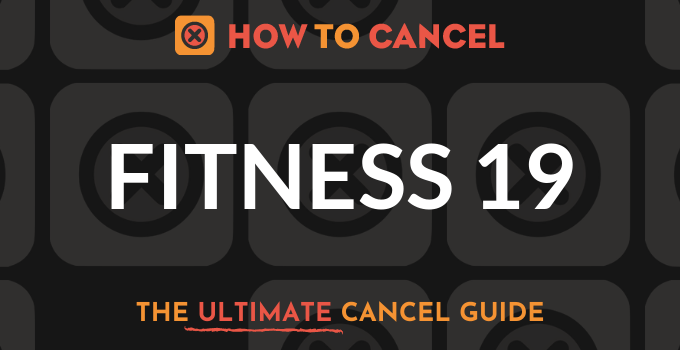Fitness 19 is a gym franchise that prides itself on being cost-effective and family friendly. It has locations in many states across the United States. Maybe you joined for a New Year’s resolution and now that spring has come, you’d like to change up your workout routine. In that case, it might be time to cancel your membership.
To get started on cancelling your Fitness 19 account, you will need:
- Member bar code number (key tag) with Fitness 19
- Address of your Fitness 19 location
- Reason for cancellation
- Your full name on file with Fitness 19
- Your email on file with Fitness 19
- Your address on file with Fitness 19 (including zip code)
- Your date of birth
- Last 4 digits of your drivers license
- Last 4 digits of your social security number
- Username and password, if registered online
Steps to Cancel
Create a cancellation letter, which should include all account information. Address the letter to your Fitness 19 location. If your Fitness 19 location uses the billing company ABC Financial, you must also send a copy of the letter to them. ABC Financial will accept a faxed copy at 501-992-0802. The letter to your gym location should be sent via certified mail, with return receipt requested.
Insider Tip
Include your email address in your cancellation request letter. Follow up with both ABC Financial and your gym location to be sure your membership was cancelled and you have no further obligation.