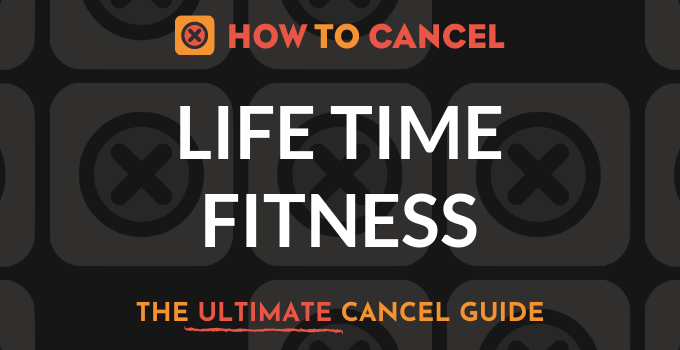Life Time Fitness is a health club that offers traditional exercise and health services, as well as childcare centers, cafes and spas. The company focuses on creating a “resort-like setting” for each club atmosphere, and has 112 locations in the United States and Canada, with most locations in the U.S.
To get started on cancelling your Life Time Fitness account, you will need:
- Life Time Fitness account/member number
- Address of your Life Time Fitness location
- Full name on file
- Your address on file
- Reason for Cancellation
- Your date of birth (for account verification)
- Last 4 digits of your driver’s license (for account verification)
- Last 4 digits of billing account (for account verification)
- User name and password (If registered for online access)
- Know whether your billing done through a third party such as ABC Financial
Steps to Cancel
- Send cancellation letter via certified mail (return receipt requested) to the center where membership was established. Your cancellation letter must include:
- Membership number
- Full name and date of birth of all members
- Address of gym location where membership was obtained
- Date (timestamp of your request to cancel)
- Request to cancel
Send your letter to the corporate office:
Life Time Fitness
2901 Corporate Place
Chanhassen, MN 55317
Insider Tip
You may cancel your contract in the event of a move or injury but you will need documentation.
Please note
Life Time Fitness does not accept termination requests by phone, email, fax or online.