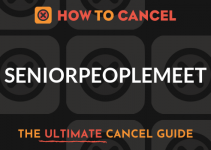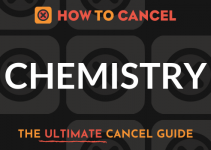Online dating is more popular than ever, and new dating sites are popping up everywhere. Mate1 is an example of one of these. One day, you may look up and say to yourself that it’s been a fun journey, but it’s time to cancel your Mate1 account.
To cancel your account with Mate1, you will need your:
- Username with Mate1.com
- Password for Mate1.com
- Reason for cancellation with Mate1.com
- Full Name on file with Mate1.com
- Address on file with Mate1.com
- Email on file with Mate1.com
- Date of Birth
To get started:
- Sign in with your email and password.
- Go to settings and scroll down to subscription status.
- Follow remaining steps to cancel.
- If you simply want to delete your profile, go back to settings and click on “delete my account” and follow the steps.
Note: if you cancel your membership in the middle of a month, you won’t get a refund for the time you’ve had your membership for that month. Make sure to cancel before your next billing period starts.
Also note: Mate1® and Mate1.com® is a federally registered service mark of Mate1.com Inc. Howtocancel.com is not affiliated with, connected to, sponsored by, or associated with, Mate1.com Inc.