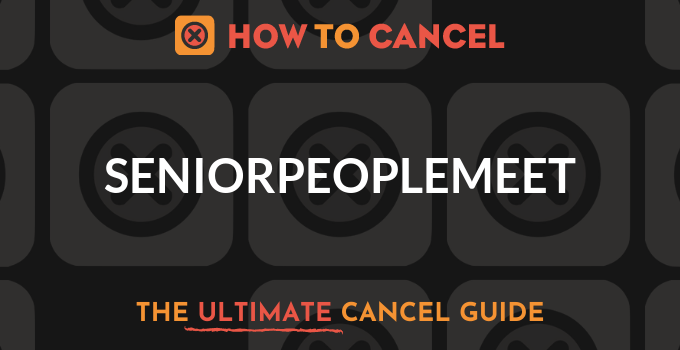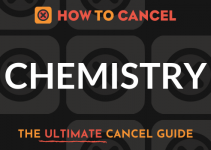Senior People Meet is exactly what it sounds like: a website for seniors to meet each other and find partners and friends. But maybe you’re just too busy right now, and it’s time to put the membership on hold.
To get started on cancelling your Senior People Meet membership, you will need:
- Username with Senior People Meet
- Password for Senior People Meet
- Reason for cancellation with Senior People Meet
- Full name on file with Senior People Meet
- Full address on file with Senior People Meet (including zip code)
- Email on file with Senior People Meet
- Your date of birth
- Last 4 digits of the bank account or credit card number that is being billed by Senior People Meet
Steps to Cancel
- Login to your account.
- Click on “My Account,” located in the upper right hand corner of your screen.
- Click on the link that says, “Click Here to View Your Account Status.” This page will show your account history.
- Click “Unsubscribe Me.”
- You will now see the option to delete your account.
- Follow the instructions and answer all the questions to complete the entire process.
If you are unable to access your online account, you can call Senior People Meet to cancel at 1-866-727-8920.
Insider Tip
Be sure to request that they remove your online profile when cancelling.
Please note
This company will automatically renew your membership if you do not cancel.