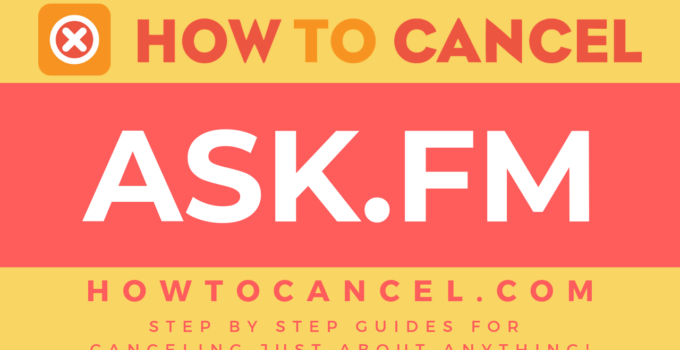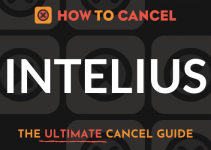About ask.fm
Ask.fm is a question and answer platform. We have included 5 steps on this page to show you how to cancel your account on Ask.fm.
Before You Get Started
You may need some of the following information or items to complete your cancellation
- Username
- Password
How to Cancel ask.fm by Login
- Visit ask.fm
- Login with the username and password
- By scrolling down, find Settings
- Click Deactivate Account
- Retain any confirmation numbers or emails you receive for your records
More About ask.fm
Here’s some additional information about ask.fm that you might find helpful
Address |
|
|---|---|
| Address 1: | 6th Floor, South Bank House, Barrow Street |
| City: | Dublin |
| State/Province/Region: | Ireland |
| Zip/Postal Code: | 4 |
Contact Information |
|
|---|---|
| Phone 1: | 371 672 18215 |
| Email 1: | [email protected] |
| Twitter Url: | https://twitter.com/askfm |
| Facebook Url: | https://www.facebook.com/askfmpage |
| Main Site Url: | https://ask.fm/ |
| Help Site Url: | https://support.ask.fm/hc/en-us |
Policies |
|
|---|---|
| Terms Of Service Url: | https://about.ask.fm/legal/en/terms.html |
| Privacy Policy Url: | https://about.ask.fm/legal/en/privacy.html |
Don’t recognize a charge? This is what ask.fm charges might look like on your bank or card statement.