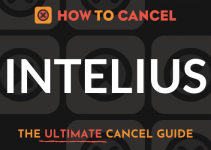Ancestry is a membership-based online service that helps people to connect to the ones who came before them in their family line. They also offer some DNA testing. It may be interesting to find out your family history on the website, but it might not last forever. When you decide to cancel the membership, this blog post will offer all the information you need.
To get started on cancelling your Ancestry.com account, you will need:
- Ancestry.com username
- Ancestry.com password
- Ancestry.com security question
- Ancestry.com security question answer
- Email address on file with Ancestry.com
- Full name on file with Ancestry.com
- Address on file with Ancestry.com
- Phone number on file with Ancestry.com
- Reason for cancellation
- Your date of birth
- Last 4 digits of the bank account of credit card number being billed by Ancestry.com
Steps to Cancel
To cancel, you can call 800-262-3787, or send an email to [email protected]. If sending an email, you must include all account information.
Insider Tip
They do not give refunds.
Please note
If you do not know all of your account information, your best option is to call to cancel.