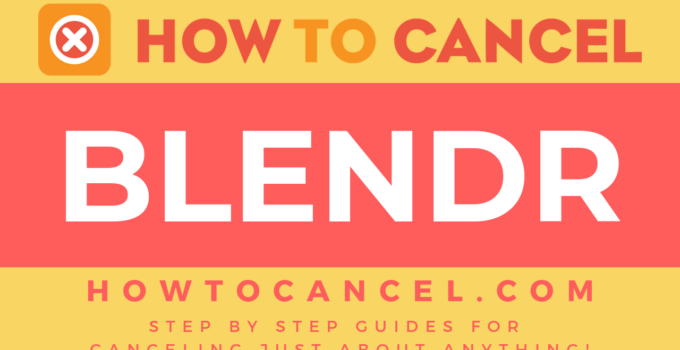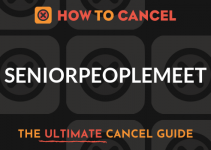About blendr
Blendr allows you to chat, flirt, and meet new people. We have included 2 guides to show you how to cancel your subscription to Blendr.
Before You Get Started
You may need some of the following information or items to complete your cancellation
- First Name
- Last Name
- Phone Number
- Email Address
- Username
- Password
- Billing Address
- City
- State/Province/Region
- ZIP/Postal Code
- Country
- Reason for Cancellation
- Last 4 Digits of Card
- Date of Last Charge
- Amount of Last Charge
How to Cancel blendr by E-Mail
- Prepare an email including your account information
- Request that the agent cancel your account
- Request that the agent provide you with a confirmation number or email
- Email to [email protected]
How to Cancel blendr by Login
- Visit https://blendr.com/feedback/
- Insert your information in the fields provided
- Click Submit
More About blendr
Here’s some additional information about blendr that you might find helpful
Address Information |
|
|---|---|
| Address 1: | The Broadgate Tower |
| Address 2: | Third Floor, 20 Primrose Street |
| City: | London |
| Zip/Postal Code: | EC2A 2RS |
| Country: | United Kingdom |
Contact Information |
|
|---|---|
| Email 1: | [email protected] |
| Email 2: | [email protected] |
| Twitter Url: | https://twitter.com/blender_org?lang=en |
| Facebook Url: | https://www.facebook.com/blendrapp/ |
| Main Site Url: | https://blendr.com/ |
| Help Site Url: | https://blendr.com/help/ |
| Contact Form Url: | https://blendr.com/feedback/ |
Policies |
|
|---|---|
| Terms Of Service Url: | https://blendr.com/terms/ |
| Privacy Policy Url: | https://blendr.com/privacy/ |
Don’t recognize a charge? This is what blendr charges might look like on your bank or card statement.