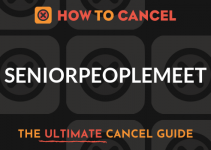People Media, one of the various companies that runs Match.com also offers a variety of special niche dating websites. In this case, Democratic People Meet is exactly what it sounds like! Chances are you’re reading this because you’d like to cancel your account with Democratic People Meet. Check the instructions below for more!
- First Name
- Last Name
- Phone Number
- Email Address
- Username
- Password
- Billing Address
- City
- State/Province/Region
- ZIP/Postal Code
- Country
- Reason for Cancellation
- Last 4 Digits of Card
- Date of Last Charge
- Amount of Last Charge
- Date of Birth
- Call 866-727-8920
- Request that the agent cancel your account
- When asked, give the agent your account information
- Request that the agent provide you with a confirmation number or email
- Request your final balance, and ensure you won’t be charged again
- Retain any confirmation numbers or emails you receive for your records
- Visit http://www.democraticpeoplemeet.com
- Login with the Email and Password
- Click your username in the top right
- Choose “My Account” from the menu
- By scrolling down, find “Account Status”
- Click “View Account Status”
- Click “More Account Status Changes”
- Click “Remove Automatic Renewal”
- Insert your information in the fields provided and follow the prompts carefully to finish your cancellation
- Retain any confirmation numbers or emails you receive for your records