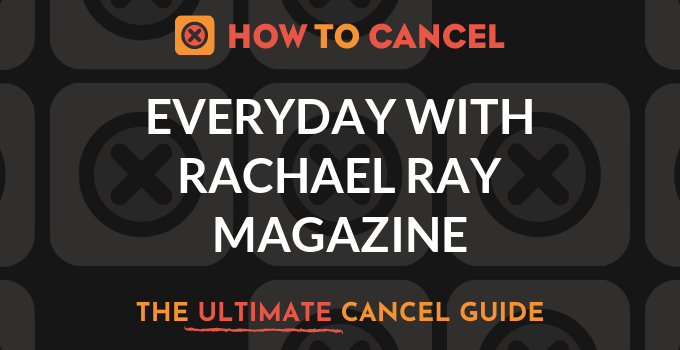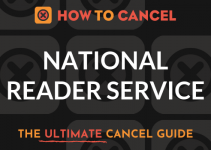Everyday with Rachel Ray Magazine shares recipes and cooking tips monthly. Find out how to cancel Everyday With Rachael Ray Magazine.
- First Name
- Last Name
- Phone Number
- Email Address
- Username
- Password
- Billing Address
- City
- State/Province/Region
- ZIP/Postal Code
- Country
- Reason for Cancellation
- Last 4 Digits of Card
- Date of Last Charge
- Amount of Last Charge
- Visit https://w1.buysub.com/pubs/MR/EVR/Login_No_API.jsp?cds_page_id=110056
- Login with the name and address, or your account number
- By scrolling down, find the option that says “Cancel subscription”
- Click “Cancel subscription”
- Retain any confirmation numbers or emails you receive for your records