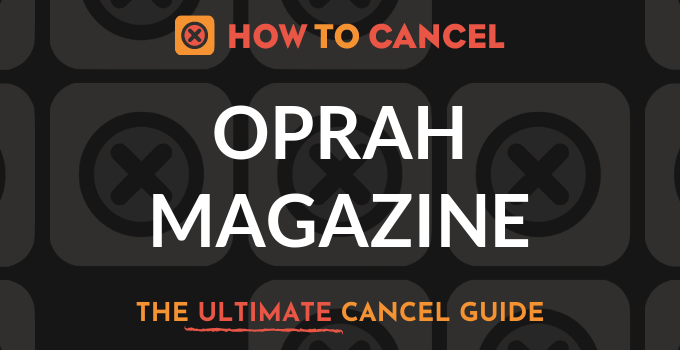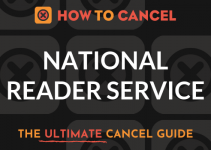Oprah magazine, sometimes called O magazine, is a women’s magazine that features articles on decor, home, health, relationships and cooking. If you’re looking to cancel this subscription, the steps are listed below.
To get started on cancelling your Oprah magazine account, you will need your:
- Where/how you obtained your subscription to Oprah Magazine (directly from Oprah Magazine, through a third party, etc.)
- Oprah magazine account number/subscription number (on magazine label)
- Subscription expiration date (on magazine label)
- Full name on file with Oprah magazine
- Full address on file with Oprah magazine (including zip code)
- Email on file with Oprah magazine
- Phone number on file with Oprah magazine
- User name with Oprah magazine
- Password with Oprah magazine
- Your date of birth (for account verification purposes with Oprah magazine)
Steps to cancel
- Visit: https://w1.buysub.com/pubs/HR/OPR/OPR_nameAddrEntry_combo.jsp?cds_page_id=41205&cds_mag_code=OPR&id=1286081910114&lsid=32752356112016993&vid=3.
- On the left hand side it says “cancel your subscription.” Click on that.
- The next page says “are you canceling because…?” Click on “Any other reason?”
- On the right hand side it will say, “Login using your email address and zip code.” Under that, enter your email and zip code.
Please note
If you ordered the magazine from a third party, the Oprah magazine web site will provide the name and phone number of the third party. You will then need to contact said third party to cancel the subscription. You will need to provide all of your subscriber information to cancel.