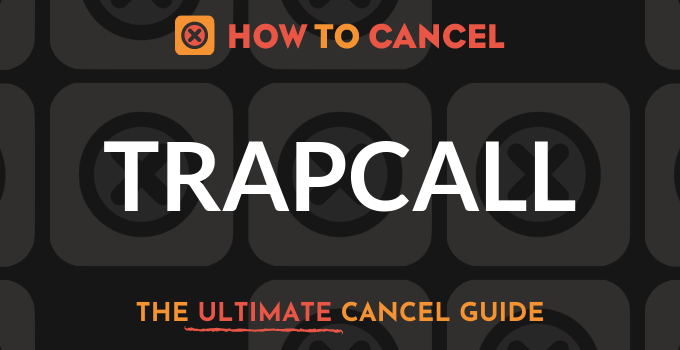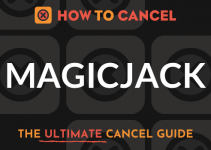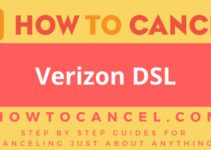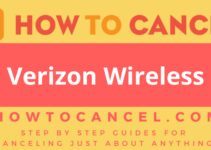TrapCall is a service that allows you to unblock blocked calls that try to reach you. Different features allow a user to blacklist callers who harass you, and possibly even record phone calls that are incoming. However, you may not need this service as much as you originally thought, or your need for it has gone.
To get started on cancelling your Trapcall.com account, you will need:
- Phone number with Trapcall.com
- Pin number with Trapcall.com
- Reason for cancellation
- Name on account
- Date of birth of account holder
- Gender of account holder
Steps to Cancel
- Log into your TrapCall.com account and visit the cancel account page.
- Enter phone number and PIN.
- Follow the prompts to cancel your account.
Insider Tip
Make sure that you properly deactivate from your “handset.”
Please note
You may discontinue service at any time. However, you will not receive a refund of any unused balance in your account. You must pay for services through the date you discontinue service. You must properly deactivate TrapCall from your handset after cancelling your account.