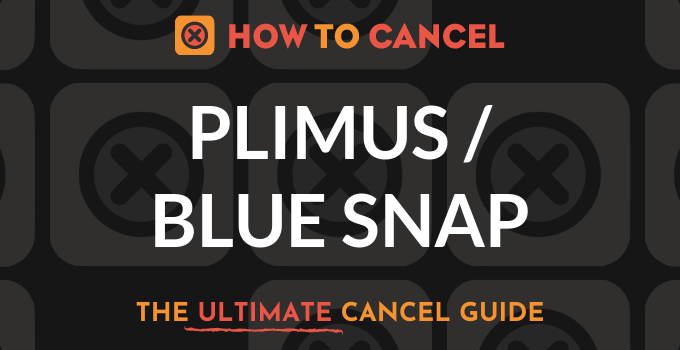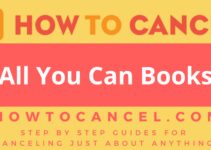Plimus has changed its name to BlueSnap. Market, sell and buy goods and services around the world online and on mobile. It offers multiple options for clients to process payments through their websites, so that companies can accept credit and debit cards all over the world. If your company has gone the all-cash route (imagine that!) or has no need for this service anymore, we have included the steps below to cancel BlueSnap.
To get started on cancelling your BlueSnap account, you will need:
- User name
- Password
- Email address
- Company name given
- Website address given
- Full name given
- Address
- Did you sign up as a seller an affiliate or a shopper?
Steps to Cancel
- If you are a customer, you will need to fill out a support form. To locate the support form follow these steps:
- Go to bluesnap.com and locate the three horizontal lines contained in a white square. This is your menu button. Click that button and it will open a list of options. Click support and then click on shopper support. Scroll down and you will find the Customer Support form. To complete the form you will need your order reference number, reply-to email address. Don’t forget to click the button “cancel subscription” or “refund” or any other applicable category. Then select “next. Their team will be in contact with you.
- You can find Merchant support in the same manner as above, except under support you’ll click Merchant support rather than shopper. Cancelling as a merchant, you will need to speak with a representative directly. To do this, have your Merchant ID ready when you call. It is likely that you will not speak directly to a representative at first. Many calls are directed to leave a voicemail and you will receive a call back.
- Please direct all correspondence to the following mailing address:
Blue Snap Inc.
142 N. Milpitas Blvd. #435
Milpitas, CA 95035-4401
Insider Tip
Their contact information is by phone at (866) 312-7733, Monday through Thursday. BlueSnap uses recurring billing for memberships. Be patient but persistent with your cancellation, as it may take time to get a reply.
Please note
A cancellation will only cancel future billings. BlueSnap does not provide refunds.