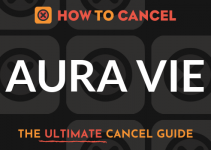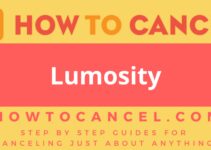SkinOpulent is also known as
- SkinOpulent
- Skin Opulent
- SkinOpulent.com
About SkinOpulent
Skin Opulent is a skin care cream, sold by a company based in Toronto, Ontario Canada. The company has been in business since 2016. They design the product to combat wrinkles, dark signs, and other signs of aging. Skin Opulent sells an anti-aging cream and an anti-aging eye serum with various ingredients such as Retinol, Vitamin A, and Tretinoin in the cream and retinoids and peptides in the eye serum.
The products are both designed to hydrate and nourish skin, boost collagen and elastin, and reduce fine lines and wrinkles to improve the general appearance and health of a user’s skin with regular use.
Customers can purchase a trial offer of the products, risk-free. The trial initially costs only $4.95 for shipping and handling for a 14-day supply to try the product. If you do not wish to continue receiving the products automatically, you must call and cancel within the 14-day trial period. If you do not cancel the trial, they will charge you $89.95 at the end of the trial period. Once the trial ends, they will enroll you in an automatic shipment program and receive a new supply of products every 30 days at a cost of $94.90.
Shipments renew and charge automatically every 30 days during the automatic shipment program until canceled by the customer. You can cancel your subscriptions at any point without penalty since there is no minimum subscription period. The information gathered and included below will help you cancel a subscription to the automatic shipment program from Skin Opulent.
SkinOpulent CANCEL GUIDES
Get together the following account information:
- First Name
- Last Name
- Phone Number
- Email Address
- Username
- Password
- Billing Address
- City
- State/Province/Region
- ZIP/Postal Code
- Country
- Reason for Cancellation
- Last 4 Digits of Card
- Date of Last Charge
- Amount of Last Charge
E-Mail
Follow these steps:
- Prepare an email and include your account information
- Request that the agent cancel your account within the email
- Request that you be given a refund within the email
- Request that the agent provide you with a confirmation number or email within the email
- Email to [email protected]
- Retain any confirmation numbers or emails you receive for your records
MORE ABOUT SkinOpulent