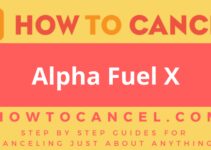Amazon Web Services are computer services such as cloud storage and developer tools. Find out how to cancel Amazon Web Services today.
- First Name
- Last Name
- Date of Last Charge
- Phone Number
- Username
- Password
- Email Address
- The last 4 digits of the Credit or Debit Card you are being charged on
- Amount of Last Charge
- The Credit Card Number you’re being charged on
- Billing Address
- City
- State/Province/Region
- ZIP/Postal Code
- Visit https://portal.aws.amazon.com/gp/aws/manageYourAccount?#productToCancel
- Login with the email and password
- By scrolling up, find “Close Account”
- Choose “Close Account”
- Read the on screen warnings and instructions to complete the cancellation process
- Retain any confirmation numbers or emails you receive for your records