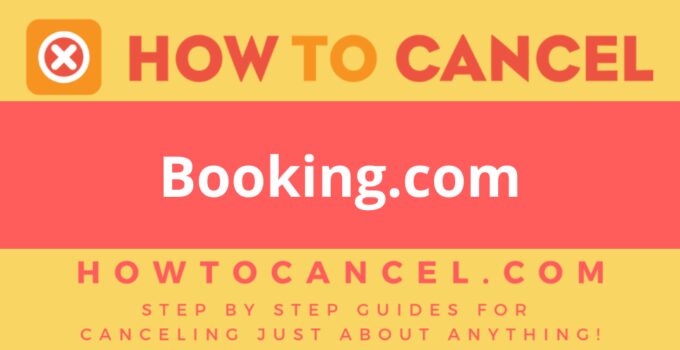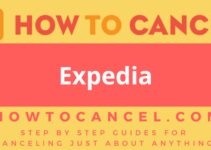Booking.com is also known as
- Booking.com
- Bookings.com
About Booking.com
Booking.com CANCEL GUIDES
Get together the following account information:
- First Name
- Last Name
- Booking reference
- Account PIN
- E-mail Address on account
- Address 1
- Address 2
- City
- State/Province/Region
- ZIP/Postal Code
- Country (if outside USA)
- Name of Hotel
- City and State of Hotel
- Date
- Password
Phone (Automated)
Follow these steps:
- Call 1-888-850-3958
- When asked, give the agent your account information
- Retain any confirmation numbers or emails you receive for your records
Phone (Live Agent)
Follow these steps:
- Call 1-888-850-3958
- Request that the agent cancel your account
- When asked, give the agent your account information
- Request your final balance, and ensure you won’t be charged again
- Request that you be given a refund
- Request that the agent provide you with a confirmation number or email
- Retain any confirmation numbers or emails you receive for your records
Login
Follow these steps:
- Visit https://secure.booking.com/content/cs.html
- By scrolling down, find “Check Booking with Pin”
- Click “Check Booking with Pin”
- When asked, give the agent your account information
- By scrolling down, find “Cancellation” button
- Click “Cancellation” button
Login
Follow these steps:
- Visit http://www.booking.com
- Login with the email address and password
- Click your name in the upper right hand corner
- By scrolling down, find the option that says “booking”
- Click the option that says “booking”
- Click “View Booking” next to the reservation you want to cancel
- By scrolling down, find the cancellation instructions
MORE ABOUT Booking.com
| Address | |
|---|---|
| Address 1 | 1000 BP |
| City | Amsterdam |
| Zip/Postal Code | Postbus 1639 |
| Country | The Netherlands |
| Contact Information | |
|---|---|
| Phone 1 | 1-888-850-3958 |
| Phone 2 | 1-850-409-3360 |
| Email 1 | [email protected] |
| Twitter Url | https://twitter.com/bookingcom |
| Facebook Url | https://www.facebook.com/bookingcomUS |
| Main Site Url | http://www.booking.com |
| Help Site Url | https://secure.booking.com/content/cs.html |
| Contact Form Url | https://secure.booking.com/content/cs.html |
| Policies | |
|---|---|
| Terms Of Service Url | https://www.booking.com/content/terms.html |
| Privacy Policy Url | https://www.booking.com/content/privacy.html |
Known Booking.com charges
- CHECKCARD Booking.com BV Amsterdam NLDNLD
- CHECKCARD HOTEL*BOOKING 844-876-8886 NV
- CHECKCARD HOTEL ON BOOKING.COM
- CHKCARD Booking.com BV Amsterdam NLDNLD
- CHKCARDBooking.com BV Amsterdam NLDNLD
- CHKCARD HOTEL*BOOKING 844-876-8886 NV
- CHKCARDHOTEL*BOOKING 844-876-8886 NV
- CHKCARD HOTEL ON BOOKING.COM
- CHKCARDHOTEL ON BOOKING.COM
- HOTEL ON BOOKING.COM
- Misc. Debit Booking.com BV Amsterdam NLDNLD
- Misc. Debit HOTEL*BOOKING 844-876-8886 NV
- Misc. Debit HOTEL ON BOOKING.COM
- PENDING Booking.com BV Amsterdam NLDNLD
- PENDING HOTEL*BOOKING 844-876-8886 NV
- PENDING HOTEL ON BOOKING.COM
- POS Debit Booking.com BV Amsterdam NLDNLD
- POS Debit HOTEL*BOOKING 844-876-8886 NV
- POS Debit HOTEL ON BOOKING.COM
- POS PUR Booking.com BV Amsterdam NLDNLD
- POS PURCHASE Booking.com BV Amsterdam NLDNLD
- POS PURCHASE HOTEL*BOOKING 844-876-8886 NV
- POS PURCHASE HOTEL ON BOOKING.COM
- POS PURCH Booking.com BV Amsterdam NLDNLD
- POS PURCH HOTEL*BOOKING 844-876-8886 NV
- POS PURCH HOTEL ON BOOKING.COM
- POS PUR HOTEL*BOOKING 844-876-8886 NV
- POS PUR HOTEL ON BOOKING.COM
- POS REFUND Booking.com BV Amsterdam NLDNLD
- POS REFUND HOTEL*BOOKING 844-876-8886 NV
- POS REFUND HOTEL ON BOOKING.COM
- PRE-AUTH Booking.com BV Amsterdam NLDNLD
- PRE-AUTH HOTEL*BOOKING 844-876-8886 NV
- PRE-AUTH HOTEL ON BOOKING.COM
- Visa Check Card Booking.com BV Amsterdam NLDNLD MC
- Visa Check Card HOTEL*BOOKING 844-876-8886 NV MC
- Visa Check Card HOTEL ON BOOKING.COM MC