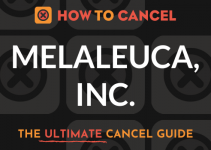Care.com is a service that helps families find nannies, tutors, housekeeping, and more. Follow these 3 guides to learn how to cancel your account.
- First Name
- Last Name
- Phone Number
- Email Address
- Username
- Password
- Billing Address
- City
- State/Province/Region
- ZIP/Postal Code
- Country
- Reason for Cancellation
- Last 4 Digits of Card
- Date of Last Charge
- Amount of Last Charge
- Prepare an email including your account information
- Request that the agent cancel your account
- Request that the agent provide you with a confirmation number or email
- Email to [email protected]
- Call (877) 227-3115
- Request that the agent cancel your account
- When asked, give the agent your account information
- Request that the agent provide you with a confirmation number or email
- Retain any confirmation numbers or emails you receive for your records
- Visit https://www.care.com/
- Login with the Email and password
- Click Account and Settings
- By scrolling down, find Membership Information Section
- Click Close Account
- Click No thanks, cancel my membership
- Click a reason for why you are closing your account.
- Click Continue