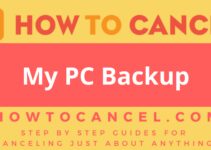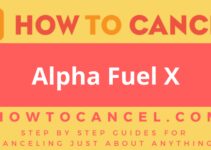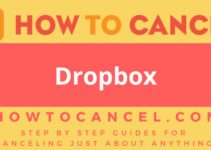DesktopLightning.com offers instant website promotion services. Find out how to cancel your Desktop Lightning account today.
- First Name
- Last Name
- Phone Number
- Email Address
- Username
- Password
- Billing Address
- City
- State/Province/Region
- ZIP/Postal Code
- Country
- Last 4 Digits of Card
- Date of Last Charge
- Amount of Last Charge
- Reason for Cancellation
- Visit http://help.desktoplightning.com/index.php
- Request that the agent cancel your account within the subject and body of your message
- Insert your information in the fields provided
- Retain any confirmation numbers or emails you receive for your records