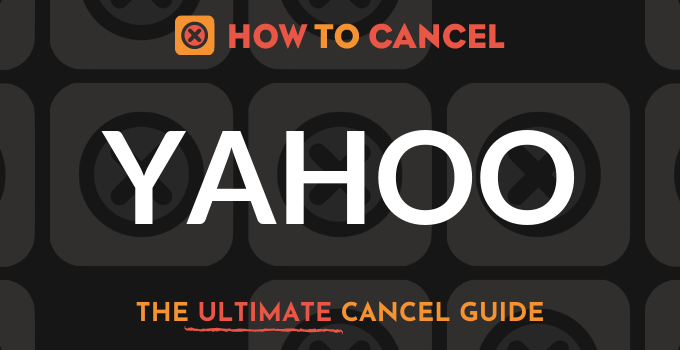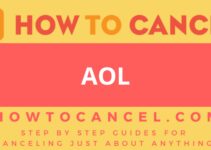To get started on canceling your Yahoo account, you will need:
- Email address
- Password
- Security question answer
Steps to Cancel
- On the top right hand corner of the page at yahoo.com, you will see “Account Info.” If you believe you are being charged by Yahoo, scroll to the very bottom of the Account Info page and click on “view your Yahoo premium services” and it will open any billing information or products that you are being charged for under your Yahoo account. The option to cancel should be found in this area.
- If you only want to delete your Yahoo email account, then you will need to scroll to the bottom of your “account info” page. In very small print at the very bottom, you will see Terms | Privacy. Click privacy, and towards the bottom you will go to the section titled “YOUR ABILITY TO EDIT AND DELETE YOUR ACCOUNT INFORMATION AND PREFERENCES.” In the third paragraph of this section, you will find the hyperlink “account deletion.” Click this and a new window will appear.
- You will need to re-enter your password, enter the captcha code, and then click the button under Yes terminate this account. It will take 90 days for your information to be fully deleted from the user database.