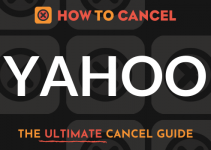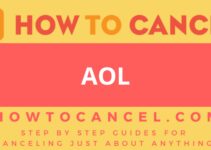Classmates.com is the nation’s tool for reconnecting with high school classmates. Sometimes, you’ve just had enough of these classmates, and you’d like to remove yourself from the website. (We know how it is.) In this post, we will give you some advice on how to cancel.
To get started on cancelling your Classmates.com account, you will need:
- Username
- Password
- Registration/account number
- Email on file
- Reason for cancellation
- Full name on file
- Full address on file (including zip code)
- Your date of birth (for account verification purposes)
- Your graduation year (for account verification purposes)
- Last 4 digits of your bank account or credit card number that Classmates.com bills (for account verification purposes)
Steps to Cancel
The best way to cancel Classmates.com/MemoryLane is to call 206-301-5700. You need to be able to verify all account information in order to cancel. You also need to request they remove your online profile.
Insider Tip
Always ask to have your online profile removed along with your membership. Otherwise, it may still remain on the site.
Please note
They will not grant refunds, they will however close the membership and stop the recurring auto-renew membership.