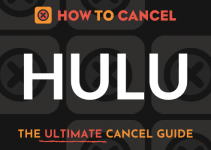Netflix is a streaming media company that offers online content such as television shows and movies. The company offers a streaming-only plan or a subscription service in which media is delivered to a customer’s home. But if you’ve been spending too much time on it and need to get back to daily life, maybe it’s time to cancel the membership.
To get started on cancelling your Netflix account, you will need:
• Netflix username
• Netflix password
• Reason for cancellation
• Email address on file with Netflix
• Full name on file with Netflix
• Address on file with Netflix
Steps to Cancel
For best results, cancel in three steps so you do not get charged for failing to return something after you’ve cancelled.
- Empty your queue. This stops them from shipping anything else.
- Return everything you have out. This shouldn’t take more than a week.
- Check the Netflix site to make sure they’ve received them. Save the confirmation emails.
- Cancel.
Insider Tip
Netflix saves your queue if you cancel, but not if you empty it first. If you really, really love your queue and want to keep it, upload it to Listology.com first. You’ll need to add it in manually if you ever re-subscribe.
Please note
All cancellations are effective immediately, and there are no refunds for unused portions of your billing cycle.