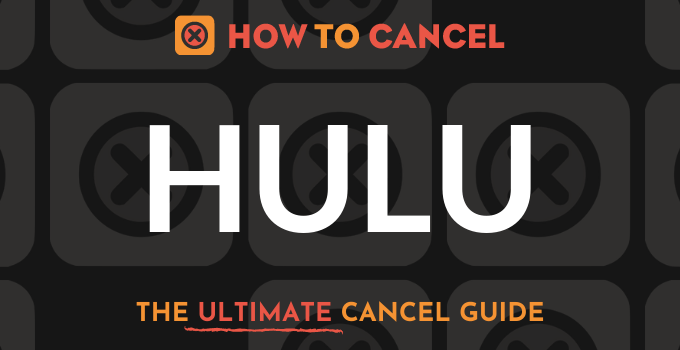Hulu Plus is a monthly subscription for users to gain access to television shows that typically show on cable networks. The service offers viewing privileges on various devices aside from PCs, such as tablets and mobile phones. If you’ve enjoyed this service but are weaning yourself off television (we kid!), or you are looking to cut costs in general, we have placed the cancellation steps below.
To get started on cancelling your Hulu Plus account, you will need:
- Email and password
Steps to Cancel
- You can cancel your account by logging in on the Hulu website and clicking on Account under your name, and then choosing to “edit” your subscription under “Billing Information” and clicking on the “cancel” option.
- Click on your user icon in the top right corner of the screen. This will take you to your account page. Personal information will be in a box on the upper left hand side of the screen. Click “Update Personal Info.”
- The popup screen will have multiple fields, at the bottom of those fields, in small blue letters is “Delete my Hulu account.” Click this and it will ask for your password then confirm cancellation.
- If you’d rather just stop receiving emails: Under your account, at the bottom left hand of the screen, under Privacy and Settings is “manage email notifications.” Click on that and it will have several boxes that you will uncheck, and then click save.
Insider Tip
If you are a paid member, you must cancel your Hulu Plus subscription before you can delete your account.
Please note
Hulu Plus can be cancelled at anytime. While there are no refunds, you can prevent future billings by cancelling your subscription and going to a free Hulu account. All free trials bill at the end of the free trial and auto renew each month. You must cancel in order to prevent further charges.