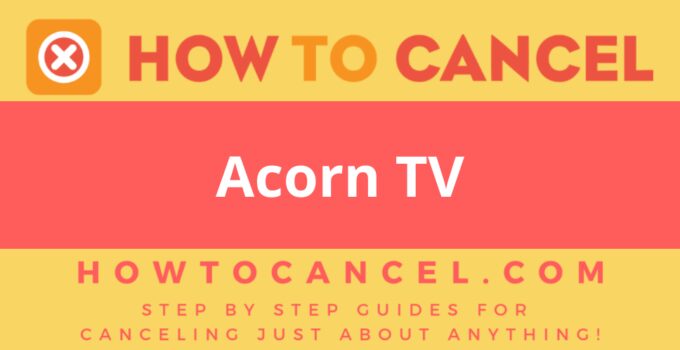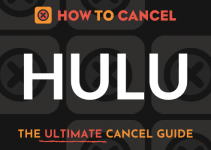Acorn TV is also known as
- Acorn TV
About Acorn TV
Acorn TV CANCEL GUIDES
Get together the following account information:
- First Name
- Last Name
- Phone Number
- Email Address
- Username
- Password
- Billing Address
- City
- State/Province/Region
- ZIP/Postal Code
- Country
- Reason for Cancellation
- Last 4 Digits of Card
- Date of Last Charge
- Amount of Last Charge
Phone (Live Agent)
Follow these steps:
- Call 888-370-2597
- Request that the agent cancel your account
- When asked, give the agent your account information
- Request that the agent provide you with a confirmation number or email
- Retain any confirmation numbers or emails you receive for your records
Login
Follow these steps:
- Visit https://acorn.tv
- Login with the username and password
- Click “My Acorn TV” in the top right corner
- Choose “Manage Account”
- Click “Cancel Membership” on the left
- Retain any confirmation numbers or emails you receive for your records
MORE ABOUT Acorn TV
| Address | |
|---|---|
| Address 1 | 8515 Georgia Avenue |
| Address 2 | Suite 650 |
| City | Silver Spring |
| State/Province/Region | MD |
| Zip/Postal Code | 20910 |
| Country | United States |
| Contact Information | |
|---|---|
| Phone 1 | 888-370-2597 |
| Phone 2 | 888-870-8047 |
| Email 1 | [email protected] |
| Email 2 | [email protected] |
| Email 3 | [email protected] |
| Twitter Url | https://twitter.com/AcornTV |
| Facebook Url | https://www.facebook.com/OfficialAcornTV |
| Main Site Url | https://acorn.tv |
| Help Site Url | https://support.acorn.tv/en/support/solutions |
| Policies | |
|---|---|
| Terms Of Service Url | https://app.rlje.net/terms/en.html |
| Privacy Policy Url | https://app.rlje.net/privacy/en.html |
Known Acorn TV charges
- Acorn TV
- ACORN.TV
- Acorn TV 866-216-1072 WA
- ACORN.TV ACORNM
- ACORN.TV ACORNME
- ACORN.TV ACORNMEDIA A 888-370-2597 MD
- ACORN.TV ACORNMEDIA AT
- ACORN.TV ACORNMEDIA AT 888-370-2597 MD
- ACORN.TV ACORNMEDIA AT 8883702597 MD
- ACORN.TV ACORNMEDIA AT 888-870-8047 MD
- ACORN.TV ACORNMEDIA AT 8888708047 MD
- ACORN.TV WWW.ACORN.TV MD