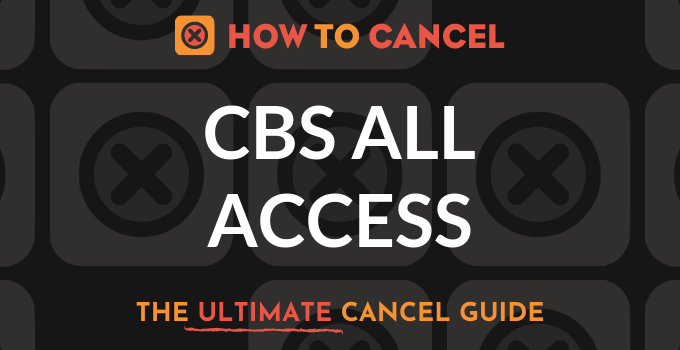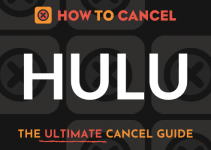CBS All Access gives you access to a large library of new, recent, and classic streaming television programs created by CBS. With recent Award winning shows such as Star Trek Discovery, CBS All Access touts thousands of hours of programming available to consumers of all things digital media. If for some reason you need to cancel your membership with CBS All Access, check out the information below.
- First Name
- Last Name
- Phone Number
- Email Address
- Username
- Password
- Billing Address
- City
- State/Province/Region
- ZIP/Postal Code
- Country
- Reason for Cancellation
- Last 4 Digits of Card
- Date of Last Charge
- Amount of Last Charge
- Visit https://www.cbs.com/all-access
- Login with the email and password
- Click the arrow next to your name in the top corner
- Choose “CBS All Access Account”
- By scrolling up, find “Cancel my subscription” and click it
- Insert your information in the fields provided and follow the prompts carefully to ensure that you cancel
- Click “Complete cancellation”
- Retain any confirmation numbers or emails you receive for your records
- Call 888-274-5343
- Request that the agent cancel your account
- When asked, give the agent your account information
- Request that the agent provide you with a confirmation number or email
- Request your final balance, and ensure you won’t be charged again
- Retain any confirmation numbers or emails you receive for your records