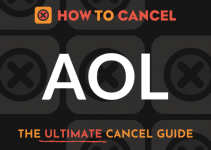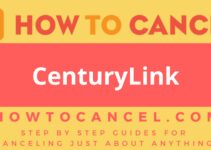Localnet is a low-cost internet provider that does not require contracts to sign up for service. It’s a great option for transitional web access, but if you decide you’d like something more permanent, you can cancel the service in a few steps.
To get started on cancelling your Localnet account, you will need:
- LocalNet Account Number
- LocalNet Username
- LocalNet Password
- Reason for Cancellation
- Email address on file with LocalNet
- Full Name on file with LocalNet
- Address on file with LocalNet
- Security Question
- Security Question Answer
Steps to Cancel
To cancel your LocalNet email account, log into your LocalNet email account, send an email to [email protected]
All cancellation requests must include your full name, username, and the reason you are cancelling.
Insider Tip
If you do not have access to your email account you can call LocalNet at 1-888-488-7265 to cancel. You will need to have all account information.
Please note
Always follow up your cancel request email a week or so later with a phone call or simply by attempting to log into your LocalNet account. If you still have access to the account, then the cancellation has not yet taken place and you may need to make a phone call.