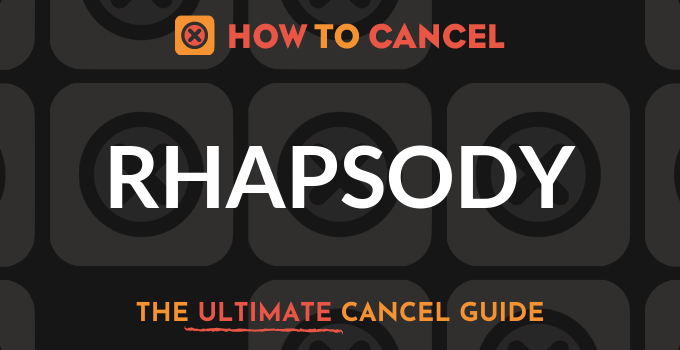Napster/Rhapsody is an online digital music file sharing system and radio service. It allows users to download songs and listen ad-free at leisure. It can be a nice add-on to your life, but sometimes it’s necessary to cut back. We’ve provided the instructions for canceling in that case.
To get started on cancelling your Napster/Rhapsody account, you will need your:
- Napster/Rhapsody ID
- Username
- Password
- Full name
- Address
- Email address associated with account
Steps to cancel
Canceling a Napster subscription can be difficult, because you cannot cancel a subscription online, although it is possible to cancel promptly by phone.
- Obtain your Napster ID, which should be present on your subscription paperwork as well as on your credit card statement.
- Go to Napster.com (see Resources) to cancel a Napster free trial. Click on the “My Account” menu, located on the top left corner. Select the “Change Membership Plan” link, and click “Cancel” to cancel your free trial.
- Contact customer support at 866-620-1137 to cancel a paid Napster subscription. Customer support is open from Monday through Friday from 9:00 a.m. to 10:00 p.m. EST and Saturday and Sunday from 9:00 a.m. to 5:00 p.m.
- Speak to a customer service representative. The representative will try to solve your problems as opposed to letting you cancel your subscription. Remain clear and continue to repeat “I would like to cancel my subscription, please.”
- Decline the offer of a free 30 days. Your customer service representative will likely offer you a 30-day free membership to stay with Napster. If you do not wish to consider this offer, say no.
Insider Tip
Obtain your cancellation confirmation number. You will not have a record of your cancellation unless you write and record this confirmation number.
Please note
Napster and Rhapsody are the same company.