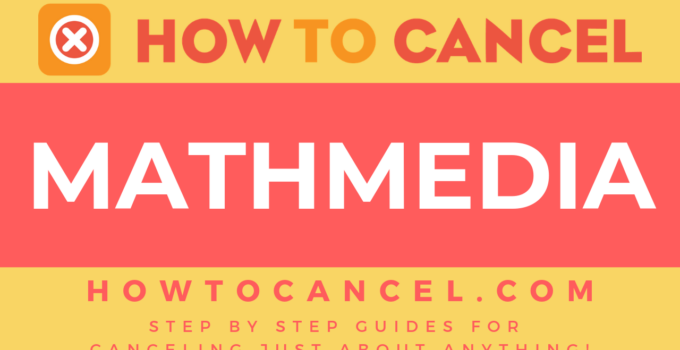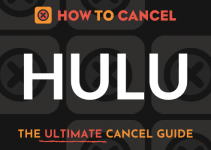About Mathmedia
Mathmedia is a streaming website that provides unlimited content for a monthly fee. These 5 steps will show you how to cancel your account.
Before You Get Started
You may need some of the following information or items to complete your cancellation
- First Name
- Last Name
- Phone Number
- Email Address
- Username
- Amount of Last Charge
- Date of Last Charge
- Last 4 Digits of Card
- Reason for Cancellation
- Country
- ZIP/Postal Code
- State/Province/Region
- City
- Billing Address
- Password
How to Cancel Mathmedia by Phone (Live Agent)
- Call 1-888-991-4824
- Request that the agent cancel your account
- When asked, give the agent your account information
- Request that the agent provide you with a confirmation number or email
- Retain any confirmation numbers or emails you receive for your records
More About Mathmedia
Here’s some additional information about Mathmedia that you might find helpful
Address |
|
|---|---|
| Address 1: | 3340 Peachtree Rd |
| Address 2: | Suite 1800 |
| City: | Atlanta |
| State/Province/Region: | GA |
| Zip/Postal Code: | 30326 |
| Country: | United States |
Contact Information |
|
|---|---|
| Phone 1: | 1-347-983-7548 |
| Phone 2: | 1-347-983-7548 |
| Email 1: | [email protected] |
| Main Site Url: | https://www2.mathmedia.net |
| Help Site Url: | https://mathmedia.zendesk.com/hc/en-us |
Policies |
|
|---|---|
| Terms Of Service Url: | https://www2.mathmedia.net/terms |
| Privacy Policy Url: | https://www2.mathmedia.net/privacy |
Don’t recognize a charge? This is what Mathmedia charges might look like on your bank or card statement.