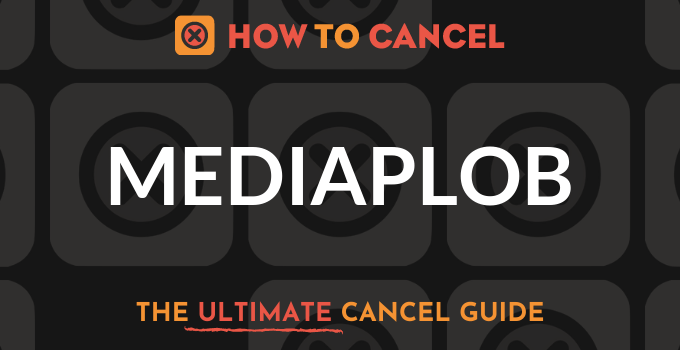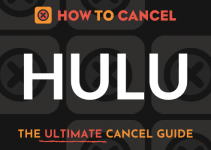Mediaplob is an entertainment streaming service. Here are 5 steps to follow to learn how to cancel your subscription to Mediaplob.
- Email Address
- City
- Billing Address
- Password
- Username
- First Name
- Date of Last Charge
- Last 4 Digits of Card
- Reason for Cancellation
- Amount of Last Charge
- Country
- ZIP/Postal Code
- Last Name
- Phone Number
- State/Province/Region
- Call 1-877-913-9942
- Request that the agent cancel your account
- When asked, give the agent your account information
- Request that the agent provide you with a confirmation number or email
- Retain any confirmation numbers or emails you receive for your records